Settings – events page, Settings – storage systems page – HP P6000 Performance Advisor Software User Manual
Page 45
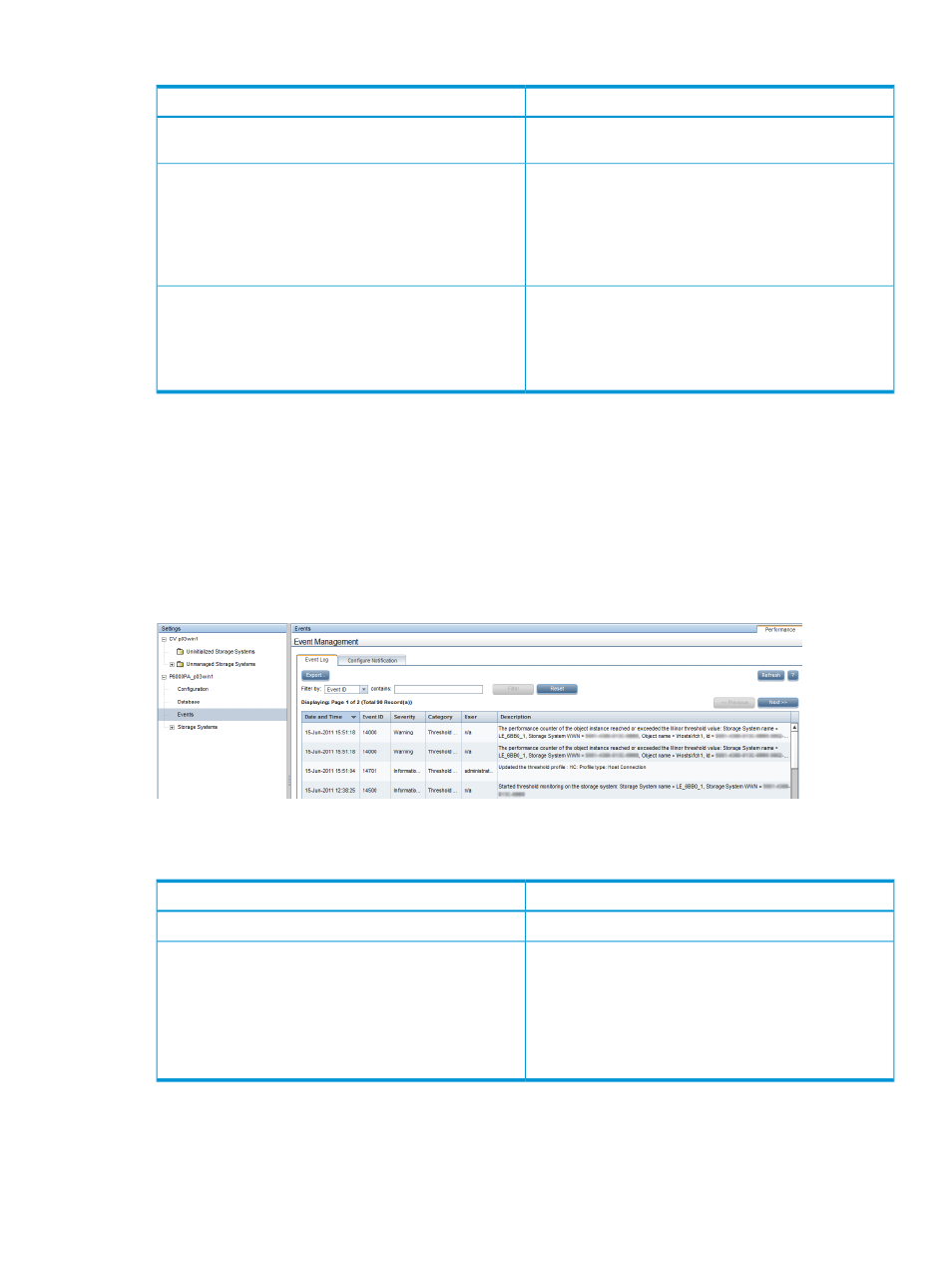
Table 3 Settings – Database page tasks
Tasks
Tab Name
View the configuration summary of the selected HP P6000
Performance Advisor database.
Summary
Perform the following:
Purge History
•
Purge and re-purge data for the monitored storage
systems.
•
Clean up purged records.
•
View the purge history.
Perform the following:
Export Database
•
Export data for a specific storage system to a CSV file.
•
View exported database records.
•
Remove exported database records.
For more information, see
“Maintaining database” (page 133)
Settings – Events page
Under Settings, click Events in the components tree for an HP P6000 Performance Advisor instance
to perform the following in the Event Management window:
•
View and export event logs.
•
Configure event notification settings.
The following image shows the Event Management window:
The following table lists tasks that you can perform under each tab:
Table 4 Settings – Events page tasks
Tasks
Tab Name
View and export the event log to a CSV file.
Event Log
Perform the following:
Configure Notification
•
Configure and update email settings, which include
SMTP server settings, threshold and data collection
alarm email settings, and report email settings.
•
Configure and update SNMP server settings.
•
Export the MIB file to your local system.
For more information, see
“Managing the event log” (page 129)
.
Settings – Storage Systems page
Under Settings, click Storage Systems in the components tree for an HP P6000 Performance Advisor
instance to view the summary of configured monitoring settings for storage systems and
Settings page
45
