Host connections, Performance data purge, Data backup and restore – HP P6000 Performance Advisor Software User Manual
Page 32
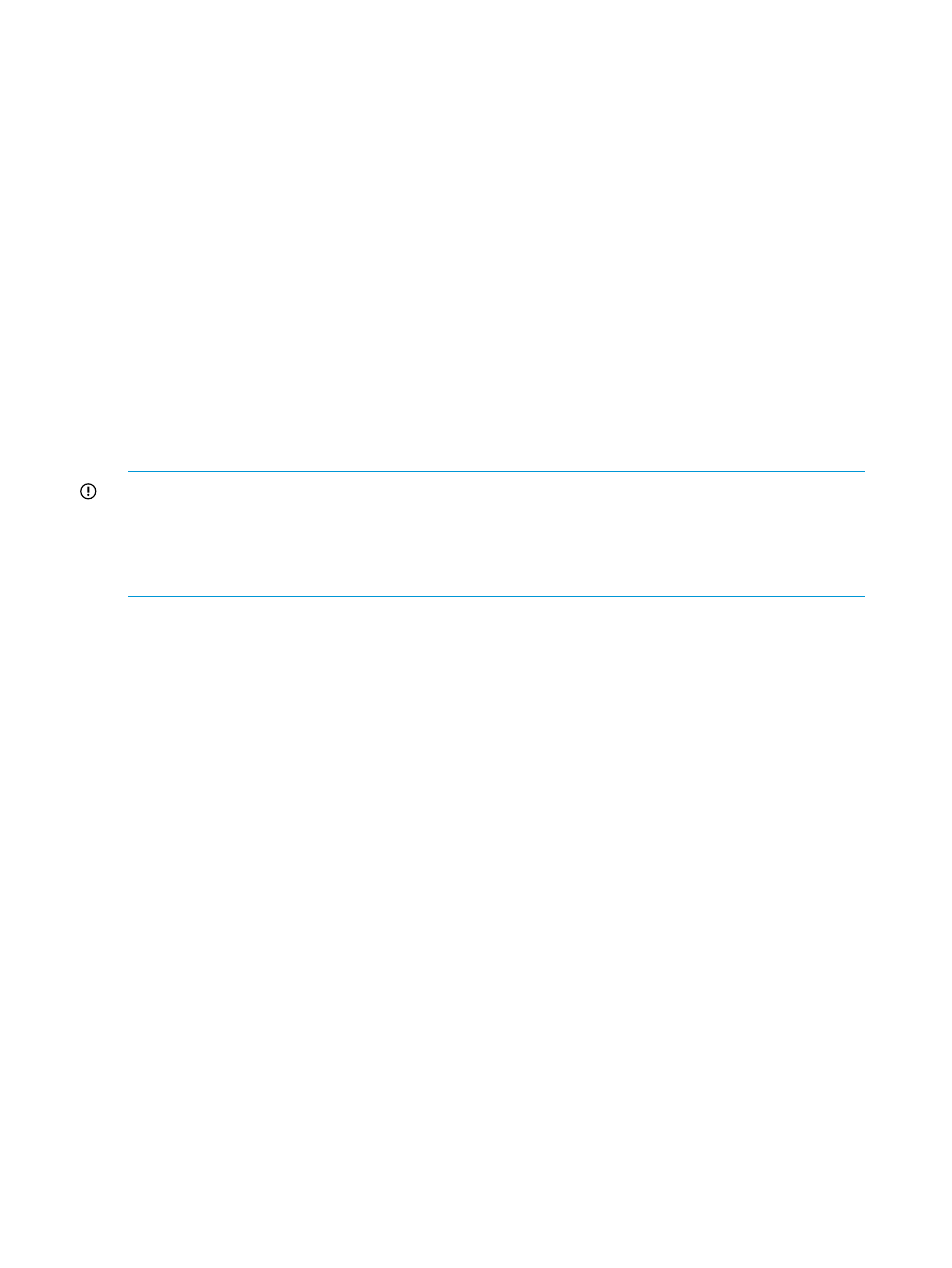
Performance data purge
The purge activity enables you to delete data permanently from HP P6000 Performance Advisor.
You can choose to purge data for a storage system or performance object, or all performance
objects for an object type. The purge can be initiated only on the current set of monitored
performance objects. It can fail if you simultaneously remove a performance object from monitoring
for which you initiated purge. For example, if a performance object is removed from monitoring
for which you want to initiate a purge, the corresponding data for that object would have already
been automatically deleted from HP P6000 Performance Advisor.
The two methods of purging data follow:
•
Manual purge. Select the storage system, performance object, or object type for which data
should be deleted. If you choose a storage system, you have the option of purging data for
all the corresponding performance objects. You can purge data stored for a maximum of last
12 months from the current month and year.
•
Auto purge. HP P6000 Performance Advisor automatically purges performance data for a
monitored storage system once the retention period is complete. Data pertaining to the current
set of monitored performance objects is deleted. The retention period that you provided when
adding a storage system for monitoring or modifying the configured settings for a monitored
storage system is considered for the auto purge.
IMPORTANT:
HP P6000 Performance Advisor schedules the following purge activities:
•
Performance data purge on the 1st, 8th, 15th and 22nd of each month at 3:30 am.
•
Events purge on the 7th, 14th, 21st and 28th of each month at 3:30 am.
Events for only the last one month are retained.
Although you can execute purges for storage systems or for performance objects, all activities will
be pending with the exception of the purge first initiated. For any purge that is in pending state
after being initiated, you can initiate a re-purge for that purge; however, if a purge is in progress,
you must wait for it to complete before you initiate a re-purge. The duration taken for a purge to
complete depends on the current set of monitored performance objects and the corresponding
data for the specified duration.
In cases where the auto purge has set in and deleted data, there might not be any data left to
delete for that specific performance object when you manually initiate a purge activity.
Data backup and restore
In addition to exporting data, you can back up the HP P6000 Performance Advisor database and
later restore it to the same server or a different server where HP P6000 Performance Advisor is
installed. The following command line utilities enable you to perform the backup and restore
activities:
•
Backup utility: dbCreateBackupDump.exe
•
Restore utility: dbRestoreBackupDump.exe
For more information, see
“Maintaining database” (page 133)
Host connections
A host connection in HP P6000 Performance Advisor is identified as
For example, AppServer(5001-4380-00C5-2218). Addition or removal of host ports in a host
either due to installation or replacement of the HBAs is reflected in HP P6000 Performance Advisor
only after the next state data collection cycle. If the host is not enabled for state data collection,
manually update the object state by clicking Update Object Status in HP P6000 Performance
Advisor. This action synchronizes HP P6000 Performance Advisor with the updated port information
in HP P6000 Command View.
32
HP P6000 Performance Advisor concepts
