HP P6000 Performance Advisor Software User Manual
Page 111
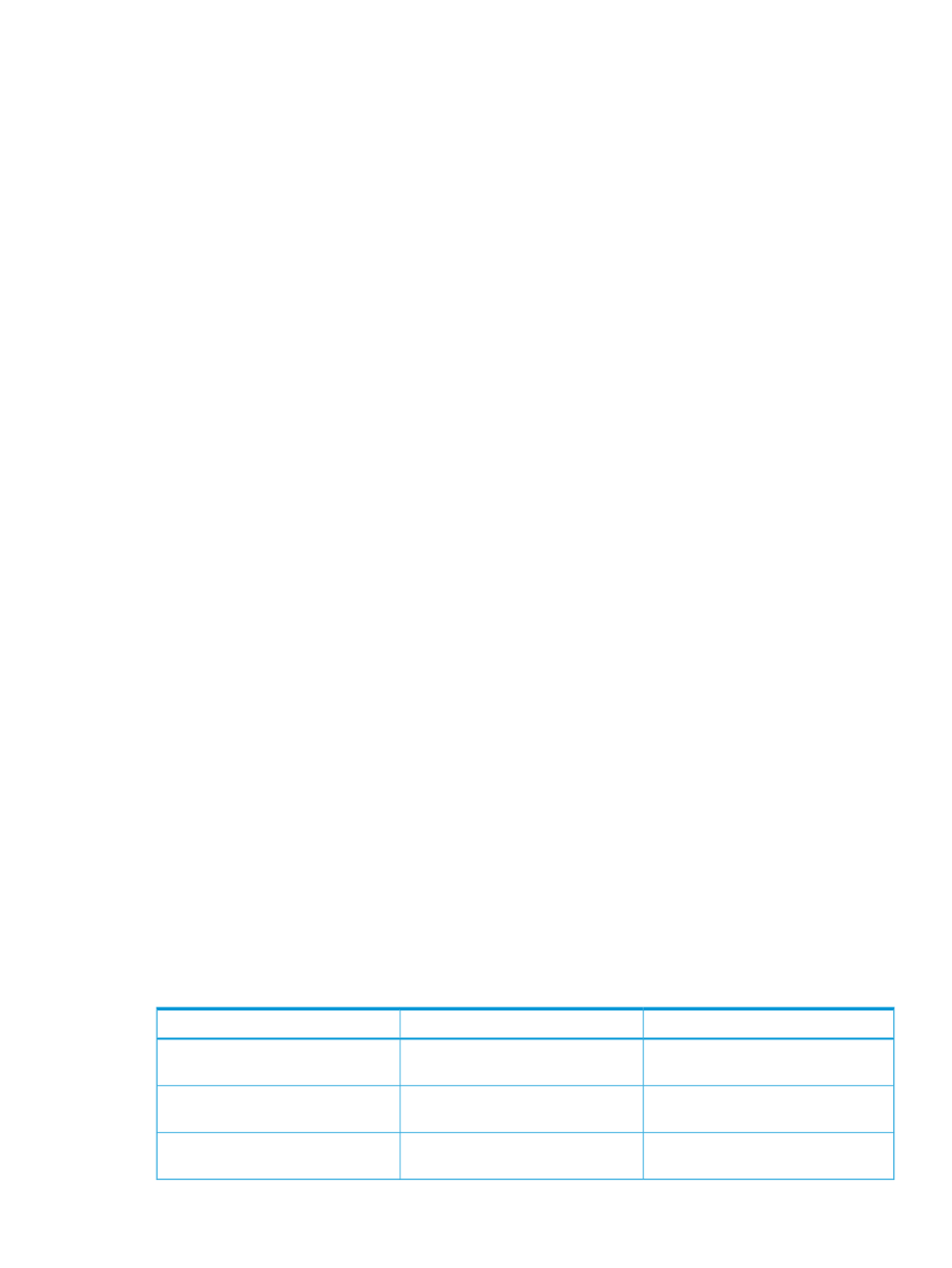
Procedure
1.
You can segregate and view statistical data for all or one of the following based on your
requirement:
•
Display list: Select the appropriate predefined interval or custom duration. For more
information, see
“Using the Display option” (page 15)
.
•
Select Controller list: Select the controller to view data collected through that controller
for the performance objects. The following are the available options:
◦
Aggregated (default)
◦
Controller A
◦
Controller B
If data is collected through only one controller, the list displays only that controller for
selection.
•
Counter type: Select either Read Counters or Write Counters to view the appropriate
statistical data for only the read or write counters.
Applicable only if you are viewing statistical data for the Virtual Disks and Disk Groups
object types.
•
Display counters for list: Select the object type category, if you are viewing statistical data
for the following:
◦
Disk Groups: Virtual Disk Group (default), Physical Disk Group
Based on the category you select, the read and write counters are segregated as
belonging to only the Virtual Disk Group or Physical Disk Group object type. Also,
the read or write counters data that you view in the statistical table will be specific
to the selected object type category.
◦
Controllers: Controller (default), Host Port
◦
Data Replication: Data Replication Group (default), Data Replication Tunnel
2.
Click OK for the statistical table to be automatically updated to display data for the selected
duration, controller level, counter type, or category. A combination of the above is also possible
depending on the object type for which you are viewing the statistical data.
A hyphen (-) is displayed for a key metrics counter in the Basic or Advanced view, if statistical data
is not available for the selected duration. However, the Recent Value column still displays the most
recent value of the storage system for that specific counter.
Filtering records for object types
You can filter records in the statistical table for the following criteria. For more information, see
“Using the Filter by list” (page 16)
The following table describes the parameters:
Description
Filter by parameters
Object type
Filters based on the existing virtual disk
names.
Virtual Disk
Virtual Disk
Filters based on the Vraid level
associated with a specific virtual disk.
VRaid level
Filters based on the write mode for a
specific virtual disk.
Write Mode
Viewing performance metrics of storage systems
111
