Viewing hp p6000 command view instances, Viewing configured monitoring settings – HP P6000 Performance Advisor Software User Manual
Page 73
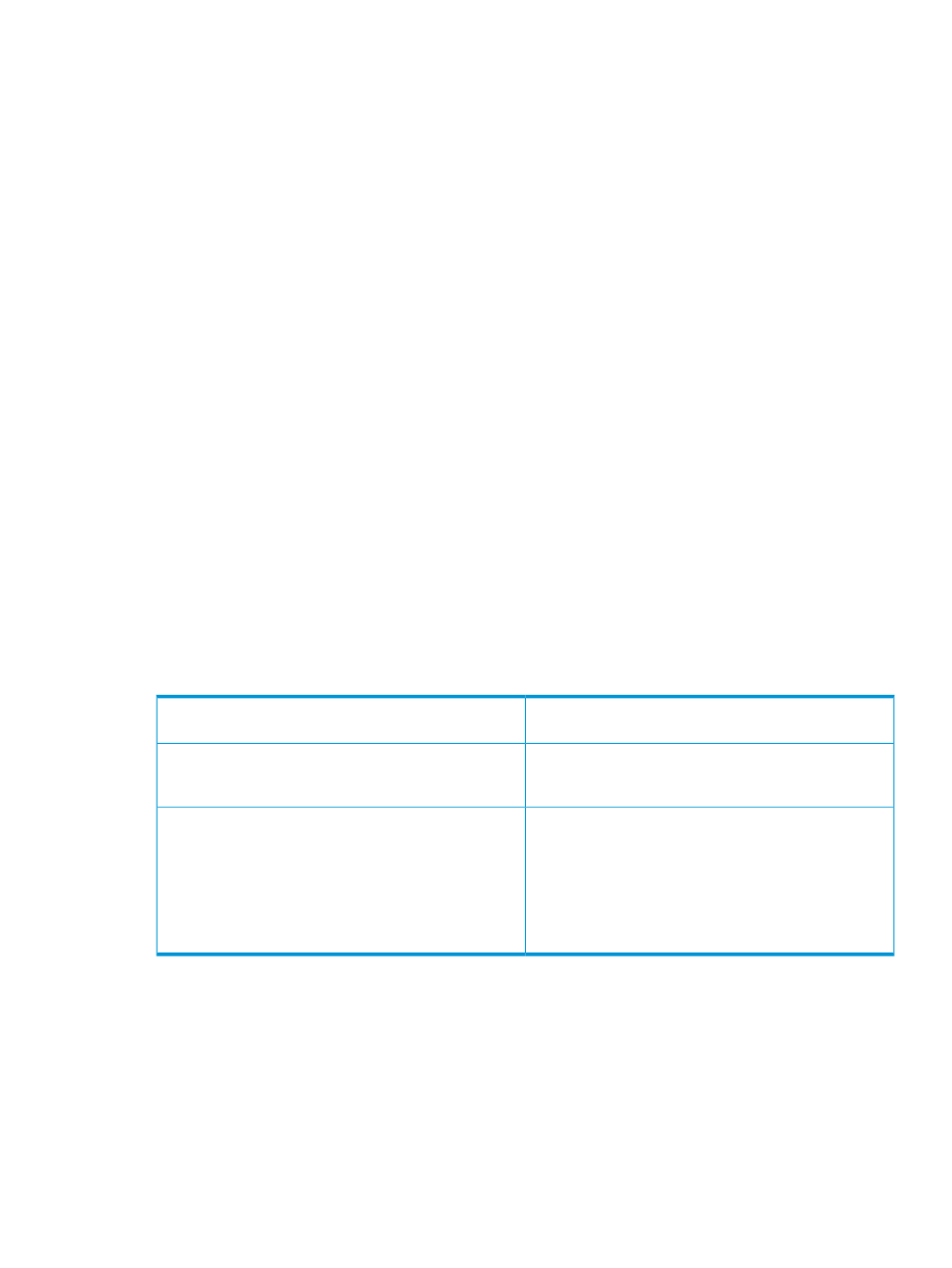
2.
In the table, select the check box for a HP P6000 Performance Data Collector record and
click Remove.
The Confirm Removing P6000 PDC instances window displays the IPv4 or IPv6 address or
fully qualified server name of the selected instance in the Performance Data Collection Server
Name/IP Address box.
3.
Click OK.
4.
You are prompted to re-confirm your action. Click OK.
This action is considered as a final confirmation, the selected HP P6000 Performance Data Collector
instances are removed. If you remove the only HP P6000 Performance Data Collector instance
that collects performance data for storage systems, you might observe a stop in data collection
until another instance takes over the activity.
Viewing HP P6000 Command View instances
After an installed instance of HP P6000 Performance Advisor becomes part of a Management
Group, those HP P6000 Command View instances that are actively managing at least one storage
system in the Management Group are discovered.
Procedure
To view the accessible HP P6000 Command View instances for an instance of HP P6000
Performance Advisor:
1.
In the Navigation pane, click Settings.
2.
From the list, click the plus (+) sign for an HP P6000 Performance Advisor instance.
3.
From the list, select Configuration and click the Performance tab in the Content pane.
4.
In the Configure HP P6000 Performance Advisor for Monitoring window, click the Command
View Settings tab.
A table of HP P6000 Command View instances is displayed. The following table describes the
data:
Displays the server name or IP address of the HP P6000
Command View instance.
HP P6000 Command View Server Name/IP Address
Displays the number of the communication port (default:
2372) between the HP P6000 Command View and HP
P6000 Performance Advisor instances.
Port Number
Displays the current connection status between the HP
P6000 Command View and HP P6000 Performance
Advisor instances:
Connection Status
•
Up, the HP P6000 Command View instance is
accessible.
•
Down, the HP P6000 Command View instance is
in-accessible.
Managing configured settings for performance objects
This section describes how to manage the monitoring settings configured for performance objects
in HP P6000 Performance Advisor.
Viewing configured monitoring settings for storage systems
You can view the monitoring settings configured for the storage systems that you added to the
monitored list. HP P6000 Performance Advisor monitors the performance of storage systems based
on the configured settings.
Managing configured settings in HP P6000 Performance Advisor
73
