HP P6000 Performance Advisor Software User Manual
Page 68
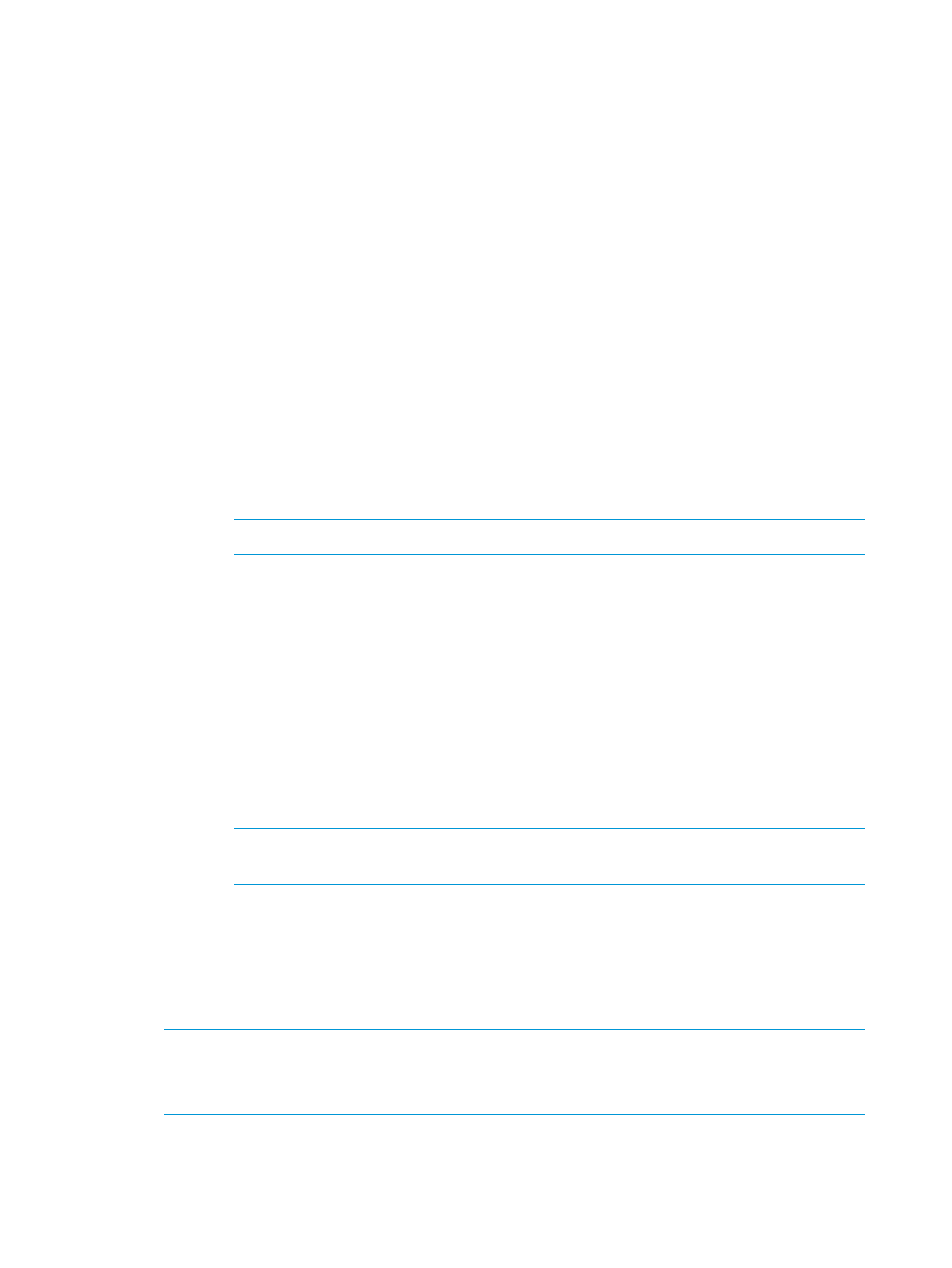
Procedure
To configure SNMPv3 settings:
1.
In the SNMP Settings section, select the Enable Threshold SNMP Traps check box to enable
the fields.
2.
Select SNMPv3 from the SNMP Version list.
A new SNMPv3 Options window is enabled. The default selection for the authentication
protocol is None.
3.
Specify the security level by selecting NOAUTH_NOPRIV, or, AUTH_NOPRIV, or AUTH_PRIV
while configuring SNMPv3:
•
NOAUTH_NOPRIV
Enter the SNMPv3 username.
1.
2.
Continue with
in this procedure.
•
AUTH_NOPRIV
Select an authentication protocol (MD5 or SHA) from the Protocol list. This enables
the authentication password and confirm password fields. This also enables the
encryption method. The default selection for the encryption method is None.
1.
2.
Enter the SNMPv3 username.
3.
Enter a password in the Password field. Confirm the password in the Confirm
Password field.
NOTE:
The password must contain minimum eight characters.
4.
Continue with
in this procedure.
•
AUTH_PRIV
1.
Select an authentication protocol (MD5 or SHA) from the Protocol drop-down list.
This enables the authentication password and confirm password fields.
2.
Enter the SNMPv3 username.
3.
Enter a password in the Password field. Confirm the password in the Confirm
Password field.
4.
Select an encryption method (DES or AES128) from the Method list. This enables the
encryption password and confirm password fields.
5.
Enter a password in the Password field. Confirm the password in the Confirm
Password field.
NOTE:
The authentication and encryption passwords must contain minimum eight
characters.
6.
Continue with
in this procedure.
4.
Enter the SNMP community name.
Any special character apart from ~ @ # $ % ^ & < > { * ( + ) _ : } is allowed.
5.
Enter the SNMP destination IP address and port number to which the traps are to be delivered,
and then click Add.
NOTE:
The Add button is enabled only when you start entering the SNMP IP address.
After you enter the SNMP destination IP addresses, the new SNMP server is added to the List
of SNMP Destination [Ports] list.
6.
Click Save Changes.
HP P6000 Performance Advisor starts dispatching SNMP traps to the specified SNMP destination
server.
68
Working with HP P6000 Performance Advisor
