Licensing behavior in hp p6000 performance advisor, Licensing behavior in hp p6000, Viewing the hp p6000 – HP P6000 Performance Advisor Software User Manual
Page 88: Procedure
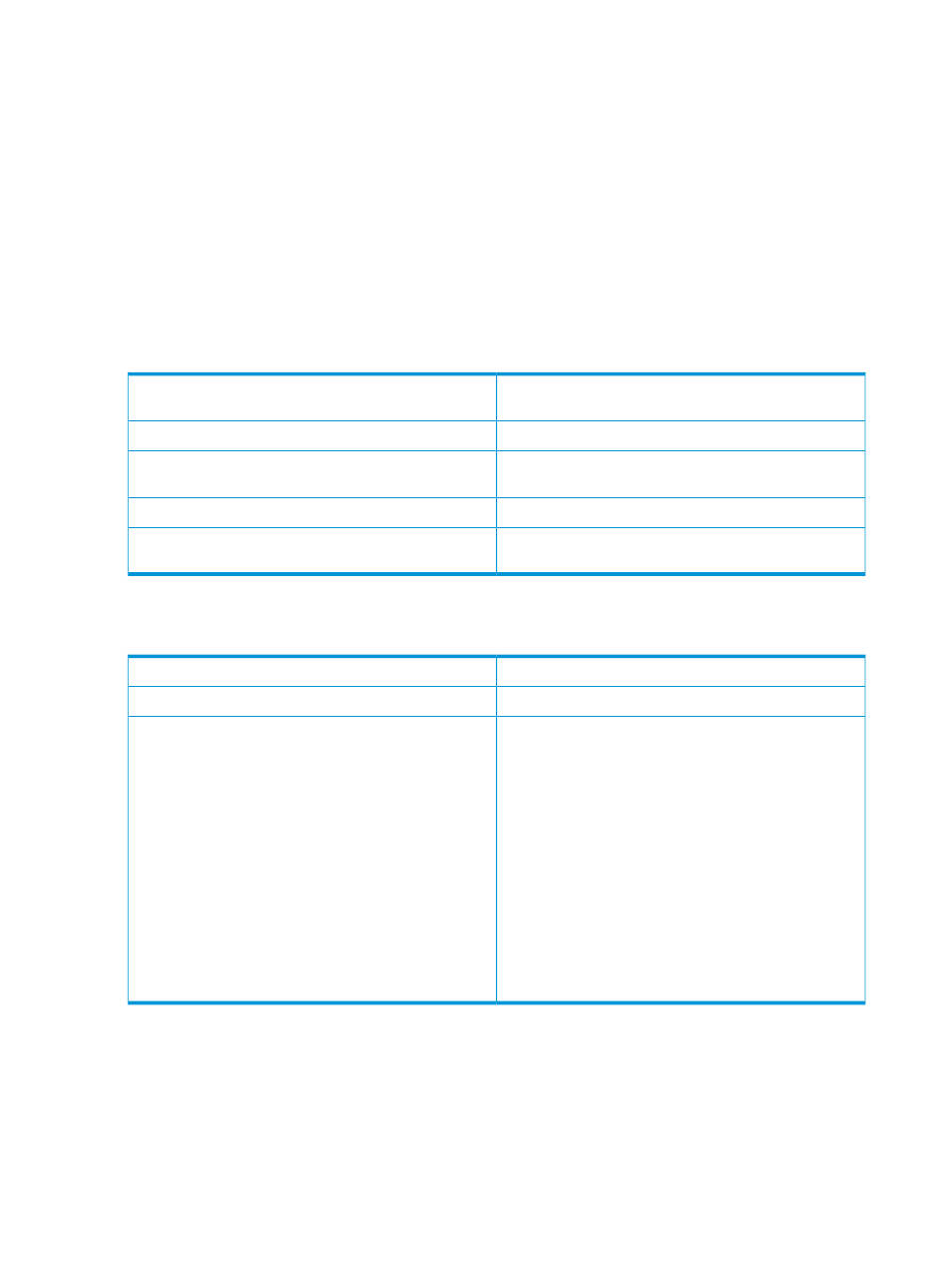
Viewing the HP P6000 Performance Advisor configuration summary
The configuration summary includes:
•
The server configuration where the selected instance of HP P6000 Performance Advisor is
installed
•
The storage systems monitored by the selected instance of HP P6000 Performance Advisor
and their monitoring status
Procedure
To view the configuration summary for an instance of HP P6000 Performance Advisor:
1.
In the Navigation pane, click Settings.
2.
From the list, select an HP P6000 Performance Advisor instance.
The HP P6000 Performance Advisor Summary window displays the following configuration summary.
The server IP address where the selected instance is
installed.
IP Address
The server name where the selected instance is installed.
Host Name
The installed version in the following format:
Version
The port dedicated for the selected instance (default: 2376).
Port Number
The current status of the HP P6000 Performance Advisor
Server service followed by the date and time stamp.
Service Status
The table displays the storage systems added for monitoring in the HP P6000 Performance Advisor
instance. The following information is displayed:
The user-friendly name of the storage system.
Storage System Name
The unique WWN of the storage system.
Storage System WWN
The status of performance data collection for the storage
system, which can be one of the following:
Monitoring Status
•
Green icon (Active): Performance data collection is in
progress and no errors are reported
•
Red icon (Failed): Performance data collection has
failed, an error is reported on the Event Log pane
•
Grey vertical lines (Disabled): Performance data
collection is manually stopped or because license is
invalid
•
(Incomplete): Partial performance data is being collected
because only one controller is accessible; an error is
reported on the Event Log pane
To know more about licensing, see
HP P6000 Performance Advisor” (page 88)
.
If the storage systems are not yet added, this table appears blank. To add storage systems for
monitoring, see
“Adding storage systems” (page 55)
Licensing behavior in HP P6000 Performance Advisor
This section describes the licensing behavior in HP P6000 Performance Advisor.
When the HP P6000 Command View suite is installed for the first time, the 60-days Instant-on
evaluation license is available during which period a storage system and corresponding performance
objects can be added for monitoring in HP P6000 Performance Advisor. HP P6000 Performance
88
Working with HP P6000 Performance Advisor
