Viewing charts – HP P6000 Performance Advisor Software User Manual
Page 114
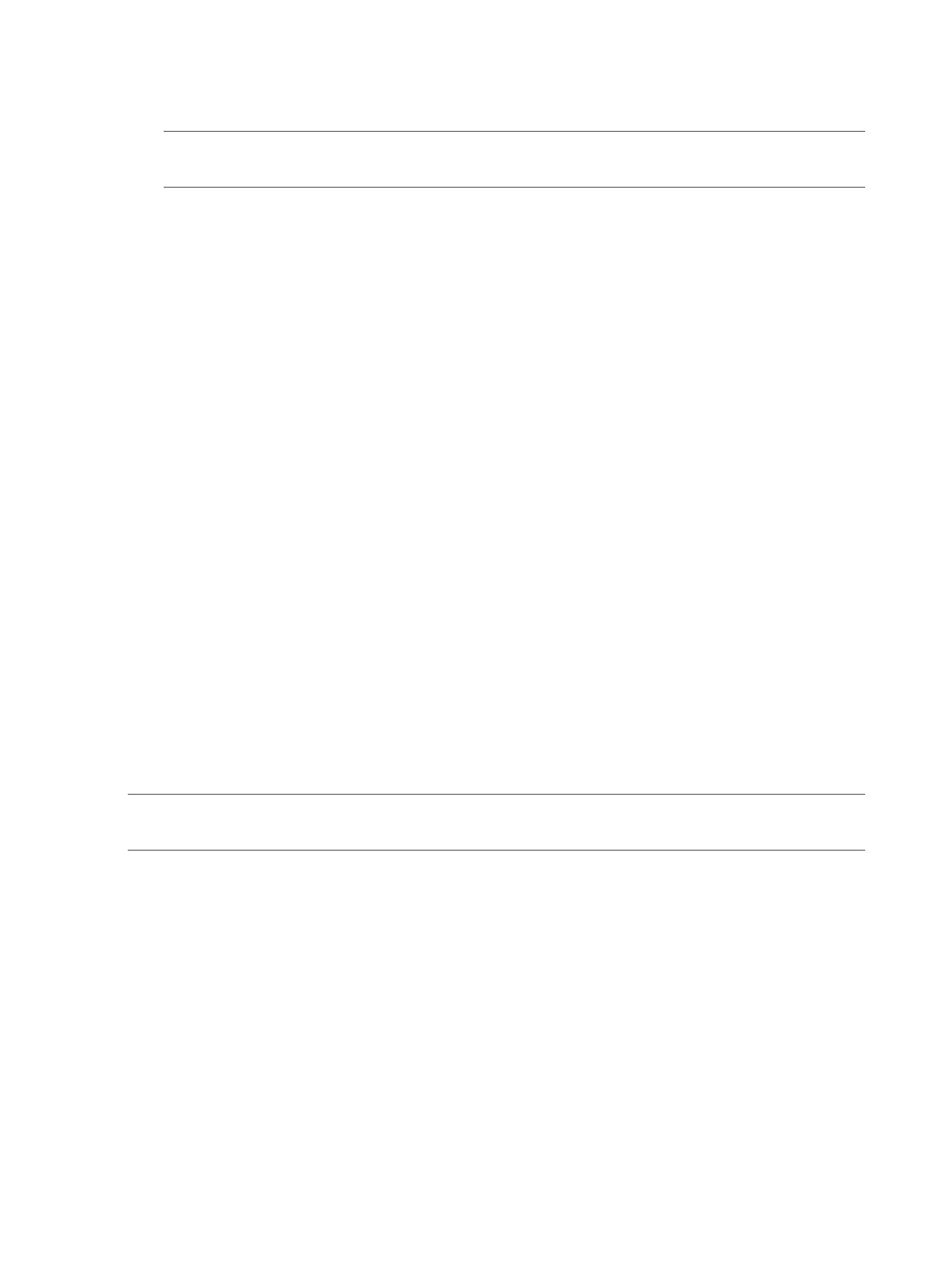
3.
Retain the current selection or choose the controller levels (Aggregated, Controller 1, and
Controller 2) and key metrics counters.
Use the Shift key to select multiple controllers or key metric counters, or both.
NOTE:
The key metric data for a storage system is always shown as aggregated across
both the controllers.
4.
In the Chart Settings section, select the duration from the Display list. For more information,
see
“Using the Display option” (page 15)
.
•
If you selected a predefined interval, proceed to step 5.
•
(Optional) Select the Include threshold lines in chart check box.
The threshold lines are supported for only one combination of performance object,
controller, and counter.
◦
◦
The threshold lines cannot be plotted for physical disks, as threshold monitoring is
not supported.
•
If you selected Live data from the Display list, the Live Chart Options section is enabled.
Retain the default Polling Interval and Duration, or select the values from the respective
lists.
◦
Polling Interval: The duration after which a new data point will appear in the chart
(minimum - 5 seconds, maximum - 30 seconds).
◦
Duration: The duration for which a data point will be visible in the chart (minimum
- 5 minutes, maximum - 60 minutes).
(Optional) Select the Include moving averages in chart check box. Then, select the value
from the Moving Average Subset Size list. The moving average is supported for only one
combination of performance object, controller, and counter.
Proceed to step 5.
5.
Click OK.
The key metric chart shows data for the updated chart settings.
Viewing charts
NOTE:
To understand viewing charts and supported categories for each object type, see
.
At a storage system level, you can view charts for the corresponding performance objects that
belong to different object types. At an object type level, you can view charts for the corresponding
objects that belong to the selected object type. For a performance object, you can view its
performance for various supported counters specific to the object type to which the object belongs.
The counters that you select can belong to the following categories:
•
General
•
Percentages (%)
•
Throughput (Req/s)
•
Data Transfer Rate (MB/s)
•
Latencies (ms)
•
Data Transfers Size (KB)
114
Working with HP P6000 Performance Advisor
