HP P6000 Performance Advisor Software User Manual
Page 17
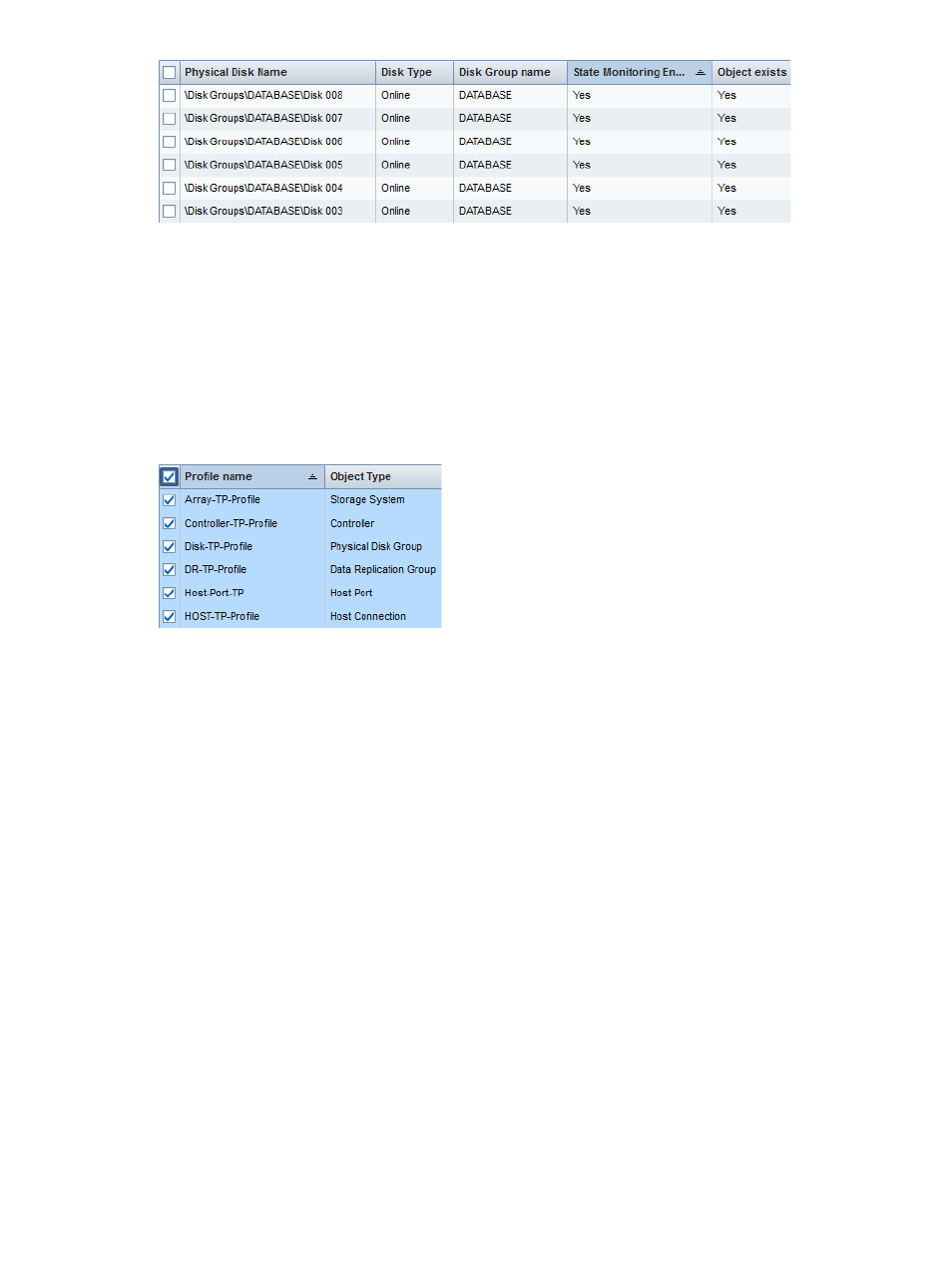
Records are sorted based on the type of information (alphabetical, numerical, or date). For example,
the Physical Disk Name column sorts alphabetically first, then numerically.
Resizing column width
To resize the width of a column, use your pointing device to drag a column separator to the desired
width.
Selecting all records in a table
To select all records in a table, select the check box adjacent to the first column title in the table.
Using the Refresh option
To manually refresh data, click Refresh in the top right corner of the Content pane.
The browser-level refresh function does not refresh the data. You must use the Refresh button on
the HP P6000 Performance Advisor pages.
HP P6000 Performance Advisor common tasks
17
This manual is related to the following products:
