Data replication tunnels – HP P6000 Performance Advisor Software User Manual
Page 33
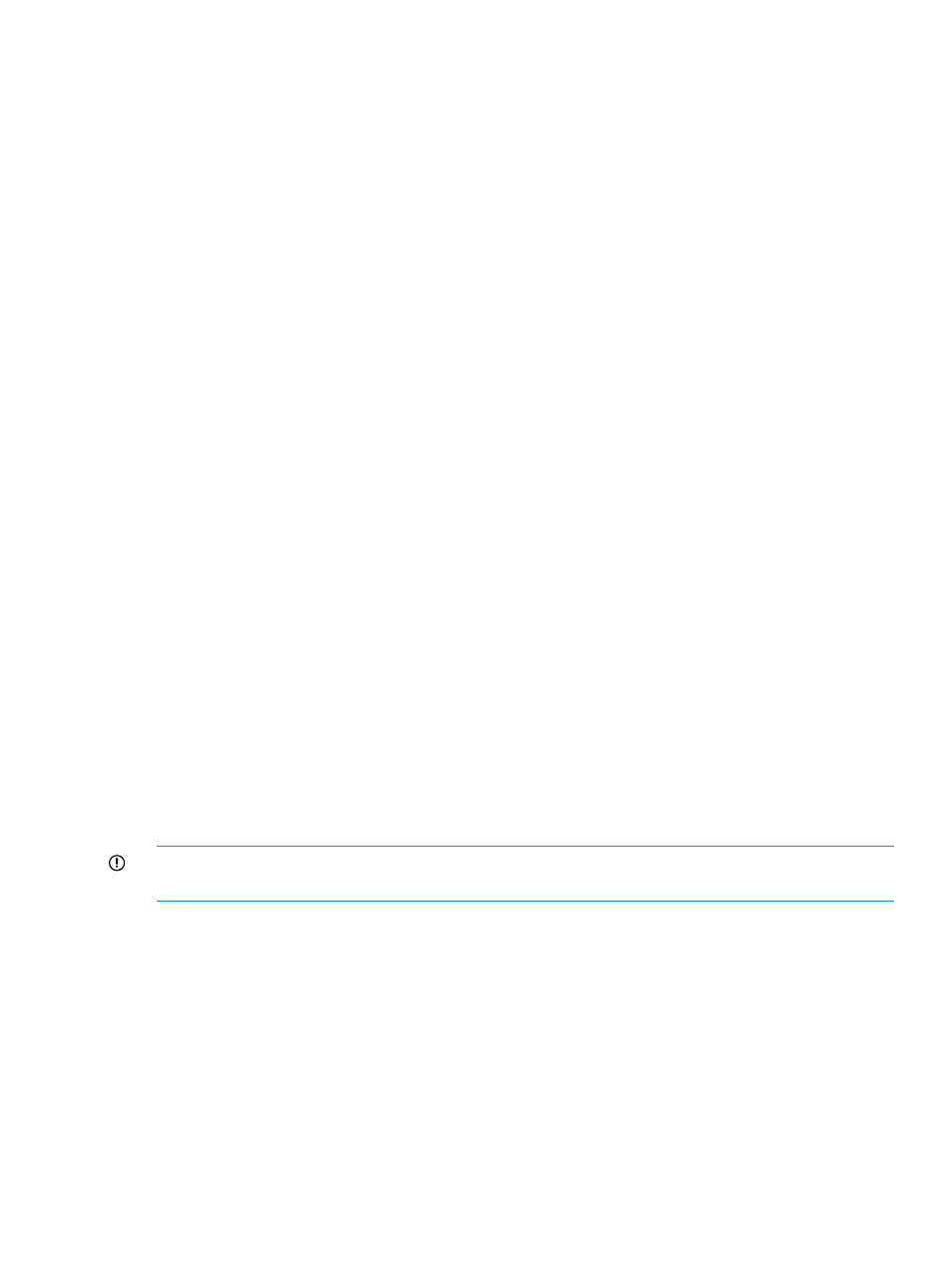
Removal or disconnection of a host port results in the corresponding host connections shown as
'Deleted’ in HP P6000 Performance Advisor. So, non-existent connections appear as
performance data along with statistical data for the deleted host connections using the dashboard
KPI, charts, and reports. However, the Key Metrics and threshold summary provide data only for
the host connections that are active.
Following points describe the behavior of HP P6000 Performance Advisor for host connections:
•
Key Metrics:
At the Hosts object type level, the data for only the active hosts are displayed.
◦
◦
At the host level, data displayed is the sum of performance data of all the corresponding
active host connections.
◦
By default, performance data for only one host connection is shown in the Key Metrics
chart. You can edit the Key Metrics chart settings to add more host connections. However,
Key Metrics statistical data is shown for all the host connections in the host port.
•
Threshold monitoring: At both the object type and performance object levels, threshold levels
are applied on sum of performance data of all corresponding active host connections.
•
Dashboard KPI, charts, and reports: Both active and unavailable host connections can be
added.
Data replication tunnels
Data replication tunnels are identified as [
Controller B, Port 2]. If the remote storage system is not managed by any of the HP P6000 Command
View instances in the management group where HP P6000 Performance Advisor belongs, the data
replication tunnel is identified as [Controller A, Port 1] – [FCID :
Channel address) is a constant string followed by a string presenting the hex FCID.
If any of the HP P6000 Command View instances is able to manage the destination storage system,
a new data replication tunnel appears in the Key Metrics charts and dashboard KPI, and also
while adding charts and generating reports for the data replication tunnels.
To identify the data replication tunnels correctly, the FC switches connected to the storage system
must have different domain IDs even though they do not belong to the same fabric. New data
replication tunnels are added in HP P6000 Performance Advisor during the performance data
collection. State data monitoring is not supported for data replication tunnels.
IMPORTANT:
HP recommends that you view live charts to determine active data replication
tunnels in a storage system.
•
Key Metrics: At performance object level, data for only the active data replication tunnels can
be viewed for durations, such as 1 hour, 6 hours, 12 hours, and 24 hours. However, data
for both the active and obsolete data replication tunnels can be viewed if custom duration is
selected.
•
Dashboard KPI, charts, and reports: Data for both the active and obsolete data replication
tunnels can be viewed.
In charts, counters for data replication tunnels are available only at the storage system and
Data Replication object type levels.
•
Data purge: Unlike other objects, if data related to data replication tunnels is purged, the
corresponding data replication tunnel entries are also removed from monitoring along with
Data replication tunnels
33
