HP P6000 Performance Advisor Software User Manual
Page 39
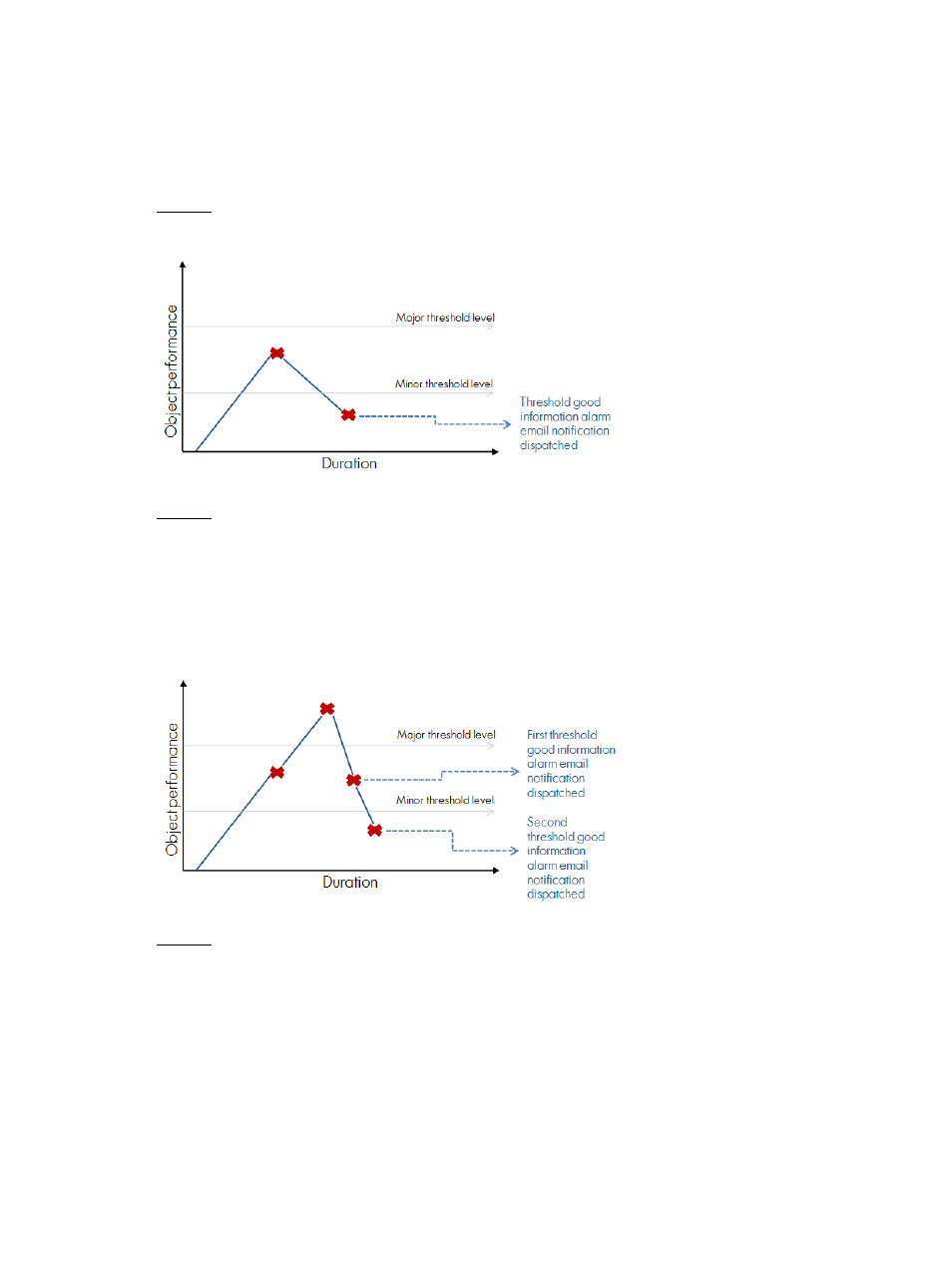
The threshold good information alarm email notification indicates that the performance data has
dropped below the configured threshold level at which you wanted to be notified. You must manually
configure HP P6000 Performance Advisor to generate notifications. For more information, see
“SMTP and SNMP notification settings” (page 66)
.
The following examples show the threshold good information alarm email notification behavior
when the performance data drops below the minor or major threshold level.
Case 1: You have specified that you want to receive notification when performance data drops
below the minor threshold level.
Case 2: You have specified that you want to receive notification at the minor threshold level, and
the following occurs:
1.
The performance value reaches the major threshold level after crossing the minor threshold
level, and then drops below the major threshold level. The first threshold good information
alarm email notification is generated.
2.
The value further drops below the minor threshold level. The second threshold good information
alarm email notification is generated.
Case 3: You have specified that you want to receive notification at the minor threshold level, and
the performance data reaches or exceeds the major threshold level, and then drops below the
minor threshold level.
Threshold monitoring
39
