HP P6000 Performance Advisor Software User Manual
Hp p6000 performance advisor user guide
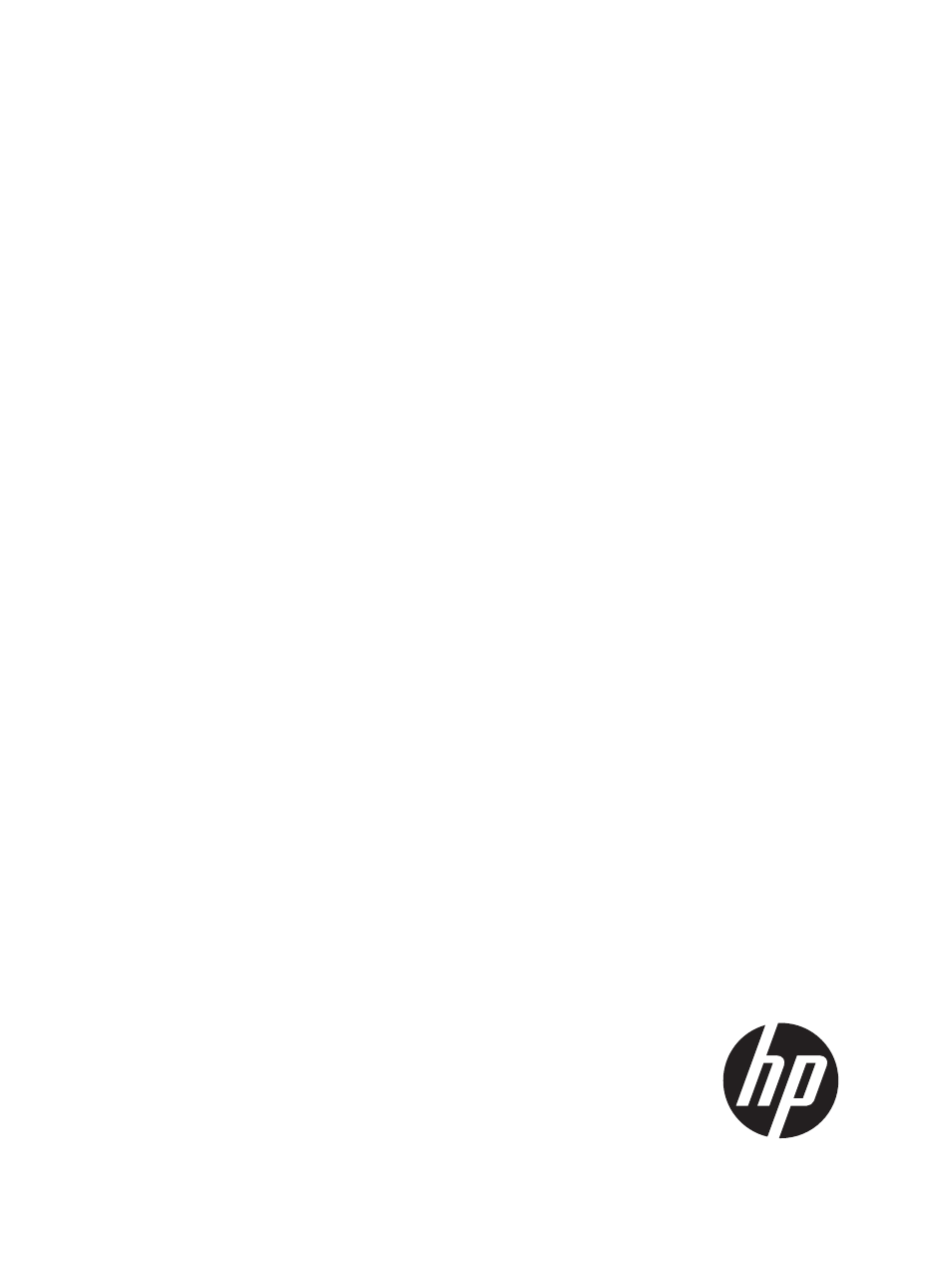
HP P6000 Performance Advisor User Guide
Abstract
This document is intended for storage administrators and users involved in performance characterization of an HP P6000
Enterprise Virtual Array (EVA). You must have a basic understanding of storage performance concepts as well as the EVA
architecture and management. You must be familiar with HP P6000 Command View, P6000 Performance Data Collector, and
HP Management Integration Framework.
HP Part Number: T5494-96596
Published: September 2013
Edition: 5
This manual is related to the following products:
Table of contents
Document Outline
- HP P6000 Performance Advisor User Guide
- Contents
- 1 HP P6000 Performance Advisor overview
- 2 Getting started
- 3 SPoG interface and common tasks
- 4 HP P6000 Performance Advisor concepts
- 5 Quick tour of HP P6000 Performance Advisor pages
- 6 Working with HP P6000 Performance Advisor
- Configuring monitoring settings in HP P6000 Performance Advisor
- Managing configured settings in HP P6000 Performance Advisor
- Managing HP P6000 Performance Data Collector settings
- Viewing HP P6000 Command View instances
- Managing configured settings for performance objects
- Viewing configured monitoring settings for storage systems
- Viewing configured monitoring settings for other performance objects
- Viewing configured monitoring settings for virtual disks
- Viewing configured monitoring settings for hosts
- Viewing configured monitoring settings for disk groups
- Viewing configured monitoring settings for data replication groups
- Viewing configured monitoring settings for controllers
- Viewing configured monitoring settings for host ports
- Viewing configured monitoring settings for physical disks
- Editing monitored settings for a storage system or performance object
- Removing storage system or performance object records
- Starting or stopping data collection for a storage system
- Updating the object state for a storage system
- Viewing configured dashboard settings
- Managing configured threshold profiles
- Managing configured dashboard profiles
- Managing additional settings
- Viewing a summary of configured monitoring settings
- Summary of configured monitoring settings for storage systems
- Summary of configured monitoring settings for virtual disks
- Summary of configured monitoring settings for hosts
- Summary of configured monitoring settings for disk groups
- Summary of configured monitoring settings for data replication groups
- Summary of configured monitoring settings for controllers and host ports
- Summary of configured monitoring settings for physical disks
- Summary of configured monitoring settings for storage systems
- Viewing the HP P6000 Performance Advisor configuration summary
- Licensing behavior in HP P6000 Performance Advisor
- Viewing performance metrics of storage systems
- Viewing the Dashboard Overview
- Viewing the Dashboard Host Port Performance
- Viewing and managing the Dashboard KPIs
- Viewing a threshold summary
- Viewing a summary of key metrics
- Viewing charts
- Managing charts
- Viewing and managing reports
- 7 Managing the event log
- 8 Maintaining database
- 9 Troubleshooting HP P6000 Performance Advisor issues
- 10 Support and other resources
- A Object types and properties
- B Use cases
- C Counters in HP P6000 Performance Advisor
- D Event codes
- E Viewing CSV report using HP TLViz
- F HP P6000 Performance Advisor deployment architecture
- Glossary
- Index
