Navigation pane, Content pane – HP P6000 Performance Advisor Software User Manual
Page 14
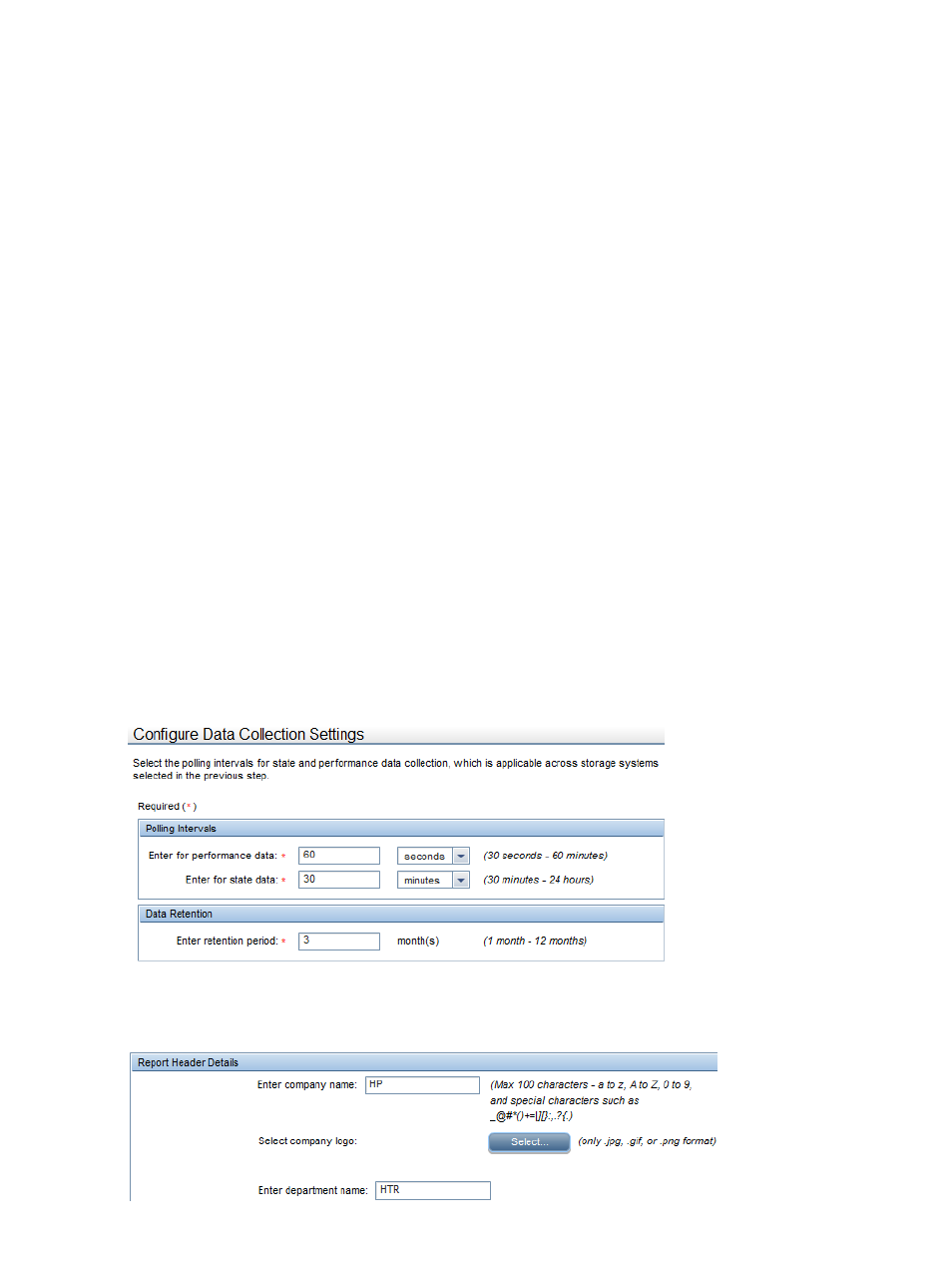
Navigation pane
The Navigation pane displays:
•
Settings point of view. Displays all instances of HP P6000 Command View and HP P6000
Performance Advisor that belong to the same Management Group. You can configure
monitoring, database, and event notification related settings for HP P6000 Performance
Advisor.
•
Storage Systems point of view. Displays the storage systems managed by all HP P6000
Command View instances in the Management Group. You can view the performance summary
for storage systems monitored by HP P6000 Performance Advisor instances in the same
Management Group. For each storage system, you can view a performance summary for an
object type, which includes the summary of performance of all corresponding monitored
objects. You can also view the performance summary of each supported object in a storage
system.
Click the plus (+) or minus (–) sign for a storage system to expand or collapse its component
tree. All performance objects in a storage system are displayed in the component tree and
are grouped in folders according to object type.
Content pane
The Content pane displays information and actions that you can perform on the storage system or
performance object selected in the Navigation pane. The displayed aspect tabs depend on your
configuration. They display organized content based on your HP storage applications. For example,
the Management aspect tab includes content from the HP P6000 Command View application and
the Performance tab includes content from the HP P6000 Performance Advisor application. For
more information about the Management tab, see the HP P6000 Command View User Guide.
To access help, click ? on a feature page on the Performance tab to open a corresponding help
page.
HP P6000 Performance Advisor defined default value example
HP P6000 Performance Advisor provides default settings that you can use:
User defined value example
You can specify default configurations to be used by HP P6000 Performance Advisor:
14
SPoG interface and common tasks
