Viewing a summary of key metrics – HP P6000 Performance Advisor Software User Manual
Page 108
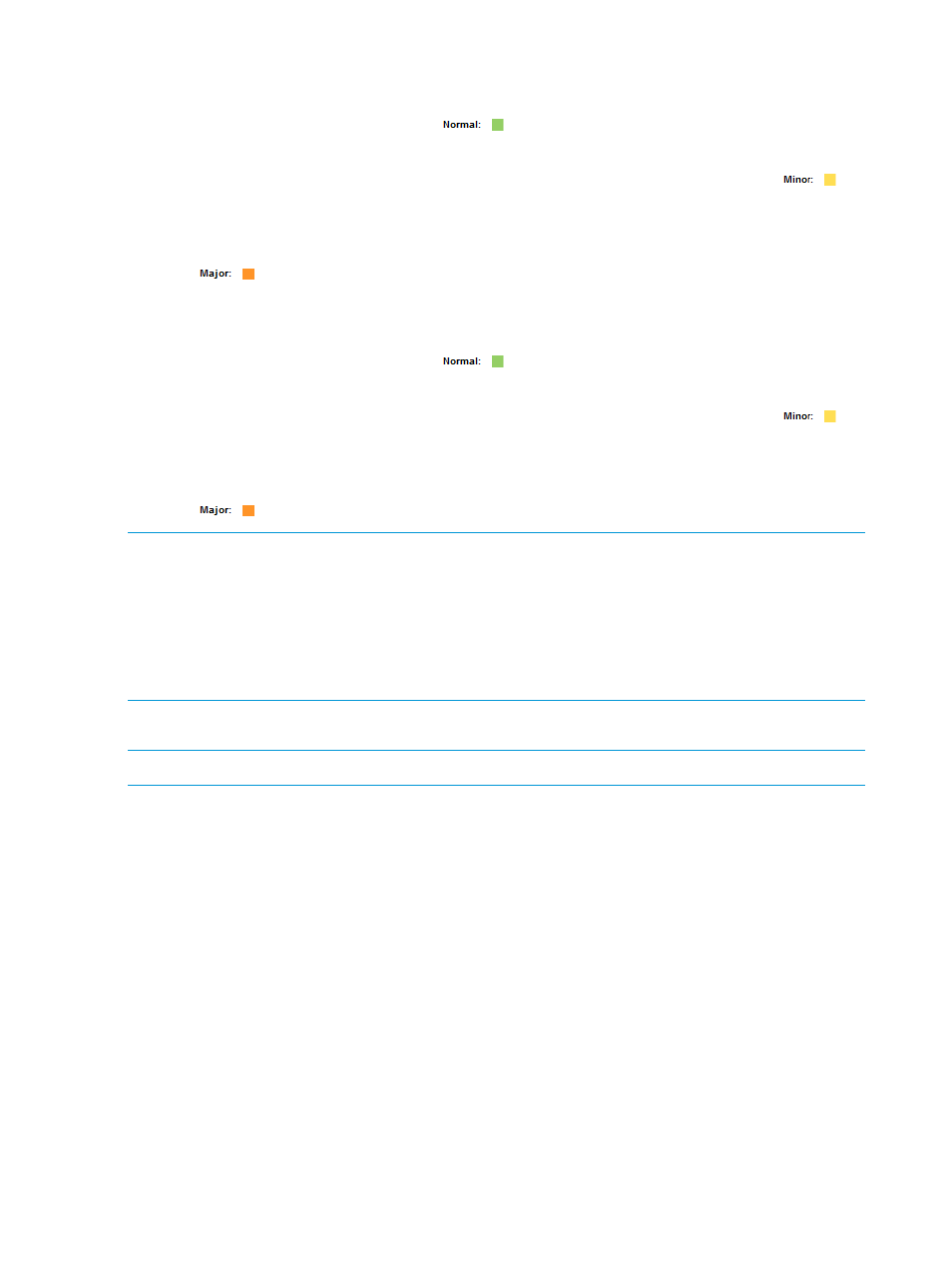
•
For the Write MB/s counter:
For 73% of the last 12 hours, all the performance data samples were within the minor
threshold level, identified by the
state.
◦
◦
For 19% of the last 12 hours, all the performance data samples exceeded the minor
threshold level but were still within the major threshold level, identified by the
state.
◦
For 8% of the last 12 hours, all the performance data samples exceeded the major
threshold level and the performance object needs immediate attention, identified by the
state.
•
For the Total Read MB/s counter:
For 49% of the last 12 hours, all the performance data samples were within the minor
threshold level, identified by the
state.
◦
◦
For 42% of the last 12 hours, all the performance data samples exceeded the minor
threshold level but were still within the major threshold level, identified by the
state.
◦
For 9% of the last 12 hours, all the performance data samples exceeded the major
threshold level and the performance object needs immediate attention, identified by the
state.
NOTE:
In storage system point of view, you can navigate from the root node to the object node
through the object node hyperlink. The object node hyperlinks are accessible from the Key Metrics
tab or the Threshold tab at the root level (that is, Virtual Disk, Host, Disk Group, Data Replication
Group, Host Port, and Controller).
Before navigation, you can change the value of the parameters. In earlier releases, the parameter
values were reset to default after navigating to the object node. In this release, the parameter
values are retained even after you navigate to the object node through hyperlink.
Viewing a summary of key metrics
NOTE:
To know what is key metrics, see
.
You can view key metric data for every storage system and corresponding performance objects
that are monitored by an HP P6000 Performance Advisor instance. The key metric data is available
at the following levels for a predefined set of counters in charts and statistical table for the duration
that you select:
•
Individual storage system: See
“Key metric summary for storage systems” (page 109)
•
Object type: See
“Key metric summary for object types” (page 110)
•
Individual performance object: See
“Key metric summary for a performance object” (page 112)
Procedure
To view key metric data for a storage system or performance object that is monitored by an instance
of HP P6000 Performance Advisor, or for the corresponding object type:
1.
In the Navigation pane under Storage Systems, click the plus (+) sign for Storage Network.
108 Working with HP P6000 Performance Advisor
