Storage systems page – HP P6000 Performance Advisor Software User Manual
Page 47
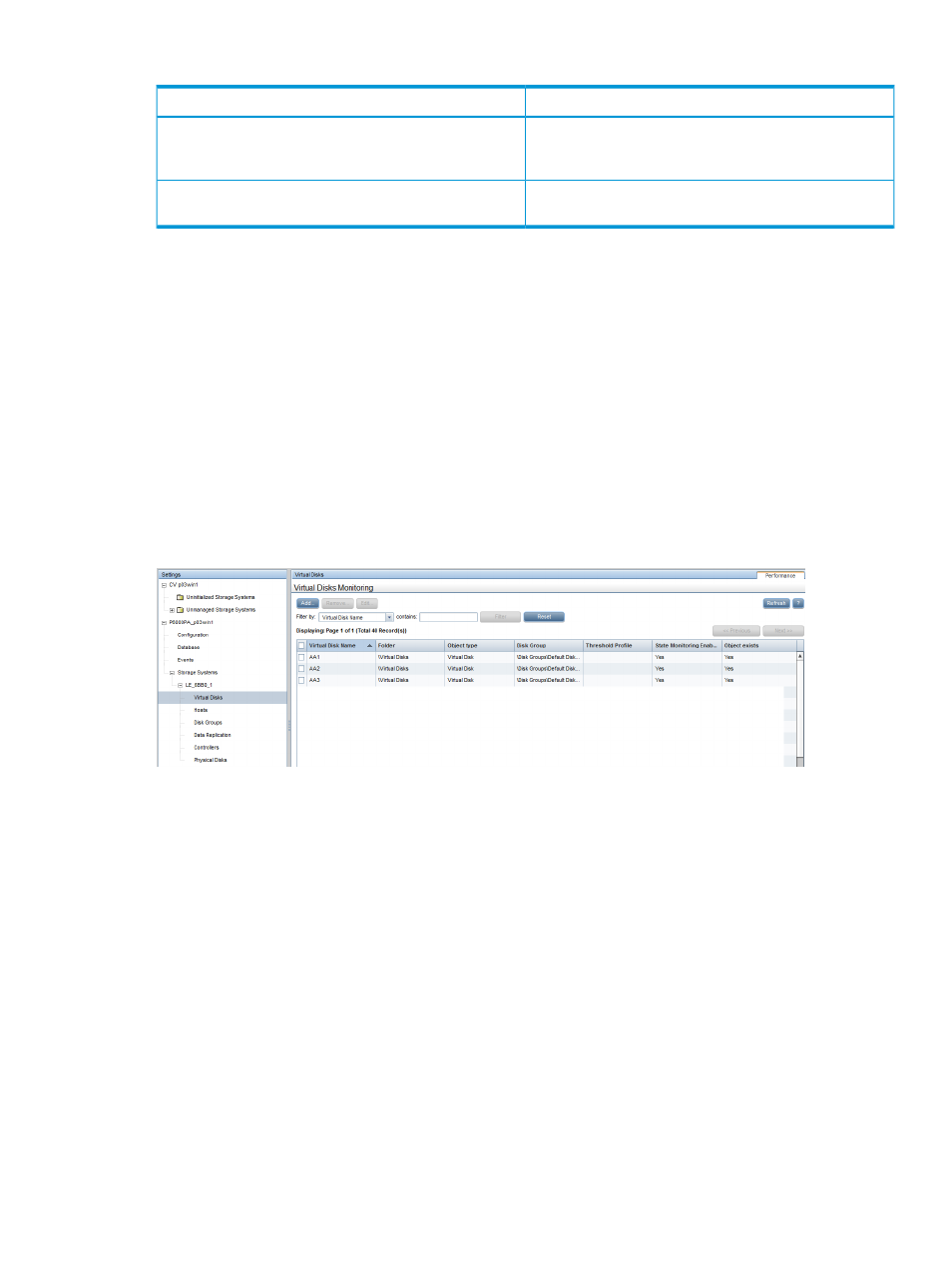
Table 5 Storage Systems –
Tasks
Tab Name
View the configured data collection polling intervals,
retention period, data replication tunnel status, and license
information for the selected storage system.
Summary
Configure or select a dashboard profile. Configure and
update the dashboard, chart, and KPI settings.
Dashboard Settings
For more information, see
“Viewing the HP P6000 Performance Advisor configuration summary”
and
“Configuring dashboard settings” (page 62)
Click the plus (+) sign for a storage system under Storage Systems in the components tree for an
HP P6000 Performance Advisor instance to view the object type folders. All performance objects
monitored in the storage system are grouped under the object type folders. Click an object type
folder to perform the following:
•
Add performance objects for monitoring and configure the monitoring settings.
•
Edit the configured monitoring settings for a performance object.
•
Remove performance objects from the monitored list.
The following example shows the object type folders for the LE_6BB0_1 storage system and the
Virtual Disks Monitoring window for the Virtual Disks object type folder that is selected:
For more information, see
“Viewing a summary of configured monitoring settings” (page 83)
Storage Systems page
The storage systems that are managed by the installed instances of HP P6000 Command View
appear under Storage Systems in the Navigation pane. Click the plus (+) sign for Storage Systems
to view the managed storage systems. If the storage systems are also monitored by an instance of
HP P6000 Performance Advisor, the Performance tab appears next to the Management tab in the
Content pane when you select a storage system in the Navigation pane. Under the Performance
tab, you can view the overall performance data for the selected storage system that is represented
as follows:
•
A dashboard that shows consolidated high-level performance data for the storage system
•
Key metric data, including statistical performance data and charts for key counters
•
The threshold summary for the storage system
•
Charts that display performance data for combination of objects and counters you select
•
A performance report for the objects and counters that you select
The following example shows the dashboard for the HSV300_5060 storage system:
Storage Systems page
47
