27 tracking and scheduling tasks, Viewing the tasks summary, Viewing the tasks tab – HP 3PAR Operating System Software User Manual
Page 443: Viewing the tasks summary viewing the tasks tab
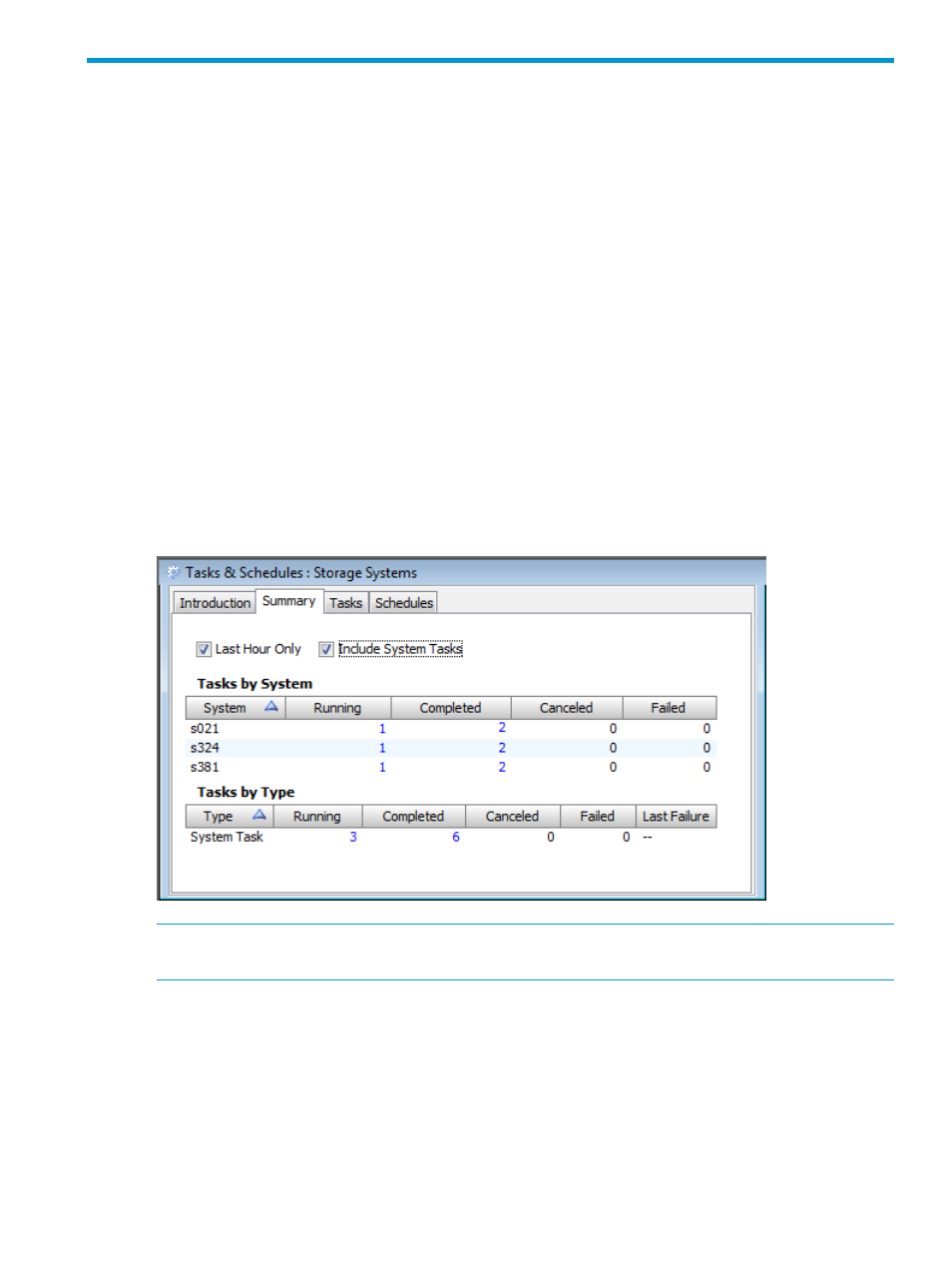
27 Tracking and Scheduling Tasks
The Task & Schedules Manager allows you to retrieve, remove, cancel, and schedule tasks on HP
3PAR StoreServ Storage Systems. For more information, see the following sections:
“Viewing the Tasks Summary” (page 443)
Viewing the Tasks Summary
The HP 3PAR Management Console allows you to view a summary of tasks for all connected
systems or for a single connected system.
To view the tasks summary:
1.
In the Manager Pane, select Tasks & Schedules.
2.
In the Management Tree, select Storage Systems.
3.
(Optional) To view tasks for a single system, select a system under the Storage Systems node.
4.
In the Management Window, click the Summary tab.
5.
To view tasks from the last hour, select Last Hour Only. To view system tasks, select Include
System Tasks.
NOTE:
If you selected a specific system under the Storage Systems node in the Management
Tree, the Tasks by System group is not displayed on the tasks Summary tab.
Viewing the Tasks Tab
When the Tasks tab is selected, you can display tasks according to selected criteria, and remove
and cancel tasks. For more information, see the following sections:
Viewing the Tasks Summary 443
