HP 3PAR Operating System Software User Manual
Page 280
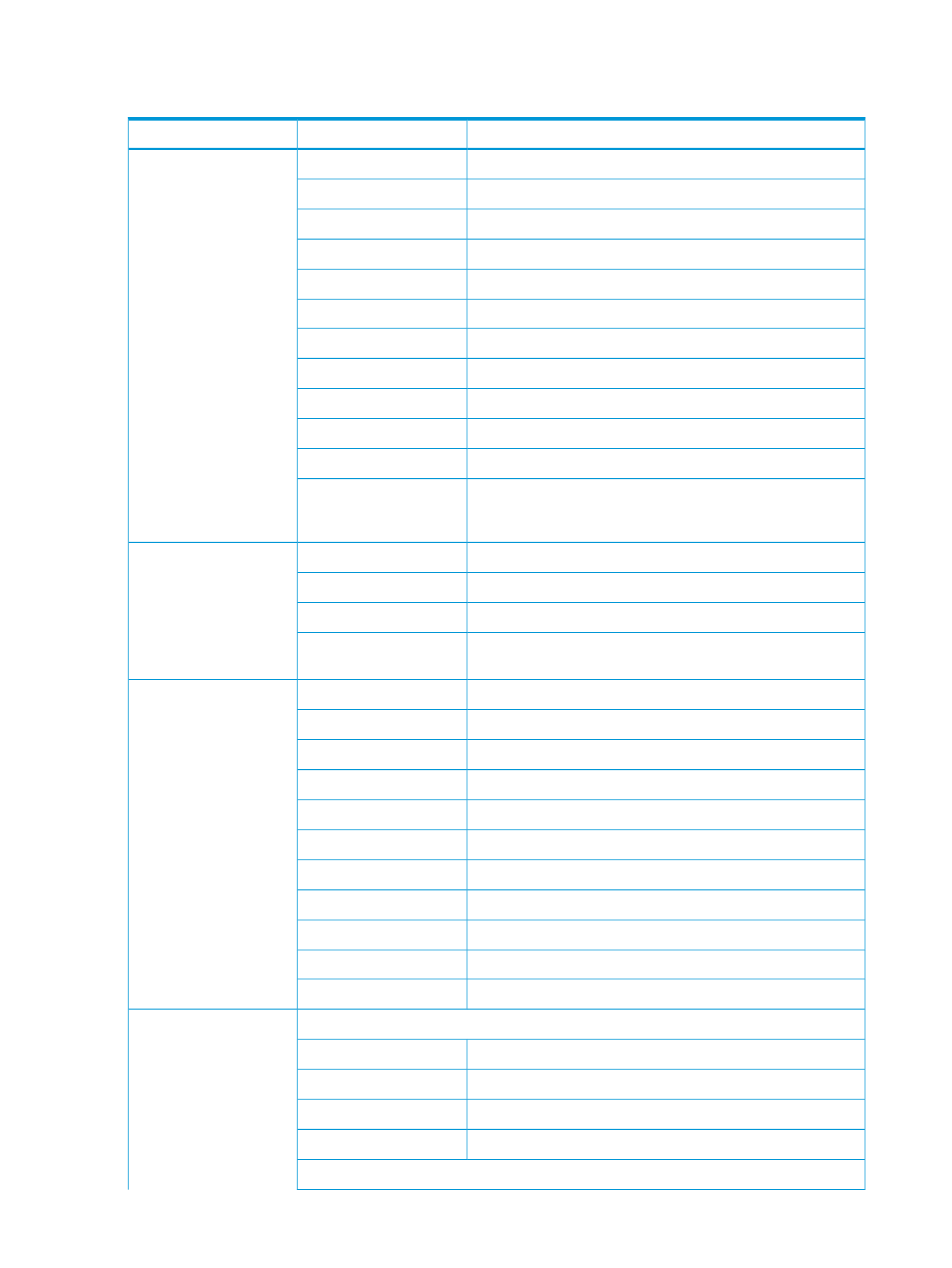
The Summary screen provides the following information. Clicking on any highlighted text takes
you to the corresponding screen that provides more detailed information.
Description
Field
Group
The virtual volume's name.
Name
General
The model number of the storage system.
Model
The serial number of the storage system.
Serial Number
The operating system version in use by the system.
OS Version
Indicates whether the system is configured with SNMP.
SNMP Configuration
Displays the IP address of the NTP server, if available.
NTP Server Configuration
Displays IP address of the DNS server, if available.
DNS Server
Select to view the system's Ports screen.
Ports
The number host ports on the system.
Host
The number of peer ports on the system.
Peer
The number of free ports on the system.
Free
The total number of physical disks in the system, followed by
the type and number of each type of disk (for example, FC, NL,
SSD).
Physical Disks
The number hosts on the system.
Hosts
Host
The number of host sets on the system.
Host Sets
Lists current operating systems in use.
Operating Systems
The total number of paths on the system and the number of
unassigned paths.
Paths
The number of CPGs on the system.
CPGs
Provisioning
The number of virtual volumes on the system.
Virtual Volumes
The number of base volumes on the system.
Base Volumes
The number of thinly provisioned volumes on the system.
Thinly Provisioned
The number of fully provisioned volumes on the system.
Fully Provisioned
The number of virtual copies on the system.
Virtual Copies
The number of physical copies on the system.
Physical Copies
The number of remote copy volumes on the system.
Remote Copy Volumes
The number of expired volumes on the system.
Expired Volumes
The number of unexported volumes on the system.
Unexported Volumes
The number of active VLUNs on the system.
Active VLUNs
General
Security & Domains
The number of user accounts on the system.
Users
Indicates whether the system is configured for LDAP.
LDAP configuration
The number of domains on the system.
Domains
The number of domain sets on the system.
Domain Sets
User Roles
280 Using the Peer Motion Manager
