Summary – HP 3PAR Operating System Software User Manual
Page 189
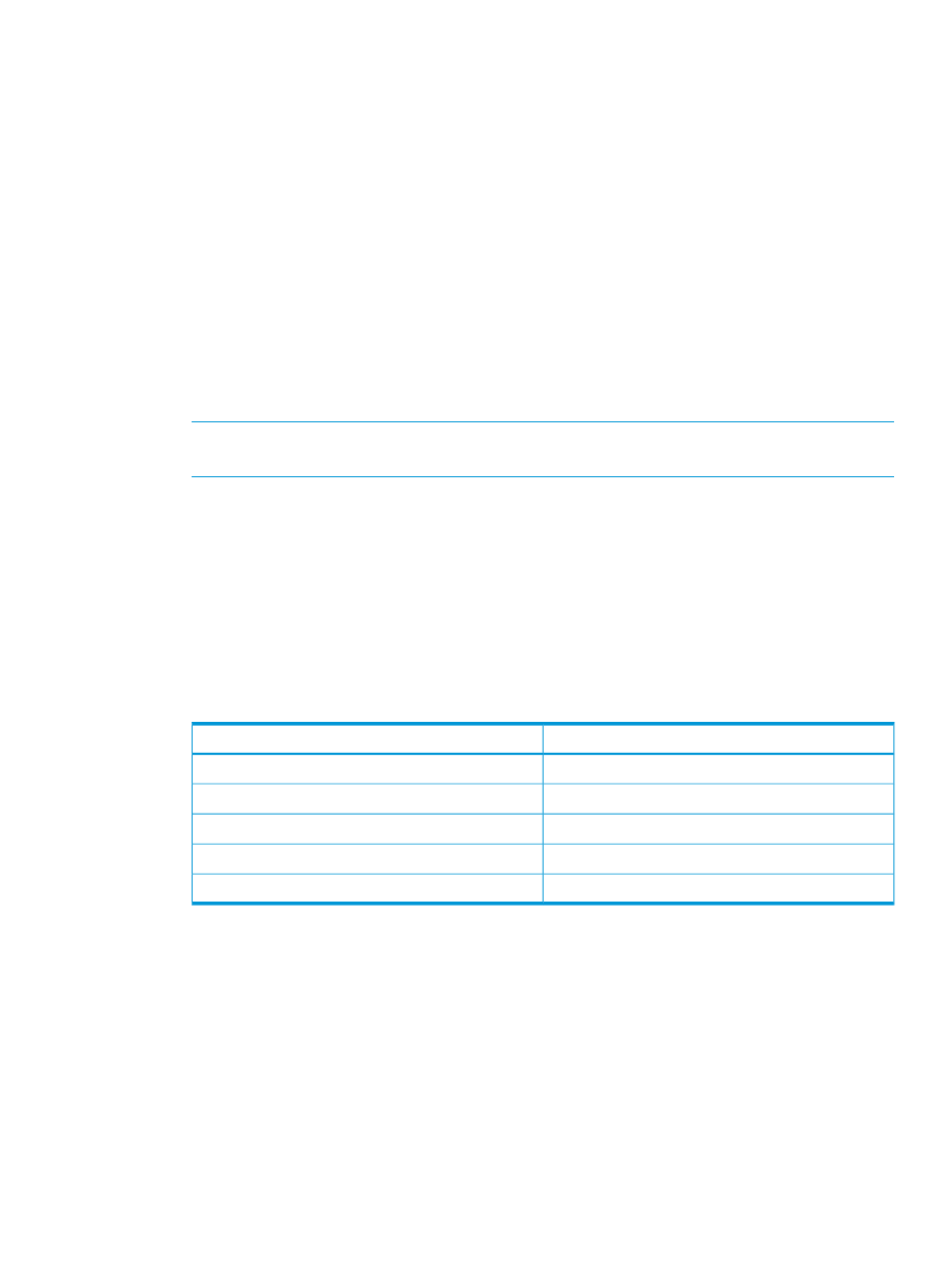
2.
Select Run Now to start the data optimization process (or the analysis of potential optimization),
or select Create Schedule to schedule the data optimization process (or analysis) for a later
time.
3.
In the Settings groupbox, select a Max Run Time and Compact Mode from the lists.
Max Run Time – This value is the time frame within which the system can move data regions
each time the configuration executes. AO completes the data-movement process over several
iterations. Before it begins each iteration, AO estimates the time remaining. If an iteration is
projected to run longer than the specified time, AO does not start the iteration and data
movement stops. As AO is typically run when the system is most idle, such as outside of normal
business hours, this field helps limit data movement to the specified hours. While AO attempts
to complete the configuration within this time frame, the max run time is not guaranteed.
Compact Mode – Specifies if and how CPGs are compacted. Select Auto (default) to
automatically compact the CPGs and free up the most space, Trim Only to compact without
performing any region moves, or No to perform no compaction.
4.
If you want to analyze the potential data region movement without running the AO
configuration, select Analyze Only.
NOTE:
An AO license is required to perform tuning and optimization. If no AO license is
present on the array, only an analysis of potential optimization can be performed.
5.
In the Measurement Interval groupbox, enter the Start time to begin analyzing the tiered CPGs.
The analysis begins the specified number of hours or days prior to the scheduled AO
configuration. To determine an appropriate number of hours, consider the amount of time the
performance of the tiered CPGs is important, for example, 3 hours at the end of each business
day.
AO requires samples that cover at least 50% of the requested interval. For example, if the
requested interval is 1 day but over that period AO only finds samples that cover a 3-hour
interval, it will not analyze and move the data. The frequency of sample intervals depends on
the measurement interval. Recent data is kept at higher frequency samples than older data.
A list of sample interval frequencies follows:
Sample Frequency
Measurement Interval
30 minutes
2 hours
hourly
2–8 hours
3 hours
8–24 hours
12 hours
24 hours–3 days
daily
3–7 days
6.
Enter the time to End analyzing the tiered CPGs. The analysis ends the specified number of
hours or days prior to the scheduled AO configuration.
7.
If you selected Create Schedule:
a.
In the Schedule groupbox, enter a Name for the schedule.
b.
If you want to be alerted if the task fails, select Generate alert if task fails.
c.
Select the recurrence schedule as shown in
“The Common Schedule Panel” (page 448)
8.
Click Next to go to the Summary page.
Summary
Review the summary information, then click Finish.
Creating an AO Configuration 189
