Settings screen, Active vluns screen, Settings screen active vluns screen – HP 3PAR Operating System Software User Manual
Page 278: Active
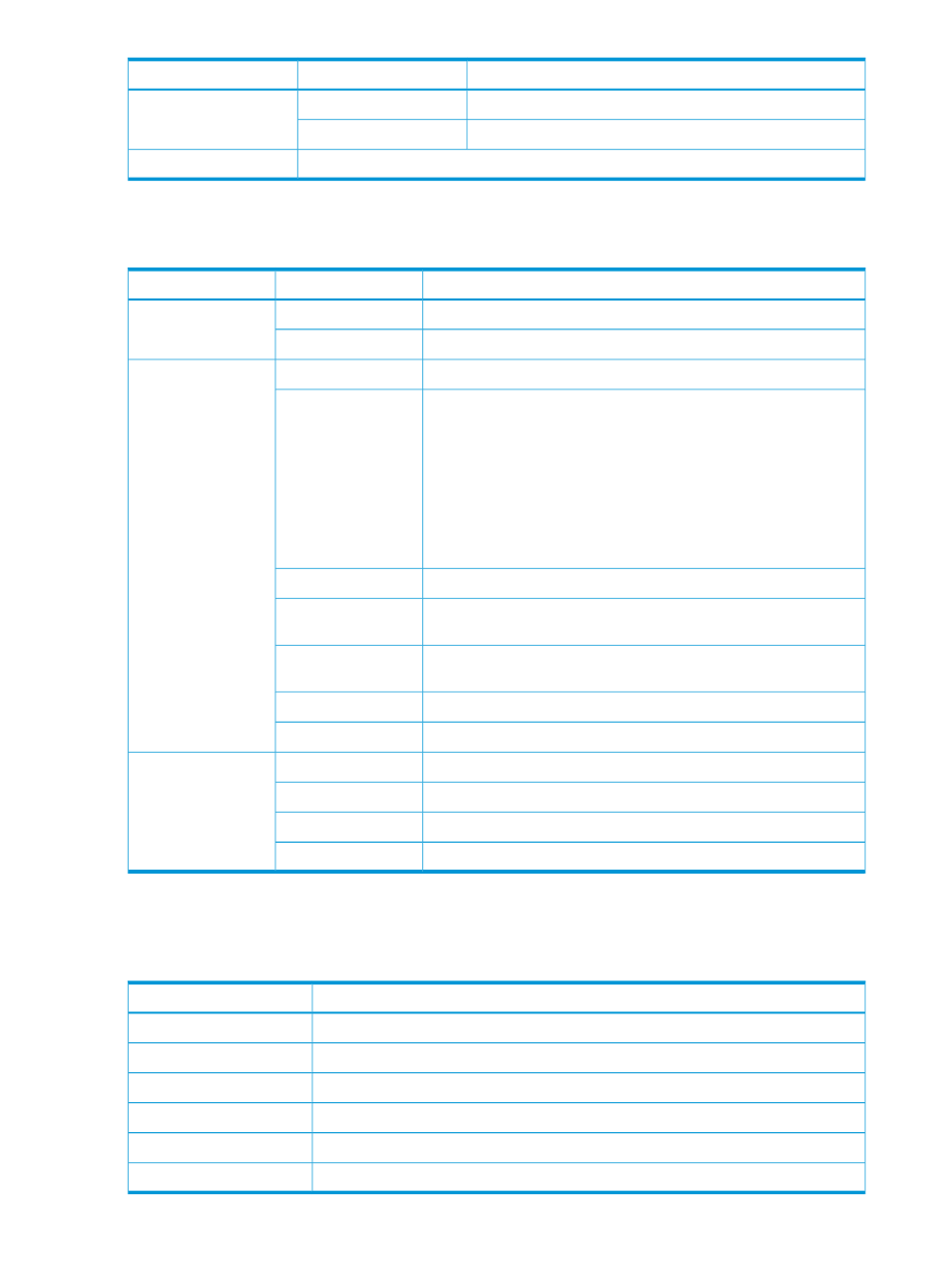
Description
Field
Group
The logical capacity.
Logical
The raw capacity.
Raw
The allocation of the volume's admin, copy, and user space.
Virtual Volume Allocation
Settings Screen
The Settings screen displays a side-by-side comparison of source and destination volume settings.
Description
Field
Group
The type of provisioning of the volume.
Provisioning
User Space
Provisioning
The name of the CPG associated with the volume.
CPG
The device type of the volume (for example, FC).
Device Type
User Space Allocation
/ Copy Space
Allocation
The disk speed.
NOTE:
The Device RPM number does not represent a rotational speed
for the drives without spinning media (SSDs). It is meant as a rough
estimation of the performance difference between the drive and the
other drives in the system. For FC and NL drives, the number
corresponds to both a performance measure and actual rotational
speed. For an SSD drive, the number is to be treated as relative
performance benchmark that takes into account in I/O per second,
bandwidth, and the access time.
Device RPM
The RAID configuration of the volume.
RAID Type
The current volume configuration (such as cage).
Configured
Availability
The level of failure tolerance for this volume:
Port, or Magazine.
Availability
The set size of the volume.
Set Size
The step size of the volume.
Step Size
The type of provisioning of the volume.
Provisioning
Copy Space
Provisioning
The name of the CPG associated with the volume.
CPG
Indicates whether Allocation Warning is enabled or disabled.
Allocation Warning
Indicates whether Allocation Limit is enabled or disabled.
Allocation Limit
Active VLUNs Screen
The Active VLUNs screen provides the following information for both the source and destination
systems.
Description
Column
The exported LUN value.
LUN
The exported volume.
Virtual Volume
The name of the host to which the VLUN is exported.
Host
The port to which the path is connected.
Port
The host's WWN or iSCSI name.
Host WWN/iSCSI Name
The size of the VLUN in GiB.
Exported Size
278 Using the Peer Motion Manager
