Alerts tab, Viewing provisioning for a single system, Summary tab – HP 3PAR Operating System Software User Manual
Page 347: Alerts
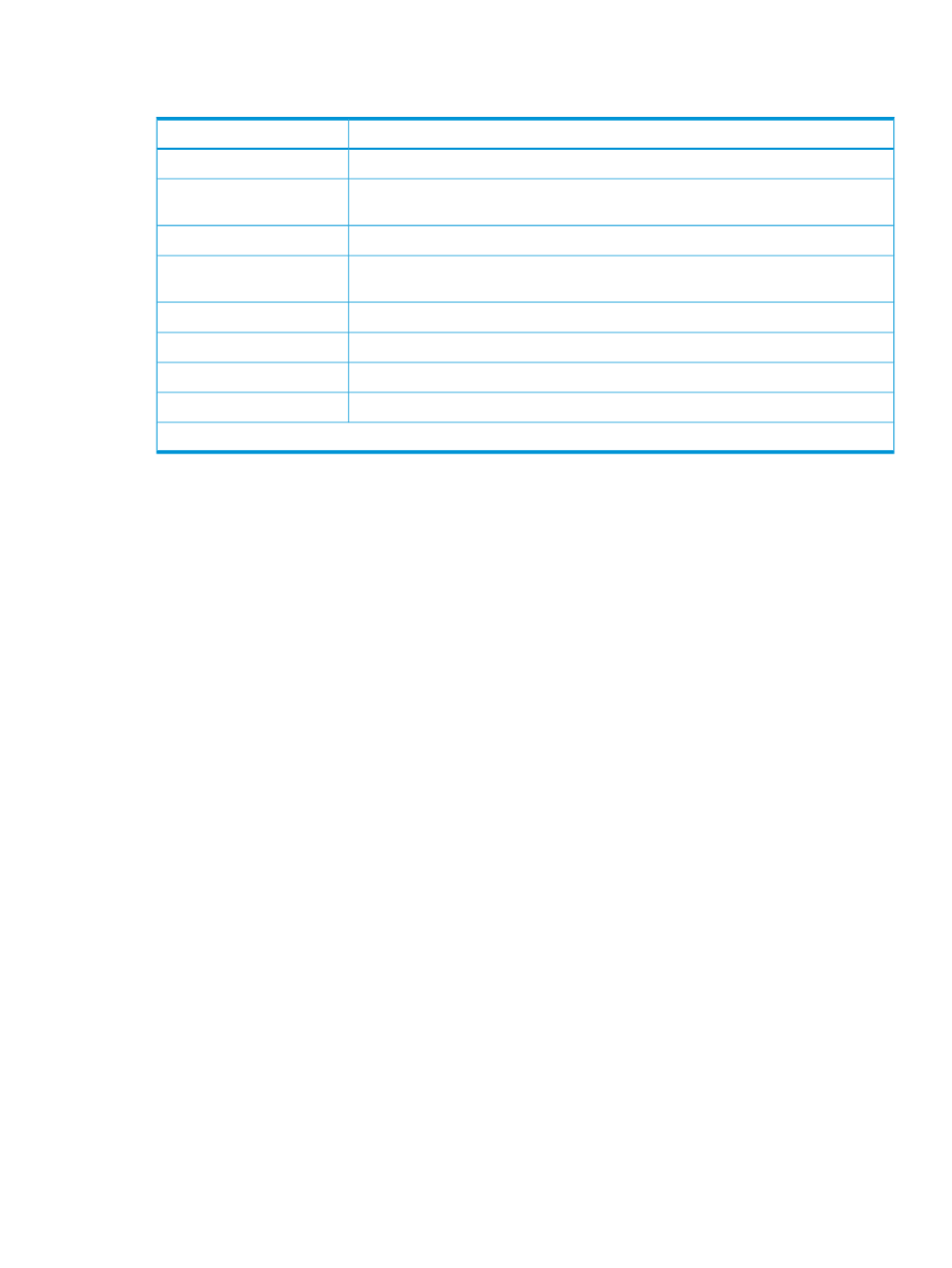
The Summary tab displays the general provisioning of all connected systems. The following
information is included:
Description
Column
The system name.
System
The number of virtual volumes on the system. Each value is a link to that system's Virtual
Volumes screen.
Virtual Volumes
The number of virtual volume sets on the system.
Virtual Volume Sets
The total amount of virtual volume logical capacity in GiB.
Virtual Volume Logical
Capacity
The total amount of virtual volume raw capacity in GiB.
Virtual Volume Raw Capacity
The number CPGs on the system. Each value is a link to that system's CPGs screen.
CPGs
The total amount of CPG logical capacity in GiB.
CPG Logical Capacity
The total amount of CPG raw capacity in GiB.
CPG Raw Capacity
The bottom row of the table displays the column totals.
Alerts Tab
The Alerts tab displays provisioning-related alerts for all connected systems. The information
displayed in the provisioning Alerts tab is identical to the information contained in the systems
Alerts tab.
The Provisioning Alerts tab displays only provisioning-related alerts. For information on system
alerts, see
“Viewing System Alerts” (page 287)
Viewing Provisioning for a Single System
To view the provisioning for a single system:
1.
In the Manager Pane, select Provisioning.
2.
In the Management Tree, select the system under the Storage Systems node you want to view.
The Provisioning screen appears in the Management Window, and provides information on three
tabs:
,
, and
Summary Tab
The Summary tab provides information about all provisioning in the system.
Viewing Provisioning for a Single System 347
