Physical disks tab, Sfp tab, Physical disks tab sfp tab – HP 3PAR Operating System Software User Manual
Page 43
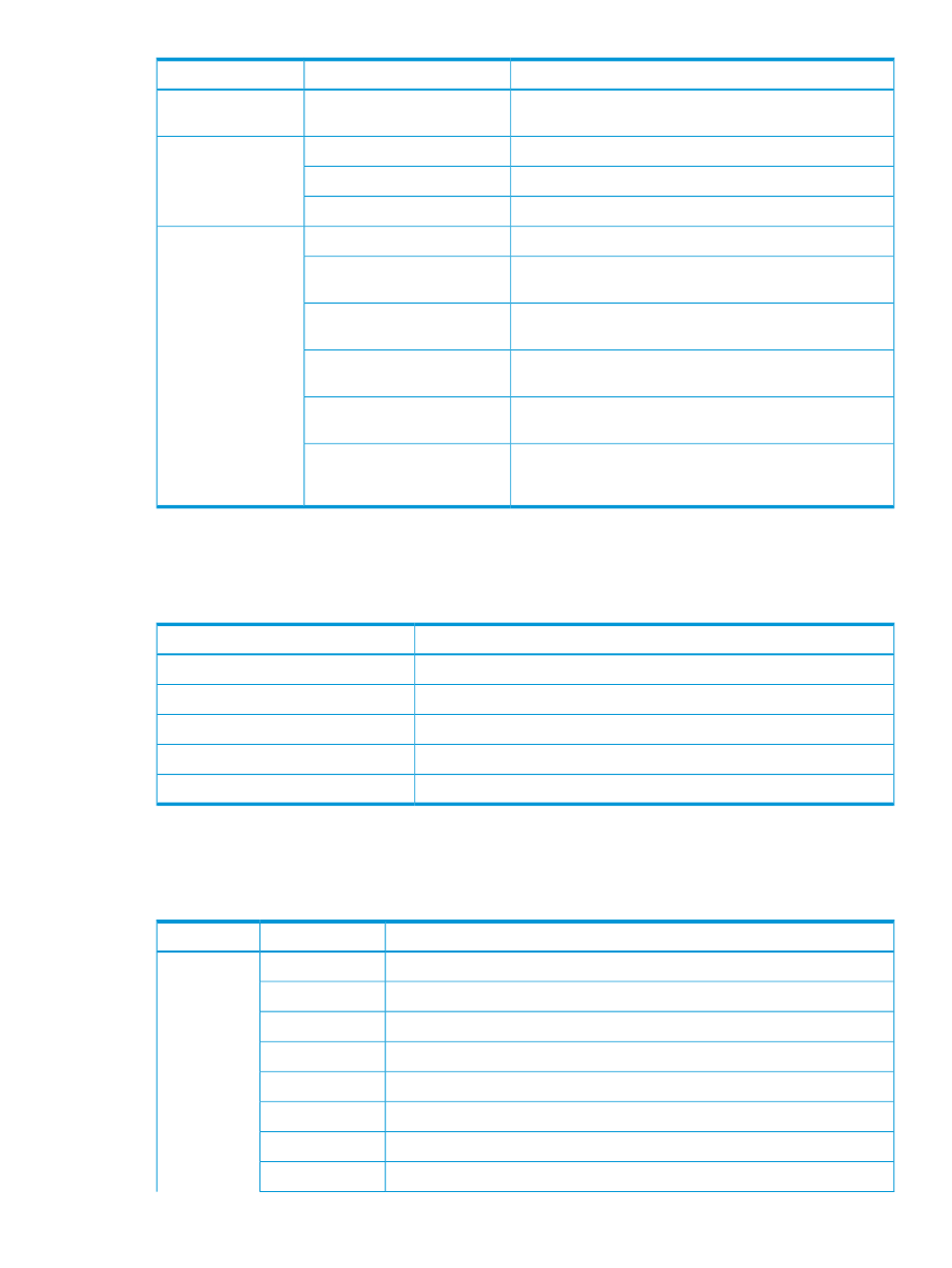
Description
Field
Group
The number of physical disks connected to the port. This is
only displayed if the port is connected to drive cages.
Physical Disks
The partner port.
Partner
Virtual Port
The WWN of the partner port.
Partner WWN
Indicates if the system is in a failover state.
Failover State
Number for the current port persona setting.
Persona
Persona (not displayed
on systems using HP
Manufacturer of the host computers network adapter. This
value is determined by the port persona.
Vendor
3PAR OS 2.3.1 or
later)
Host computer's network adapter. This value is determined
by the port persona.
Adapter Type
Host computers operating system. This value is determined
by the port persona.
OS
Indicates whether the connection is Direct Connect or Fabric
Attached, as determined by the port persona.
Connection
When a persona has been edited by a user, Modified
appears in this column. Otherwise, this column remains blank
(--).
Modified
Physical Disks Tab
The physical disk port information is displayed on the Physical Disks tab.
The following information is provided:
Description
Column
The arbitrated loop physical address of the device.
AL_PA
The type of connected disk.
Device
The position of the disk in the system.
Position
The number of errors on the connected disk.
I/O Error Count
The state of the disk. See
“System and Component Status Icons” (page 506)
State
SFP Tab
The Fibre Channel port SFP information is displayed on the SFP tab.
The following information is provided:
Description
Field
Group
The location of the SFP within the system.
Position
General
Current condition of the SFP.
State
Manufacturer of the SFP.
Manufacturer
Part number of the SFP.
Part Number
Serial number of the SFP.
Serial Number
SFP's revision level.
Revision
Maximum speed allowed by the SFP.
Max Speed
Displays whether the SFP has been tested and if the SFP is supported.
Qualified
Viewing System Ports
43
