Fec limitations, Enabling forward error correction, Fec limitations enabling forward error correction – Brocade Fabric OS Administrators Guide (Supporting Fabric OS v7.3.0) User Manual
Page 96
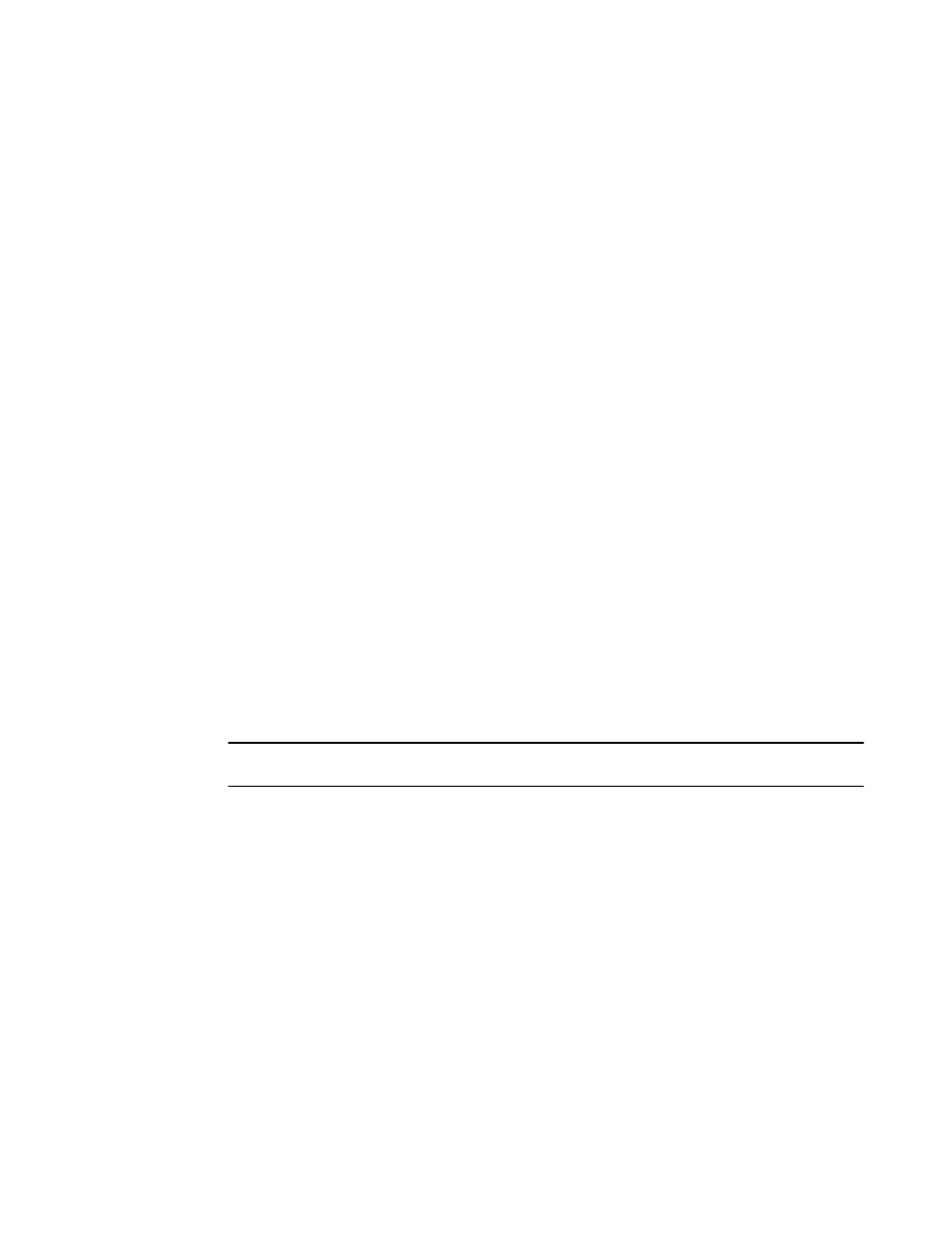
The following considerations apply to FEC:
• FEC is supported on E_Ports on 16 Gbps-capable switches.
• FEC is supported on the N_Ports and F_Ports of an Access Gateway using RDY, Normal (R_RDY),
or Virtual Channel (VC_RDY) flow control modes.
• FEC is supported on F_Ports on a switch if the device attached supports FEC.
• FEC is enabled by default.
• FEC enables automatically when negotiation with a switch detects FEC capability.
• FEC persists after driver reloads and system reboots.
• FEC functions with features such as QoS, trunking, and BB_Credit recovery.
FEC Limitations
The following limitations apply to FEC:
• FEC is configurable only on 16 Gbps-capable switches (Brocade 6505, 6510, 6520, M6505, 6547,
6548, 7840, and the Brocade DCX 8510 Backbone family).
• For switch to adaptor connections, FEC is supported only on 1860 and 1867 Fabric Adapter ports
operating in HBA mode connected to 16 Gbps Brocade switches running Fabric OS 7.1 and later.
• FEC is supported only on link speeds of 10 Gbps and 16 Gbps, regardless of whether the platform
is FEC capable.
• FEC is not supported in the following situations:
‐
When the HBA port is running on a 16 Gbps link. When the HBA port speed changes to
less than this, FEC is disabled.
‐
For HBA ports operating in loop mode or in direct-attach configurations.
‐
On ports with some DWDM devices.
Enabling forward error correction
Use the following procedure to enable FEC.
ATTENTION
Enabling FEC is disruptive to traffic.
1. Connect to the switch and log in using an account with admin permissions.
2. Enter the portCfgFec --enable command, specifying the port or range of ports on which FEC is to
be enabled.
portcfgfec --enable -FEC slot/port
3. Enter the portCfgFec --show command to display the current FEC configuration.
portcfgfec --show slot/port
FEC Limitations
96
Fabric OS Administrators Guide
53-1003130-01
