Supported port configurations in brocade backbones – Brocade Fabric OS Administrators Guide (Supporting Fabric OS v7.3.0) User Manual
Page 281
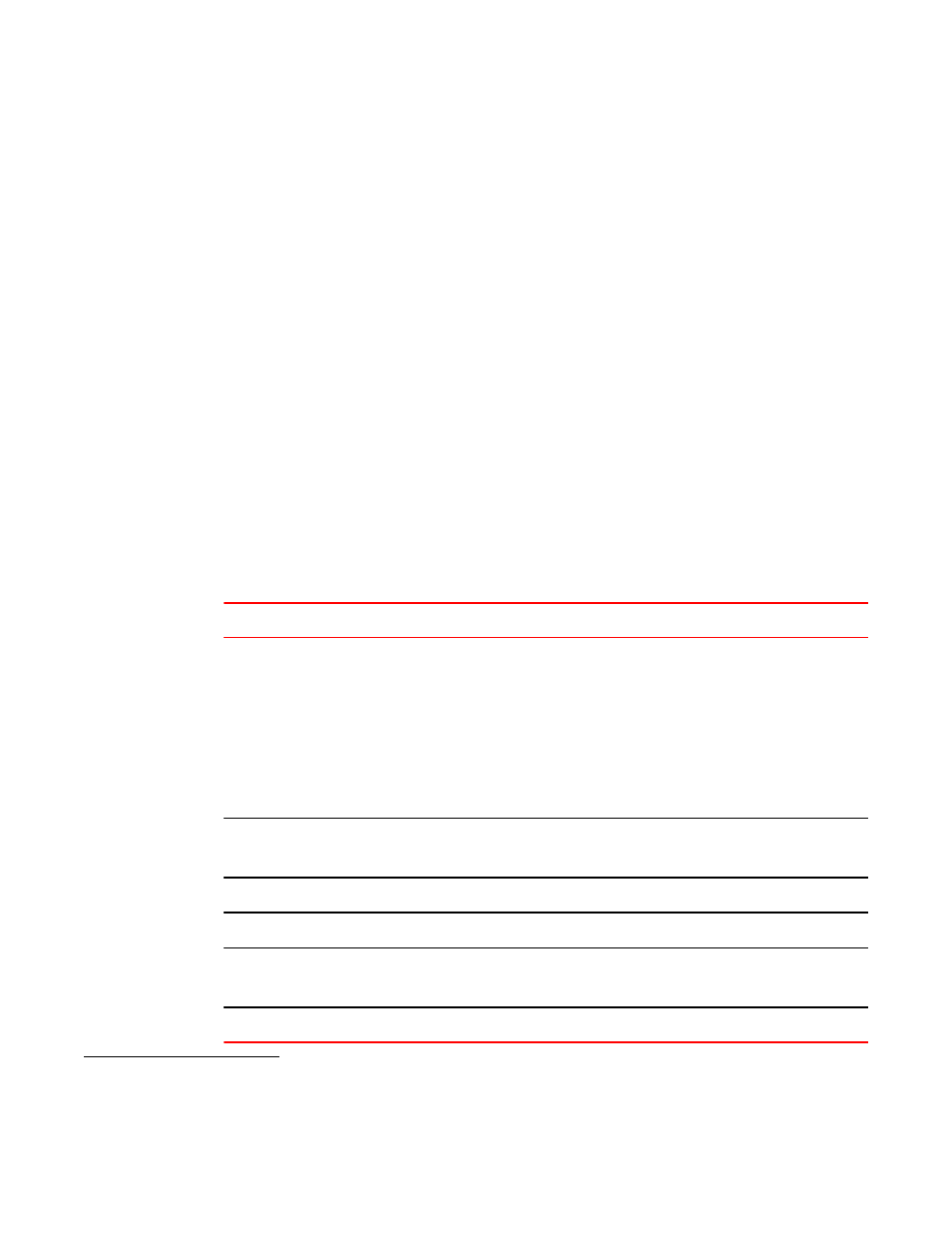
Some restrictions apply to the ports, depending on the port type and blade type. The following sections
explain these restrictions.
Supported port configurations in the fixed-port switches
There are no restrictions on the ports in the Brocade 5100, 5300, 6510, 6520, and VA-40FC; however,
the following rules apply:
• Any port can belong to any logical switch (including the base switch and default logical switch), with
the exception that F_Ports cannot belong to the base switch.
• The default logical switch can use XISLs, except on Brocade DCX or DCX-4S devices.
• The default logical switch can also be a base switch.
For the Brocade 7800 and 7840, the following rules apply:
• A base switch is not supported on the Brocade 7800 or 7840.
• You cannot use an XISL on the Brocade 7800 or 7840.
Supported port configurations in Brocade Backbones
Some of the ports in the Brocade DCX and DCX 8510 Backbone families are not supported on all types
of logical switches. The following table lists the blades and ports that are supported on each type of
logical switch.
Blade and port types supported on logical switches
TABLE 59
Blade type
Default logical switch
User-defined logical switch
Base switch
FC8-16
FC8-32
FC8-32E
FC8-48
FC8-48E
FC16-32
FC16-48
Yes (F, E)
Yes (F, E)
Yes (E, EX)
FC8-64
FC16-64
Yes (F, E)
11
Yes (F, E)
Yes (E, EX)
12
FS8-18
Yes (F, E)
No
No
FCOE10-24
Yes (F, E)
No
No
FX8-24: FC ports
GE ports
Yes (F, E)
Yes (VE)
Yes (F, E,)
Yes (VE)
Yes (E, EX)
Yes (VE, VEX)
ICL ports
Yes (E)
Yes (E)
Yes (E, EX)
13
11
In the Brocade DCX and DCX 8510-8, ports 56-63 of the FC8-64 blade are not supported as E_Ports on the default logical switch. The
Brocade DCX-4S and DCX 8510-4 do not have this limitation.
12
In the Brocade DCX and DCX 8510-8, ports 48-63 of the FC8-64 and FC16-64 blades are not supported in the base switch. The
Brocade DCX-4S and DCX 8510-4 do not have this limitation.
Supported port configurations in the fixed-port switches
Fabric OS Administrators Guide
281
53-1003130-01
