Brocade Fabric OS Administrators Guide (Supporting Fabric OS v7.3.0) User Manual
Page 479
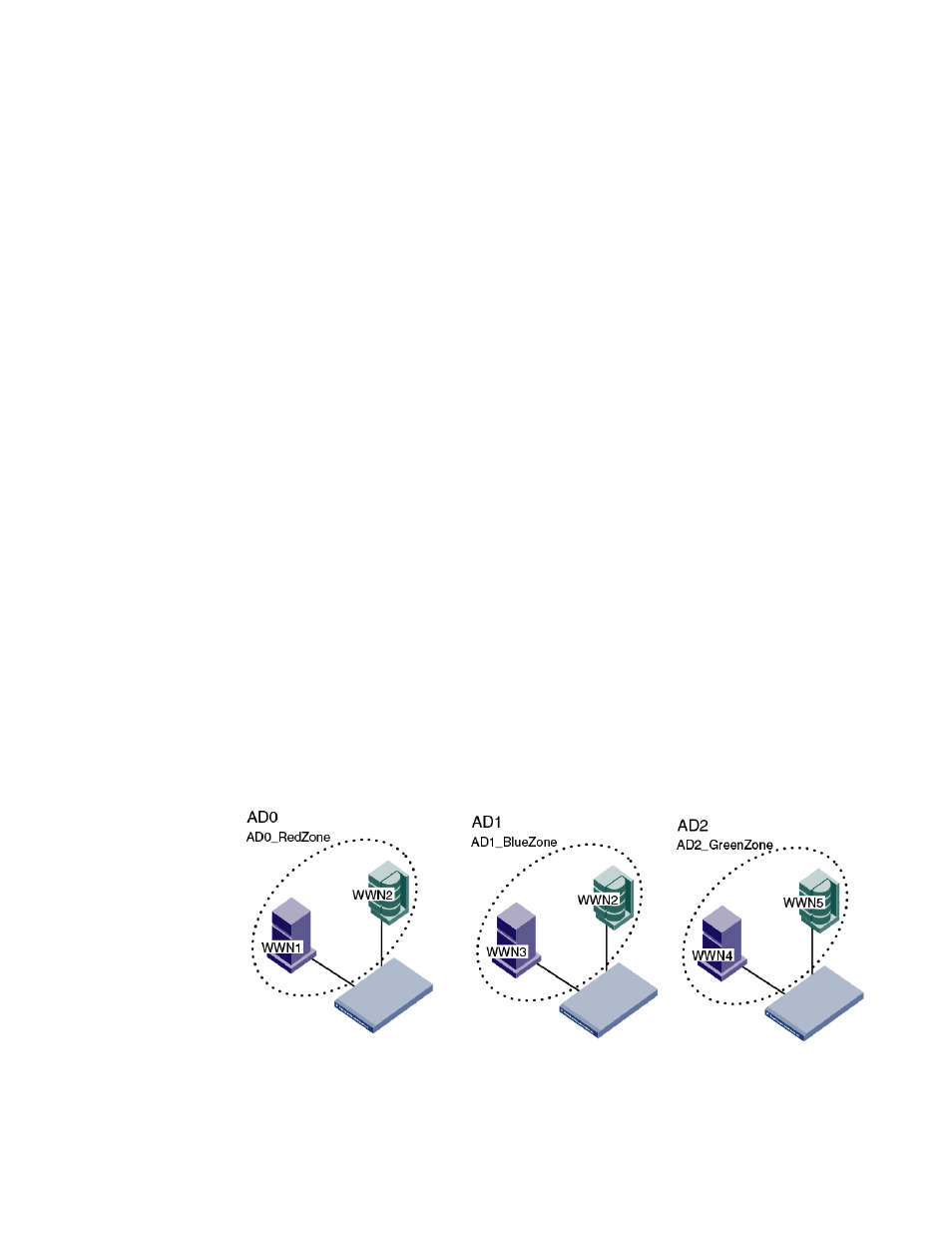
In this syntax, source_AD is the name of the user-defined AD from which you are copying the zone,
source_name is the name of the zone to be copied, and dest_name is the name to give to the zone
after it is copied to AD0.
4. Copy the newly added zones in AD0 to the zone configuration.
cfgadd "cfgName", "member[;member]"
5. Enable the configuration to complete the transaction.
cfgenable cfgName
6. Switch to the AD255 context.
ad --select 255
7. Explicitly add devices that are present in the user-defined ADs to AD0.
ad --add AD0 -d "dev_list"
8. Enter the ad --apply command to save the Admin Domain definition and directly apply the definitions
to the fabric.
ad --apply
At this point, all of the devices in the user-defined ADs are also defined and zoned in AD0.
9. Clear the user-defined ADs.
ad --clear -f
10.Enter the ad --apply command to save the Admin Domain definition and directly apply the definitions
to the fabric.
ad --apply
All user-defined Admin Domains have now been removed, but all device communication that was
allowed with the original Admin Domain configuration is still permitted in the context of AD0.
The following example assumes the configuration shown in the following figure:
• Three Admin Domains: AD0, plus two user-defined Admin Domains (AD1 and AD2).
• AD0 has two devices, WWN1 and WWN2, in the AD0_RedZone.
• AD1 has two devices, WWN2 and WWN3, in the AD1_BlueZone.
• AD2 has two devices, WWN4 and WWN5, in the AD2_GreenZone.
• The device WWN2 is in both AD0 and AD1.
FIGURE 68 AD0 and two user-defined Admin Domains, AD1 and AD2
At the conclusion of the procedure, all devices and zones are moved to AD0, and the user-defined
Admin Domains are deleted, as shown in the following figure.
Managing Administrative Domains
Fabric OS Administrators Guide
479
53-1003130-01
