In-flight compression on long-distance ports, Compression ratios for compression-enabled ports – Brocade Fabric OS Administrators Guide (Supporting Fabric OS v7.3.0) User Manual
Page 412
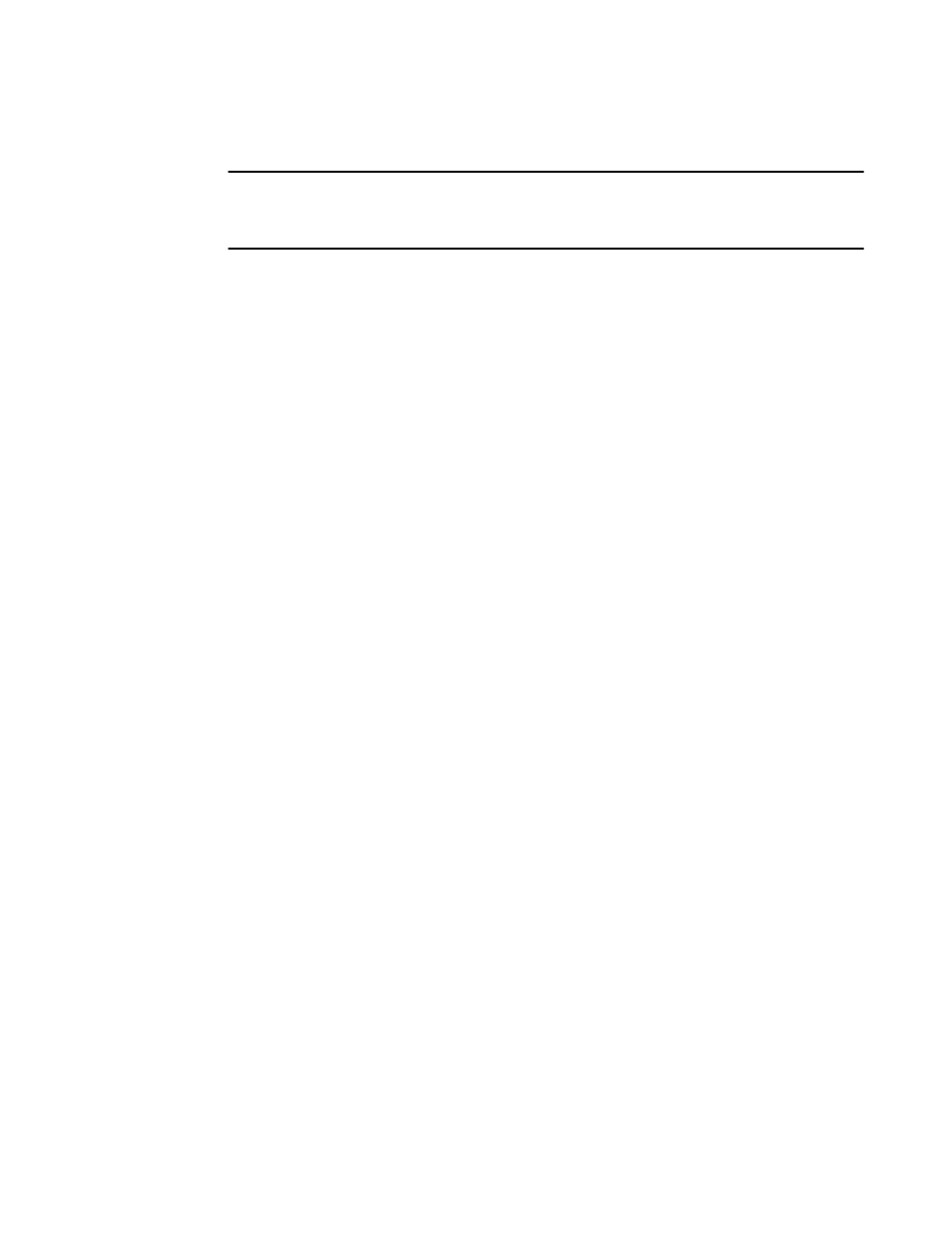
NOTE
If any port on the ASIC with encryption or compression enabled encounters rare error conditions that
require error recovery to be performed on the encryption engine within that ASIC, all encryption or
compression-enabled ports on that ASIC go offline.
Virtual Fabrics considerations for encryption and compression
The E_Ports and EX_Ports in the user-created logical switch, base switch, or default switch, and the
EX_Ports on base switches can support encryption and compression, with some exceptions.
You can configure encryption on XISL ports, but not on LISL ports. However, frames from the LISL
ports are implicitly encrypted or compressed as they pass through encryption- or compression-enabled
XISL ports.
You cannot move a port from one logical switch to another logical switch if in-flight encryption or
compression is enabled on the port. You must disable the encryption and compression configurations
before moving the port, and then enable encryption and compression after the port has moved.
In-flight compression on long-distance ports
When configuring in-flight compression on long-distance ports, it is recommended to configure the
long-distance ports with double the number of buffers.
Configure the port to use the long-distance LS mode and specify the number of buffers to allocate to
the port. You can see what the average compression ratio and the average frame size values are and
adjust the allocated credit accordingly using the portEncCompShow and portBufferShow
commands. You can then use the portBufferCalc command to estimate the assigned credit value to
optimize performance.
Compression ratios for compression-enabled ports
An average compression ratio of 2:1 is provided. The compression ratio value is recalculated every
five seconds, and is the ratio between the accumulated original length and the compressed length of
the data over the previous five seconds.
When a port is configured for compression, entering portStatsShow displays the port’s compression
ratio. The value shown by portStatsShow is a five-second average. Your results depend on the
pattern of the payload data.
The ASIC Compression Block can compress data only if there is at least 3 bytes of data.
The portBufferShow command shows the average frame size for both received (rx) and transmitted
(tx) frames. The rx values are after compression and the tx values are before compression.
Because encryption adds more payload to the port in addition to compression, the compression ratio
calculation is significantly affected on ports configured for both encryption and compression. This is
because the compressed length then also includes the encryption header. This overhead affects the
ratio calculation. To obtain accurate compression ratio data, it is recommended that you enable ports
for compression only.
Virtual Fabrics considerations for encryption and compression
412
Fabric OS Administrators Guide
53-1003130-01
