User- and auto-assigned fa-pwwn behavior – Brocade Fabric OS Administrators Guide (Supporting Fabric OS v7.3.0) User Manual
Page 450
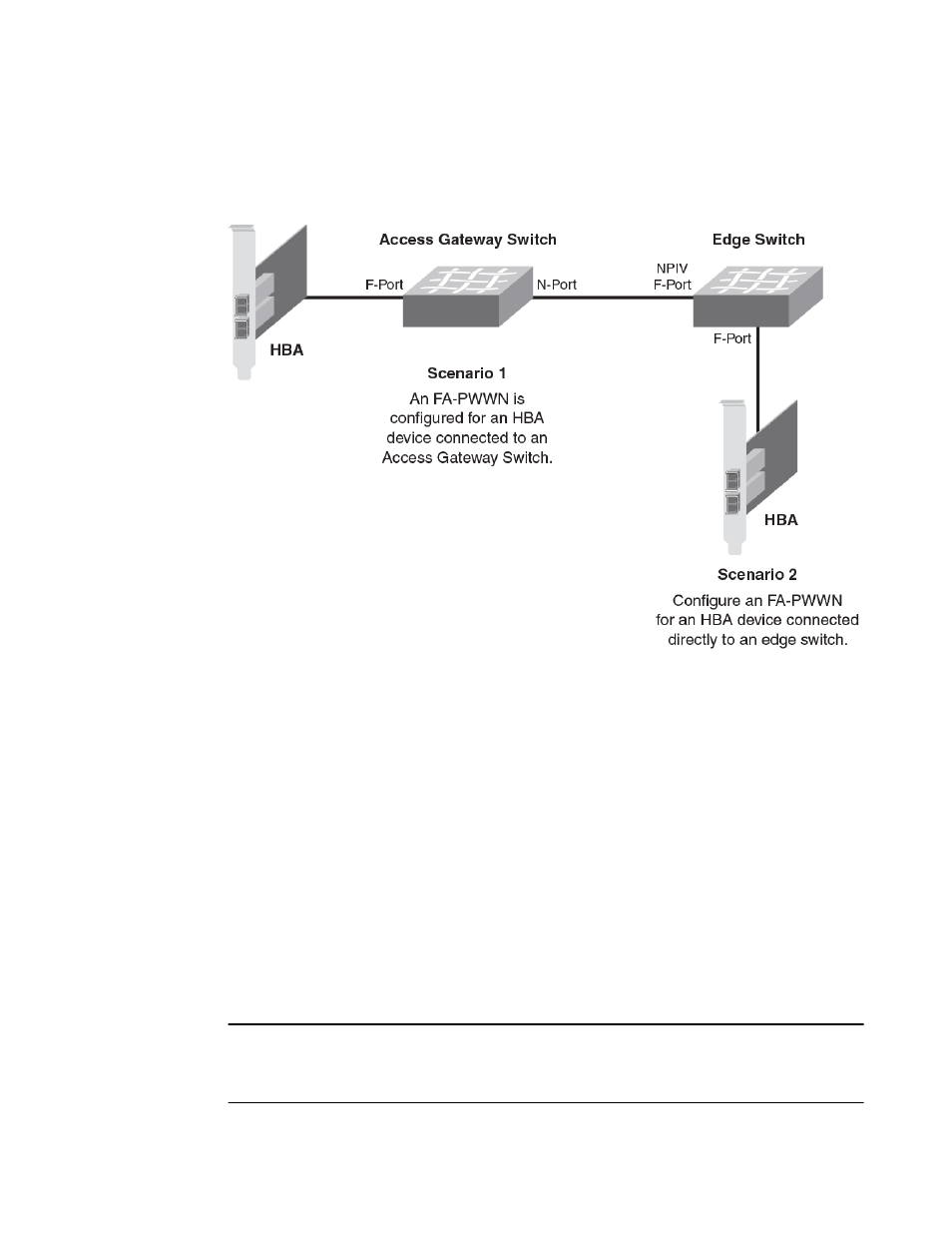
• An FA-PWWN for an HBA device that is connected to an Access Gateway switch
• An FA-PWWN for an HBA device that is connected directly to an edge switch
FIGURE 62 Fabric-assigned port World Wide Name provisioning scenarios
User- and auto-assigned FA-PWWN behavior
Each switch port and Access Gateway port can have up to two FA-PWWNs, one assigned
automatically and one assigned by the user. FA-PWWNs must be unique, and only one FA-PWWN
can be active at any given time.
The automatically assigned FA-PWWN is created by default if you enable the feature without explicitly
providing a virtual PWWN.
The user-assigned FA-PWWN takes precedence over the automatically assigned FA-PWWN. This
means the switch will bind the user-assigned FA-PWWN to the port if both a user-assigned and an
automatically assigned FA-PWWN are available. If you want to select the automatically assigned FA-
PWWN over the user-assigned FA-PWWN, you must delete the user-assigned FA-PWWN from the
port to which it has been assigned.
The switch ensures that automatically assigned FA-PWWNs are unique in a fabric. However, it is your
responsibility to ensure that user-assigned FA-PWWNs are also unique throughout the fabric.
ATTENTION
You must ensure that the same user-assigned FA-PWWN is not used in multiple chassis. There is no
fabric-wide database, so adding the same FA-PWWNs in multiple chassis causes duplicate PWWNs.
User- and auto-assigned FA-PWWN behavior
450
Fabric OS Administrators Guide
53-1003130-01
