In-flight encryption and compression, In-flight encryption and compression overview – Brocade Fabric OS Administrators Guide (Supporting Fabric OS v7.3.0) User Manual
Page 407
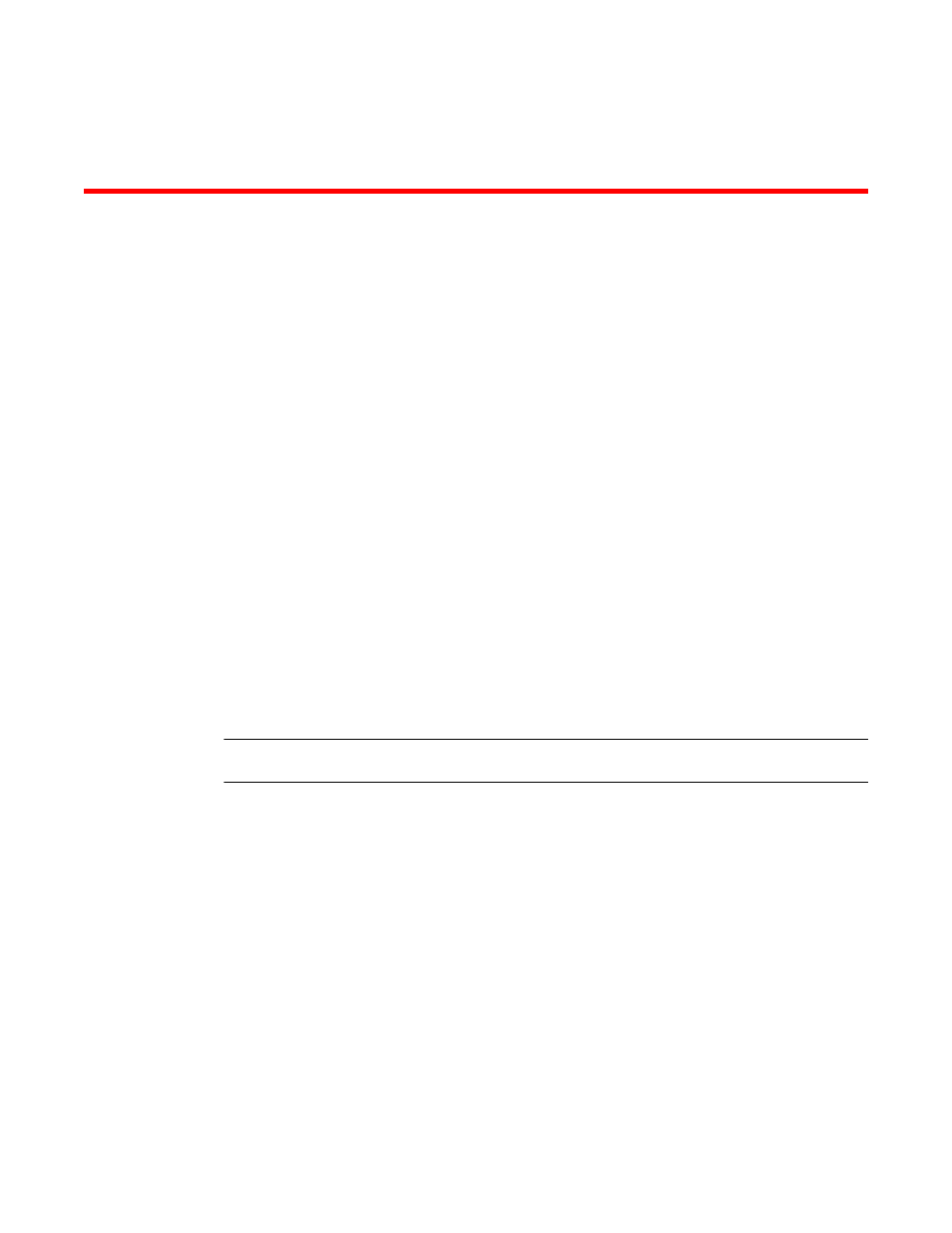
In-flight Encryption and Compression
Configuring in-flight encryption and compression on an EX_Port.................................413
Configuring in-flight encryption and compression on an E_Port................................... 413
In-flight encryption and compression overview
In-flight encryption provides security for frames while they are in flight between two switches. In-flight
compression provides better bandwidth use on the ISLs, especially over long distance.
The in-flight encryption and compression features allow frames to be encrypted or compressed at the
egress point of an ISL between two Brocade switches, and then to be decrypted or decompressed at
the ingress point of the ISL. Frames are never left in an encrypted or compressed state when delivered
to an end device.
These features use port-based encryption and compression. You can enable the in-flight encryption and
compression features for both E_Ports and EX_Ports on a per-port basis. By default, these features are
initially disabled for all ports on a switch.
NOTE
No license is required to configure and enable in-flight encryption or compression.
Both ends of the ISL must terminate in 16 Gbps-capable FC ports.
Encryption and compression can be enabled at the same time, or you can enable either encryption or
compression selectively.
shows an example of 16 Gbps links connecting three Brocade
switches. One link is configured with encryption and compression, one with just encryption, and one
with just compression.
Fabric OS Administrators Guide
407
53-1003130-01
