Broadcast zones and admin domains – Brocade Fabric OS Administrators Guide (Supporting Fabric OS v7.3.0) User Manual
Page 304
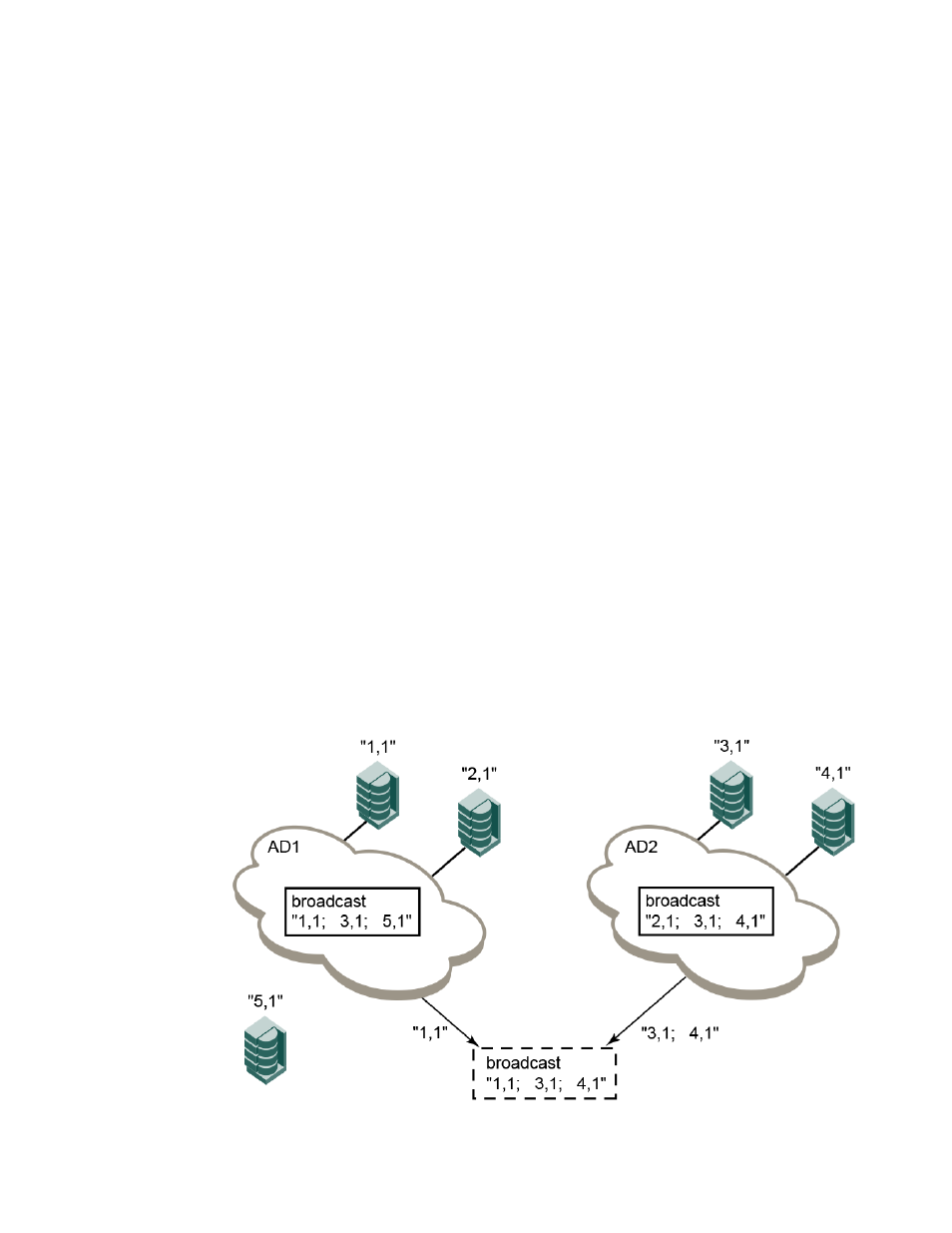
those logged-in Nx_Ports that are members of the broadcast zone and are also in the same zone
(regular zone) as the sender of the broadcast packet.
Devices that are not members of the broadcast zone can send broadcast packets, even though they
cannot receive them.
A broadcast zone can have domain,port, WWN, and alias members.
Broadcast zones do not function in the same way as other zones. A broadcast zone does not allow
access within its members in any way. If you want to allow or restrict access between any devices, you
must create regular zones for that purpose. If two devices are not part of a regular zone, they cannot
exchange broadcast or unicast packets.
To restrict broadcast frames reaching broadcast-incapable devices, create a broadcast zone and
populate it with the devices that are capable of handling broadcast packets. Devices that cannot
handle broadcast frames must be kept out of the broadcast zone so that they do not receive any
broadcast frames.
You create a broadcast zone the same way you create any other zone except that a broadcast zone
must have the name "broadcast" (case-sensitive). You set up and manage broadcast zones using the
standard zoning commands, described in
on page 309.
Broadcast zones and Admin Domains
Each Admin Domain can have only one broadcast zone. However, all of the broadcast zones from all
of the Admin Domains are considered as a single consolidated broadcast zone.
Broadcast packets are forwarded to all the ports that are part of the broadcast zone for any Admin
Domain, have membership in that Admin Domain, and are zoned together (in a regular zone) with the
sender of the broadcast frame.
illustrates how broadcast zones work with Admin Domains.
five devices and two Admin Domains, AD1 and AD2. Each Admin Domain has two devices and a
broadcast zone.
FIGURE 31 Broadcast zones and Admin Domains
Broadcast zones and Admin Domains
304
Fabric OS Administrators Guide
53-1003130-01
