Brocade Fabric OS Administrators Guide (Supporting Fabric OS v7.3.0) User Manual
Page 111
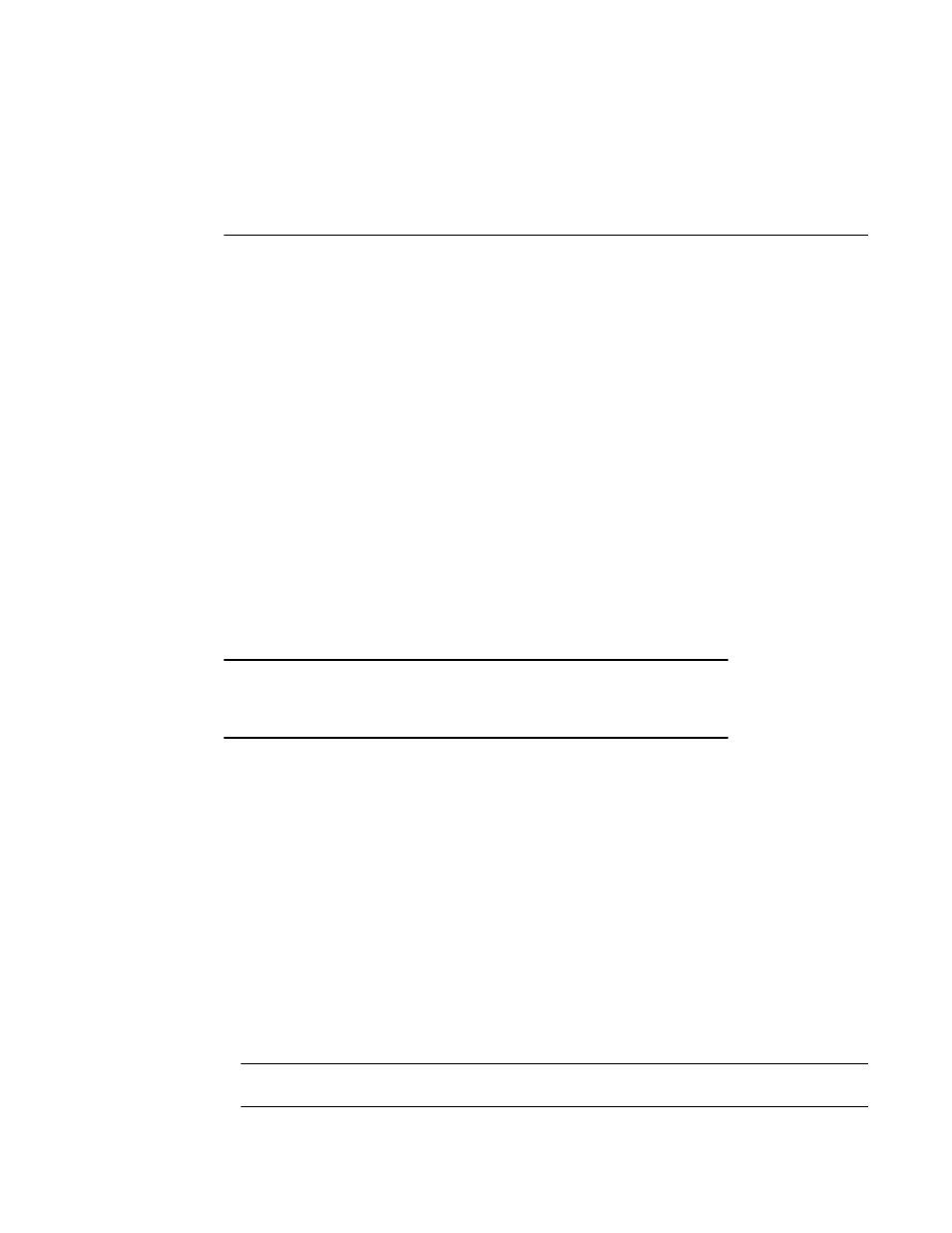
• Brocade 6505, 6510, 6520, DCX 8510-4 and DCX 8510-8 switches.
• Brocade CR16-4, CR16-8, FC8-32E, FC8-48E, FC16-32, FC16-48, FC16-64 blades. If a chassis has
any older blades, only the timeout frames will be captured for those blades.
To display information about discarded frames, complete the following steps. This assumes that the
framelog application has previously been enabled.
1. Connect to the switch and log in using an account with admin permissions.
2. Enter frameLog --show.
Refer to the Fabric OS Command Reference for additional information on using the frameLog
command, including resetting (clearing) the frame log.
The following example shows a typical output of the frameLog --show
command:
switch:admin> framelog --show
==================================================================================================
Fri Jul 13 23:47:08 UTC 2012
==================================================================================================
Log TX RX
timestamp port port SID DID SFID DFID Type Count
==================================================================================================
Jul 13 23:47:07 11/45 11/45 0xfffffd 0x40e580 0 0 timeout 2
Jul 13 23:47:07 11/45 11/45 0xfffffc 0x40e580 0 0 timeout 5
Jul 13 23:47:07 11/45 11/45 0xfffffc 0x40e580 0 0 timeout 3
Jul 13 23:47:07 11/45 11/45 0xfffc40 0x40e580 0 0 timeout 2
Jul 13 23:47:07 11/45 11/45 0xfffc40 0x40e580 0 0 timeout 1
Jul 13 23:47:08 -- 3 0x050300 0x0a1600 128 128 unroute 9
Jul 13 23:47:08 -- 1 0x050100 0x0a1600 128 128 unroute 11
Jul 13 23:47:08 -- 0 0x050000 0x012000 128 128 du 20
Jul 13 23:47:08 -- 34 0x050400 0x020200 128 128 unroute 1
NOTE
There may occasionally be frame types listed as “unknown” in the output; these
are usually frames that have been corrupted in transit, and so the frameLog
command cannot identify their type.
Displaying discarded frames by back-end port in Frame Viewer
When viewing information about discarded frames, you can filter the results by specifying that the TX
port or RX port of displayed frames should be a backend port.
Individual back-end ports cannot be specified, only the quality of being a back-end port can be
specified.
1. Connect to the switch and log in using an account with admin permissions.
2. Use frameLog --showcommand, followed by either -txport, -rxport, or both, and specifying -1 for
the port number.
switch:admin> framelog --show -txport -1 -rxport -1
Specify -1 for fixed-port switches and -1/-1 for Brocade Backbones. These indicate “any backend
port”.
NOTE
Frame discards can be logged as audit messages using the Fabric OS syslog facility.
Displaying discarded frames by back-end port in Frame Viewer
Fabric OS Administrators Guide
111
53-1003130-01
