Brocade Fabric OS Administrators Guide (Supporting Fabric OS v7.3.0) User Manual
Page 410
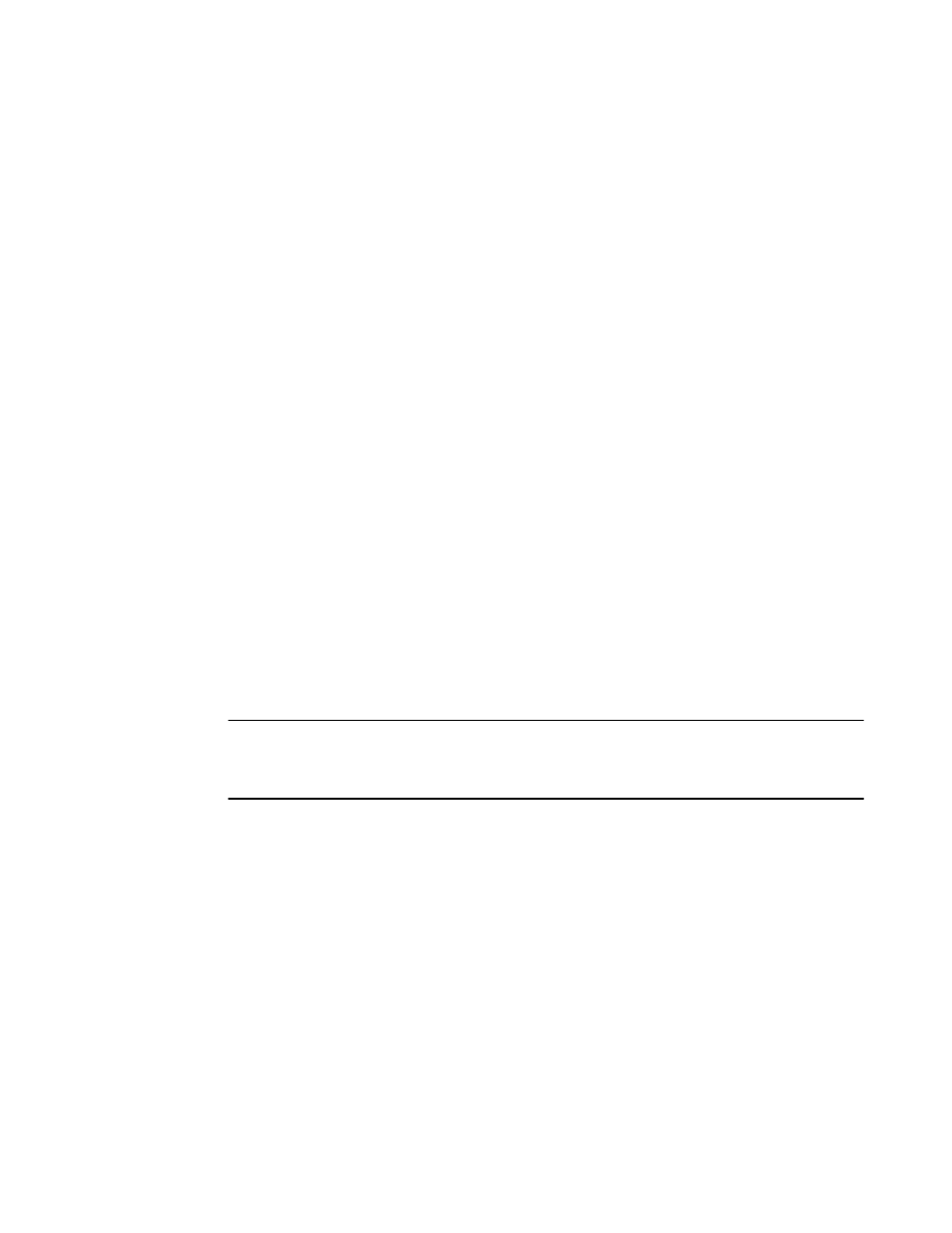
This table does not show all the possible combinations of different speeds for the encryption and
compression ports; other combinations are also supported. The number of supported ports is
automatically calculated based on the speeds chosen.
Port speed on encryption- or compression-enabled ports
The port speed determines the maximum number of ports on a device that can support the in-flight
encryption and compression features.
If the port speed is configured as AUTO NEG, the speed of the port is taken as 16 Gbps for calculation
purposes. It is recommended that you configure the ports to a specific speed before enabling
encryption or compression.
The port speed values can be displayed through several commands, including portEncCompShow ,
portShow , and switchShow .
You can change the port speed on any port that has encryption or compression enabled with the
portCfgSpeed command. If the capacity is available, the port is configured with the new speed. If
there is not enough capacity available, you cannot change the port speed.
on page 76 for more information.
How in-flight encryption and compression are enabled
Encryption and compression capabilities and configurations from each end of the ISL are exchanged
during E_Port or EX_Port initialization. Capabilities and configurations must match, otherwise port
segmentation or disablement occurs.
If the port was configured for compression, then the compression feature is enabled.
If the port was configured for encryption, authentication is performed and the keys needed for
encryption are generated. The encryption feature is enabled if authentication is successful. If
authentication fails, then the ports are segmented.
ATTENTION
Any mismatch in configuration at either end of the IFL or authentication failure results in segmentation
or, in rare cases, the port being disabled.
The most common reasons for E_Port or EX_Port segmentation include the following situations:
• Port authentication fails. One of the following error messages is displayed:
Authentication Rejected
Authentication Failure
• Encryption or compression configurations do not match at both ends. For example, if at one end
there is a switch that does not support encryption or compression, the port will be disabled. One of
the following error messages is displayed:
Compression configuration mismatch
Encryption configuration mismatch
• An encryption or compression configuration is enabled but resources are not available, or there are
other failures preventing encryption or compression from being enabled. The following error
message is displayed.
Encryption/Compression enabled but resource unavailable
• The number of available ports has reached the bandwidth limitation.
Port speed on encryption- or compression-enabled ports
410
Fabric OS Administrators Guide
53-1003130-01
