Fabric-level ti zones – Brocade Fabric OS Administrators Guide (Supporting Fabric OS v7.3.0) User Manual
Page 353
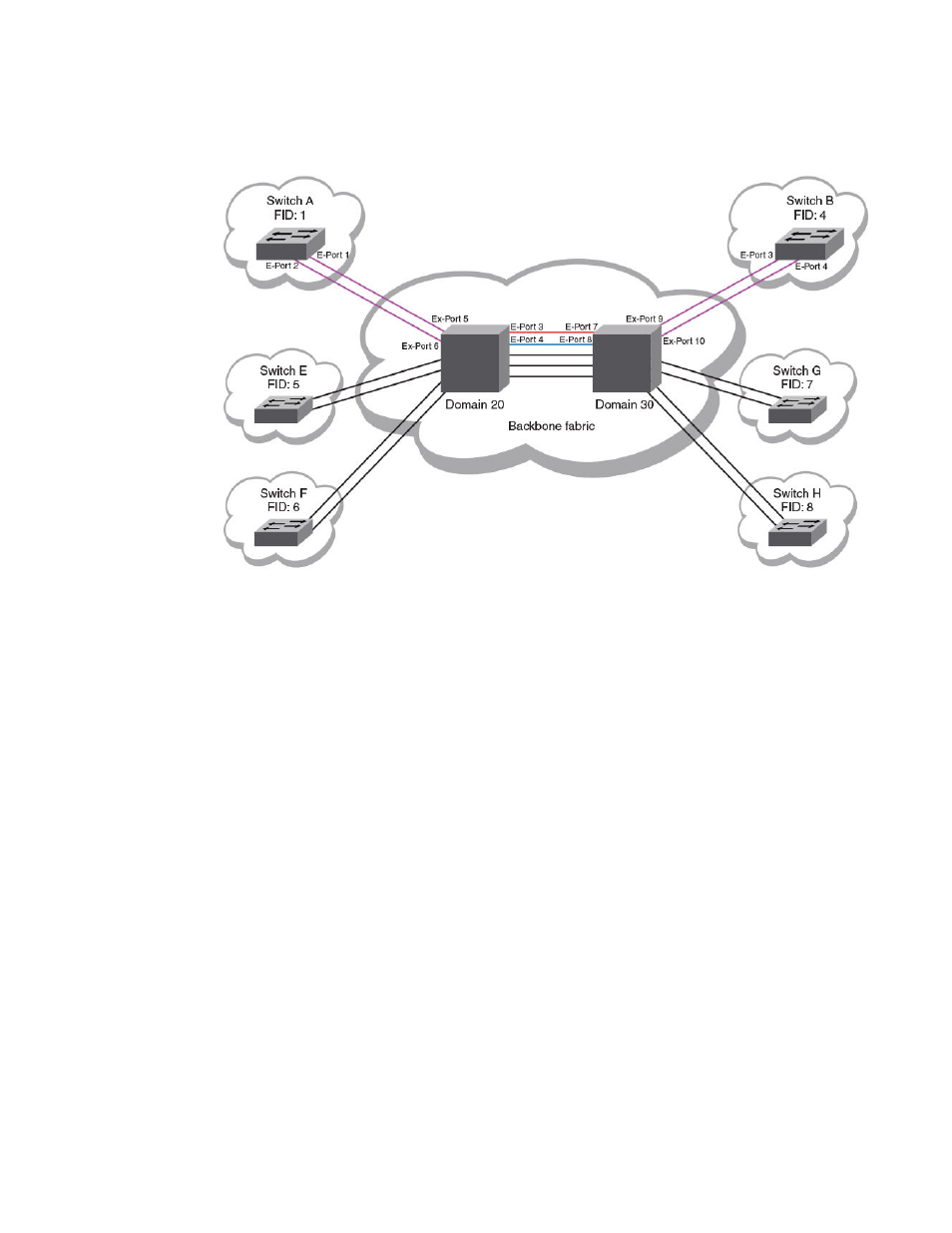
FIGURE 42 Fabric-level traffic isolation
In the figure, there are two links between each edge fabric and the backbone fabric, and there are five
links between the two FC routers in the backbone. Fabric ID 1 and Fabric ID 4 communicate only with
each other. Two backbone ISLs are dedicated to traffic between FID1 and FID4. These dedicated ISL
are indicted in red and blue.
Fabric-Level TI zones
Fabric-Level Traffic Isolation is accomplished through the use of TI zones. These zones define the
dedicated set of paths between the two fabrics. These paths are to be restricted to just the traffic
between the two fabrics.
Fabric-Level TI zones are defined in the backbone fabric, and include only EX_Ports and E_Ports in the
backbone fabric. The TI zones do not include device PWWNs or ports in the edge fabrics.
The TI zone must include every port in the path from ingress EX_Port to egress EX_Port. The TI zone
definitions must include all EX_Ports connected to the two edge fabrics. Unless all possible ingress
ports are included, some traffic will not be isolated to the desired paths.
Fabric-Level Traffic Isolation is not enforced on the egress EX_Ports. Any available egress IFL can be
used, regardless of whether it is in the Fabric-Level TI zone.
Note the following rules for creating Fabric-Level TI zones:
• Include all EX_Ports connected to the two edge fabrics.
• Include E_Ports for the path between the backbone switches.
• Do not include E_Ports from the edge fabrics.
• Do not include device PWWNs.
• Ensure that failover is enabled.
There are two options for defining the Fabric-Level Traffic Isolation paths within TI zones.
Fabric-Level TI zones
Fabric OS Administrators Guide
353
53-1003130-01
