Viewing the current default zone access mode, Zone database size – Brocade Fabric OS Administrators Guide (Supporting Fabric OS v7.3.0) User Manual
Page 320
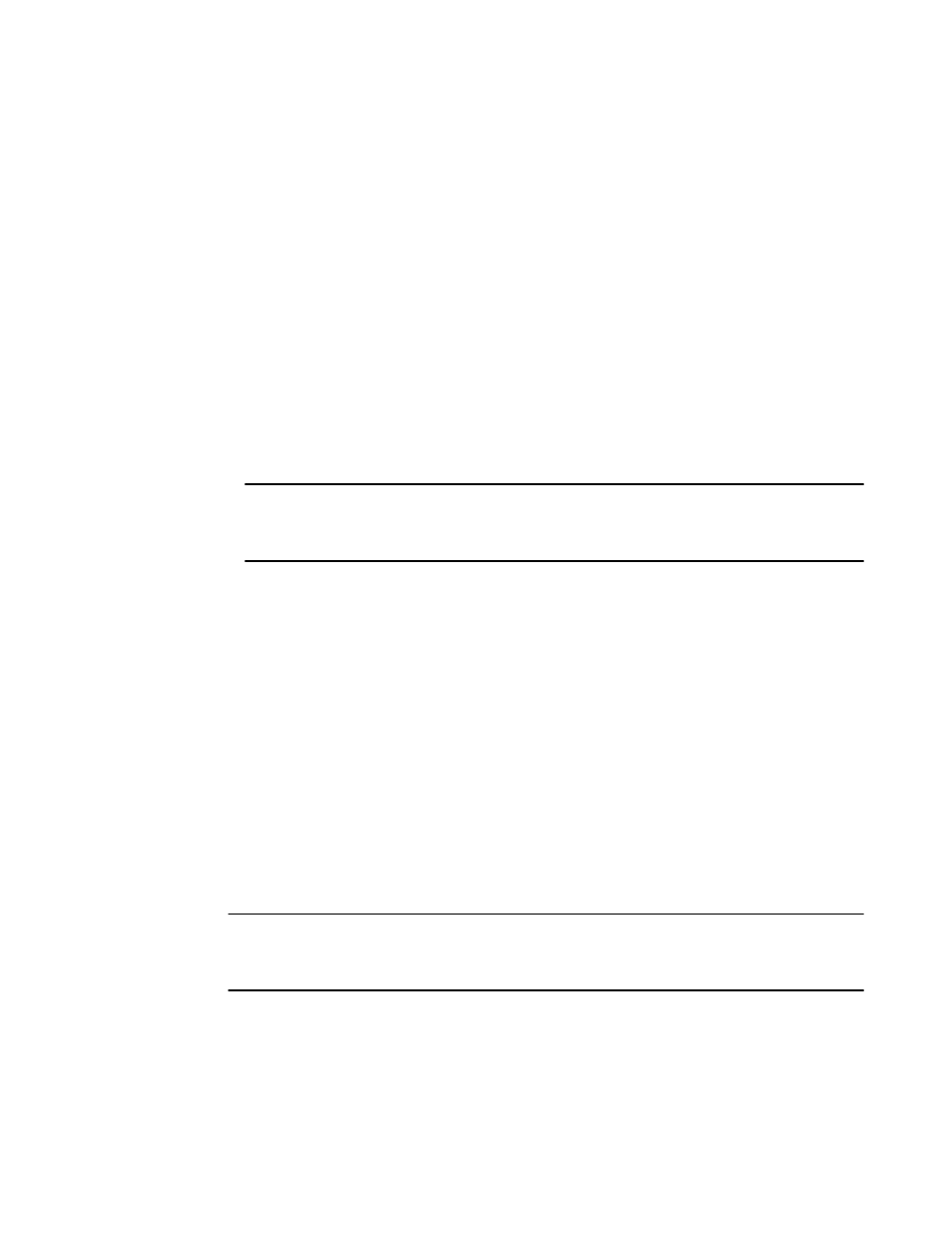
[no] y
switch:admin> cfgsave
WARNING!!!
The changes you are attempting to save will render the Effective configuration
and the Defined configuration inconsistent. The inconsistency will result in
different Effective Zoning configurations for switches in the fabric if a zone
merge or HA failover happens. To avoid inconsistency it is recommended to commit
the configurations using the 'cfgenable' command.
Do you still want to proceed with saving the Defined
zoning configuration only? (yes, y, no, n): [no] y
Updating flash ...
Viewing the current default zone access mode
Use the following procedure to view the current default zone access mode.
1. Connect to the switch and log in using an account with admin permissions.
2. Enter the defZone --show command.
NOTE
If you perform a firmware download of an older release, then the current default zone access state
will appear as it did prior to the download. For example, if the default zoning mode was No Access
before the download, it will remain as No Access afterward.
Zone database size
The maximum size of a zone database is the upper limit for the defined configuration, and it is
determined by the amount of flash memory available for storing the defined configuration.
Use the cfgSize command to display the zone database size.
The supported maximum zone database size is 2 MB for systems running only Brocade DCX,
DCX-4S, and DCX 8510 platforms. The presence of any other platform reduces the maximum zone
database size to 1 MB.
Virtual Fabrics considerations: If Virtual Fabrics is enabled, the sum of the zone database sizes on
all of the logical fabrics must not exceed the maximum size allowed for the chassis (1 MB). The
maximum size limit is enforced per-partition, but is not enforced chassis-wide. If the chassis size limit
is exceeded, you are not informed of this and unpredictable behavior may occur. It is your
responsibility to keep track of the chassis-wide zone database size.
NOTE
Though Fabric OS does not impose any restriction on the number of members you can have in a
zone, it is not advisable to have more than 255 members. Exceeding this limit may lead to
unpredictable behavior.
Viewing the current default zone access mode
320
Fabric OS Administrators Guide
53-1003130-01
