Disabling switches, Power management, Powering off a port blade or core blade – Brocade Fabric OS Administrators Guide (Supporting Fabric OS v7.3.0) User Manual
Page 87: Disabling switches power management
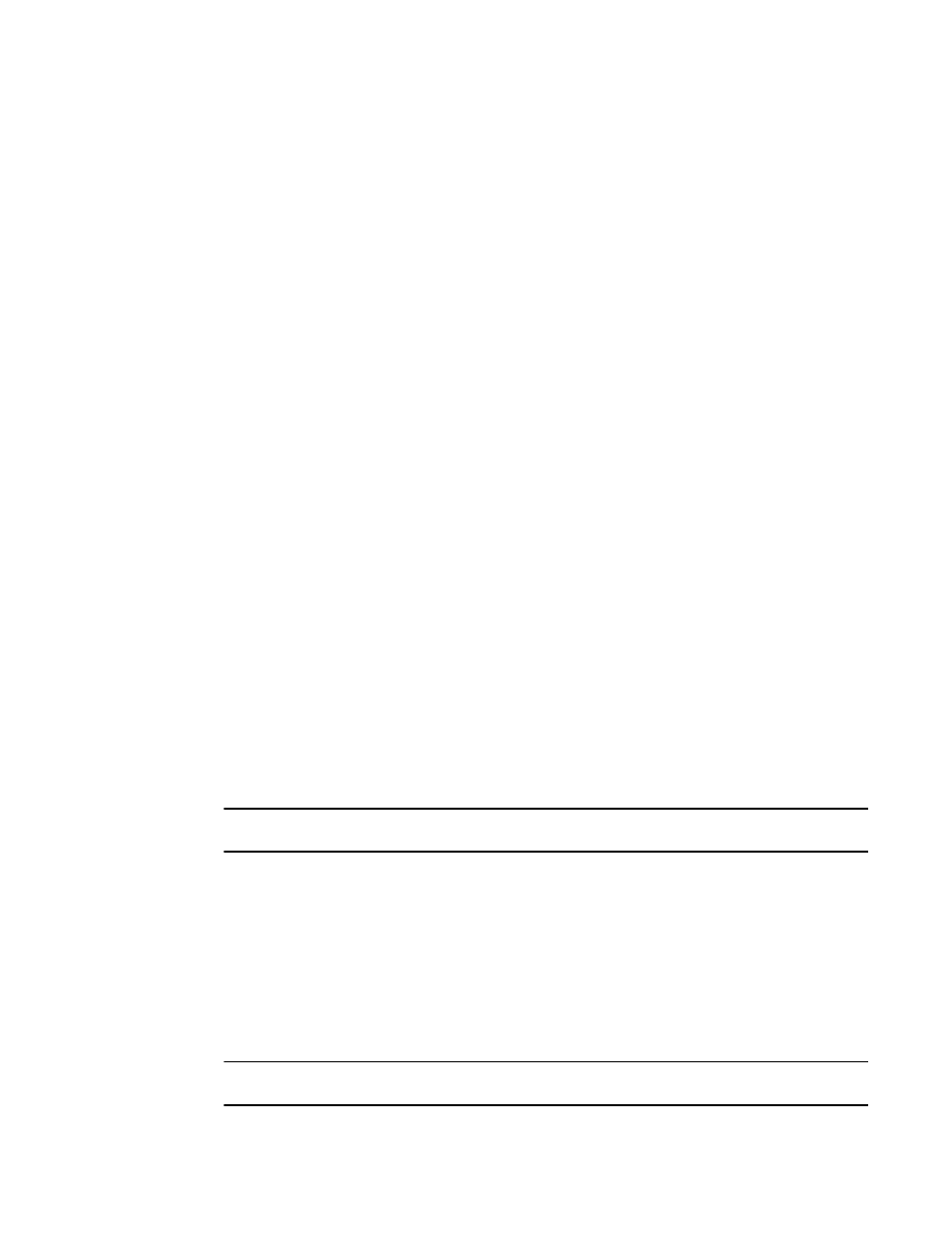
If no errors are encountered, the blade swap will complete successfully. If errors are encountered,
the command is interrupted and the ports are set back to their original configurations.
3. Once the command completes successfully, move the cables from the source blade to the
destination blade.
4. Enter the bladeEnable command on the destination blade to enable all user ports.
Disabling switches
Switches are enabled by default. In some cases, you may need to disable a switch to perform
diagnostics. This ensures that diagnostic activity does not interfere with normal fabric traffic.
Use the following procedure to disable a switch.
1. Connect to the Backbone and log in using an account with admin permissions.
2. Enter the switchCfgPersistentDisable --setdisablestate command.
This procedure sets the switch to the disabled state without disabling it. On reset, the switch will be in
a disabled state, and will need to be enabled.
Power management
To manage power and ensure that more critical components are the least affected by power changes,
you can specify the order in which the components are powered off by using the powerOffListSet
command.
The power monitor compares the available power with the power required to determine if there will be
enough power to operate. If it is predicted to be less power available than required, the power-off list is
processed until there is enough power for operation. By default, the processing begins with slot 1 and
proceeds to the last slot in the chassis. As power becomes available, slots are powered up in the
reverse order. During the initial power up of a chassis, or using the slotPowerOn command, or the
insertion of a blade, the available power is compared to required power before power is applied to the
blade.
NOTE
Some FRUs in the chassis may use significant power, yet cannot be powered off through software.
The powerOffListShow command displays the power-off order.
Powering off a port blade or core blade
Blades cannot be powered off when POST or AP initialization is in progress.
The CP blades cannot be powered off from the CLI. You must manually power off the CP blades by
lowering the slider or removing power from the chassis. If the CP is not up and running, then physical
removal or powering off the chassis is required.
ATTENTION
Powering off the last operational core blade disables the chassis.
Disabling switches
Fabric OS Administrators Guide
87
53-1003130-01
