License requirements for frame monitoring, Creating frame types to be monitored – Brocade Fabric OS Administrators Guide (Supporting Fabric OS v7.3.0) User Manual
Page 498
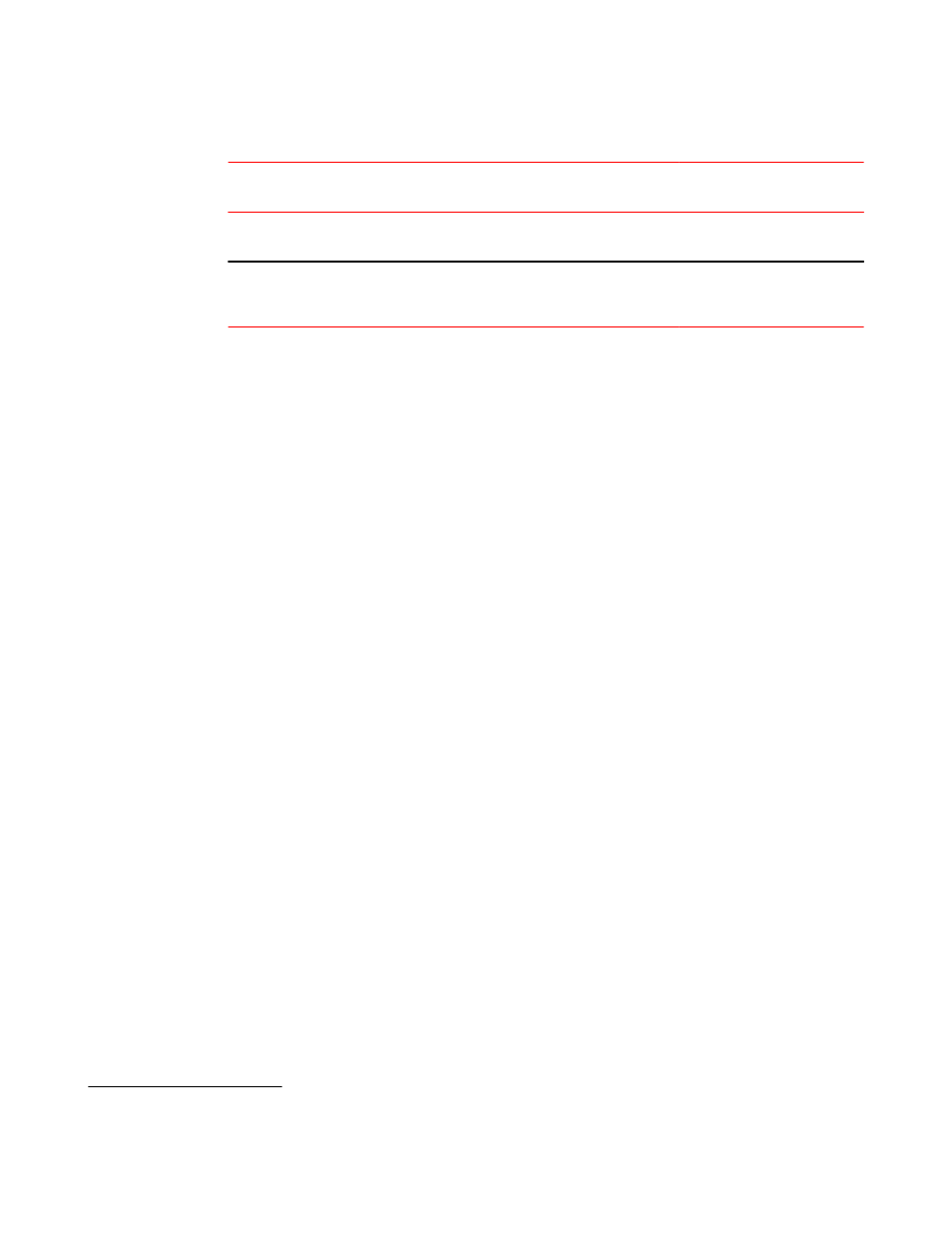
Maximum number of frame monitors and offsets per port
TABLE 88
Platform
Maximum number of frame
monitors per port
Maximum number of offsets
per port
Brocade 300, 5300, 5410, 5424, 5450, 5460,
5470, 5480, and 7800
8
13
23
Brocade 5100, 6505, 6510, 6520, M6505,
6547, VA-40FC, DCX, DCX-4S, DCX 8510,
and Brocade Encryption Switch
12
25
24
The actual number of frame monitors that can be configured on a port depends on the complexity of
the frame types. For trunked ports, the frame monitor is configured on the trunk master.
Static offsets are preset with offset and value combinations. Brocade also supports additional dynamic
offsets. When a user-specified offset and value combination matches that already allocated by a
Brocade application, resources are shared. The maximum number of configurable offsets by
fmMonitor may increase or decrease as a result of resource sharing.
Virtual Fabrics considerations: Frame monitors are not supported on logical ISLs (LISLs), but are
supported on ISLs and extended ISLs (XISLs).
License requirements for frame monitoring
The Fabric Vision license provides full monitoring capability. If you have this license, you do not need
the Advanced Performance Monitoring or the Fabric Watch licenses.
If you do not have the Fabric Vision license, you need the following licenses:
• Advanced Performance Monitoring license is required to use the fmMonitor command.
• Fabric Watch license is required to use the monitoring functionality through Fabric Watch.
When you configure actions and alerts through the fmMonitor command, Fabric Watch uses these
values and generates alerts based on the configuration. If you do not have a Fabric Watch or Fabric
Vision license, these values are ignored. Refer to the Fabric Watch Administrator's Guide for more
information about using Fabric Watch.
Creating frame types to be monitored
In addition to the standard frame types, you can create custom frame types to gather statistics that fit
your needs. To define a custom frame type, you must specify a series of offsets, bitmasks, and values.
For all transmitted frames, the switch performs the following tasks:
• Locates the byte found in the frame at the specified offset.
• Applies the bitmask to the byte found in the frame.
• Compares the new value with the given value.
• Increments the filter counter if a match is found.
You can specify up to four values to compare against each offset. If more than one offset is required to
properly define a filter, the bytes found at each offset must match one of the given values for the filter
to increment its counter. If one or more of the given offsets does not match any of the given values,
the counter does not increment.
23
For switches in Access Gateway mode, the maximum number of offsets per port is 7.
24
For switches in Access Gateway mode, the maximum number of offsets per port is 15.
License requirements for frame monitoring
498
Fabric OS Administrators Guide
53-1003130-01
