Logical switch configuration for fc routing – Brocade Fabric OS Administrators Guide (Supporting Fabric OS v7.3.0) User Manual
Page 576
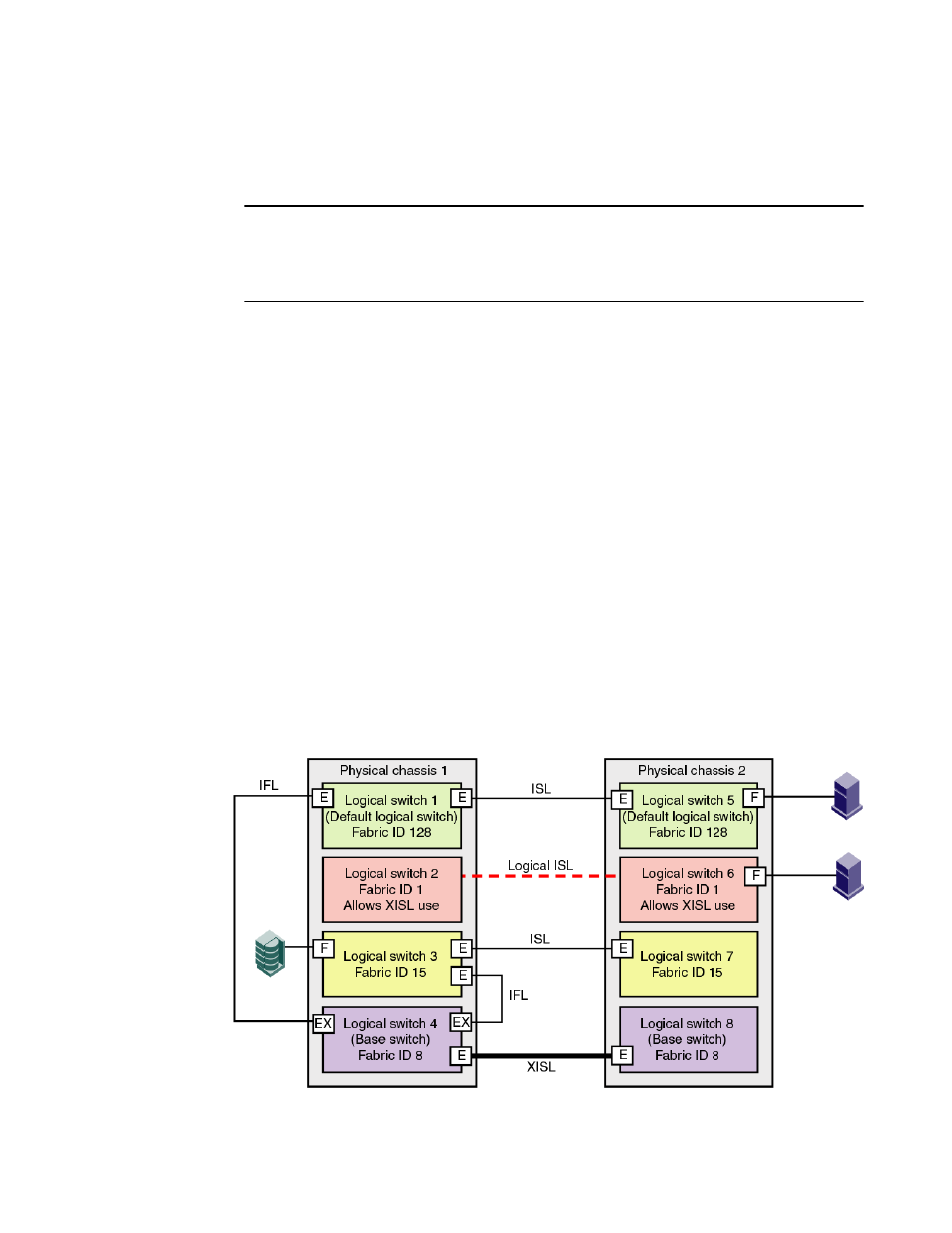
Because XISL use is disallowed, dedicated links must be configured to route traffic across switches
in the same logical fabric, as shown in
ATTENTION
If you connect an EX_Port or VEX_Port from an FC router running Fabric OS v6.1.x or earlier to a
logical switch that allows XISL use, the EX_Port or VEX_Port is not disabled; however, this
configuration is not supported.
• Backbone-to-edge routing is not supported in the base switch. Refer to
on page 275 for
information about how to configure legacy FC routers to allow backbone-to-edge routing with Virtual
Fabrics.
• All FC router commands can be executed only in the base switch context.
• The fcrConfigure command is not allowed when Virtual Fabrics is enabled. Instead, use the lsCfg
command to configure the FID.
• Although the Brocade 6510 and 6520 support up to four logical switches, if you are using FC-FC
routing, they can have a maximum of only three logical switches.
• In the Brocade 7840, FC-FC routing is not supported on the base switch.
Logical switch configuration for FC routing
shows an example of two chassis partitioned into logical switches. This configuration allows
the device in Fabric 128 to communicate with the device in Fabric 15 without merging the fabrics. Note
the following:
• The base switch in Physical chassis 1 serves as an FC router and contains EX_Ports that connect
to logical switches in the two edge fabrics, Fabric 128 and Fabric 15.
• The other logical switches in Fabric 128 and Fabric 15 must be connected with physical ISLs, and
do not use the XISL connection in the base fabric.
• The logical switches in Fabric 1 are configured to allow XISL use. You cannot connect an EX_Port
to these logical switches, so the device in Fabric 1 cannot communicate with the other two devices.
FIGURE 92 EX_Ports in a base switch
Logical switch configuration for FC routing
576
Fabric OS Administrators Guide
53-1003130-01
