Using fc-fc routing to connect fabrics, Fc-fc routing overview, Using – Brocade Fabric OS Administrators Guide (Supporting Fabric OS v7.3.0) User Manual
Page 533: Fc-fc routing to connect fabrics, Refer to
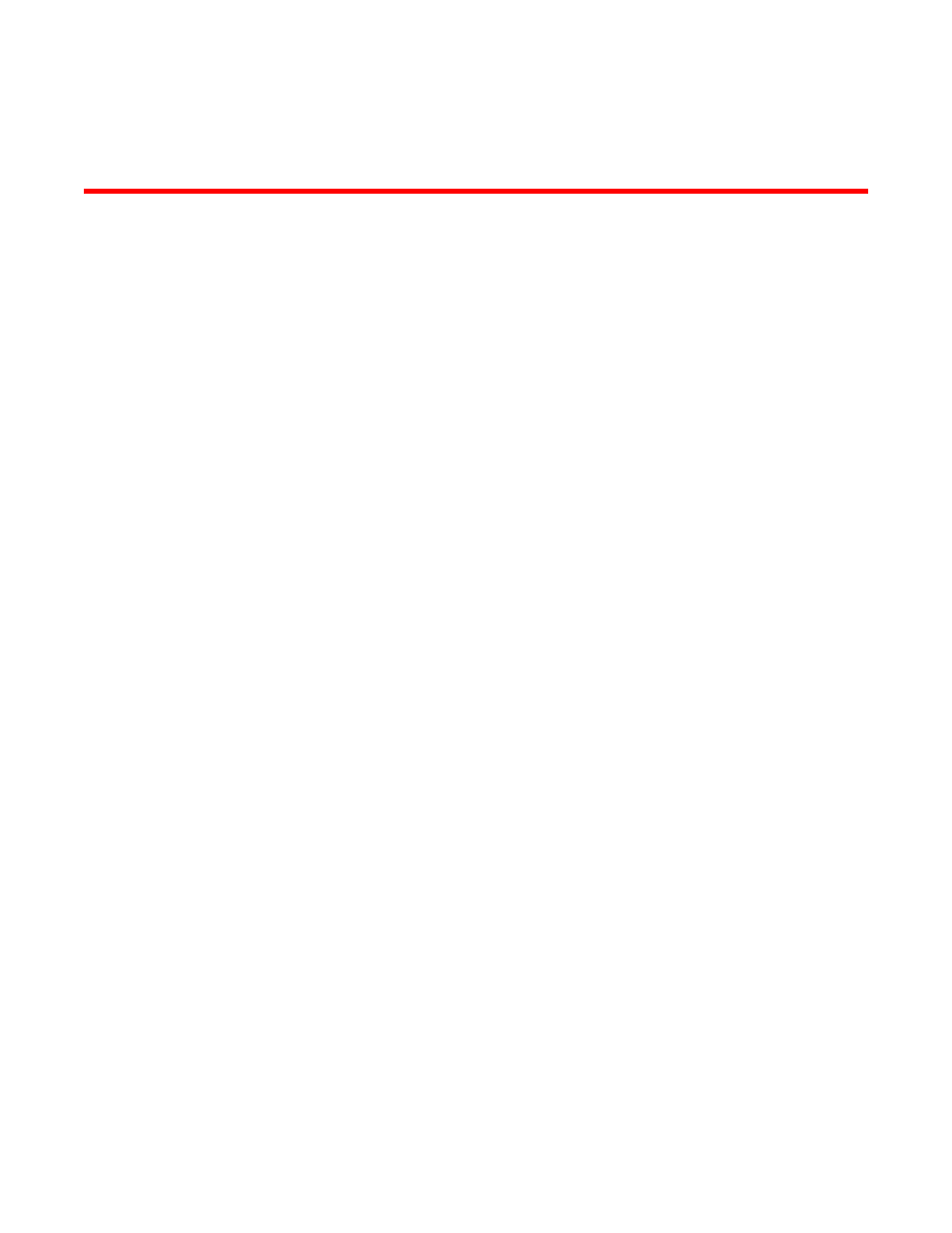
Using FC-FC Routing to Connect Fabrics
Upgrade and downgrade considerations for FC-FC routing......................................... 578
Displaying the range of output ports connected to xlate domains.................................579
FC-FC routing overview
The FC-FC routing service provides Fibre Channel routing between two or more fabrics without merging
those fabrics.
For example, using FC-FC routing, you can share tape drives across multiple fabrics without the
administrative problems, such as change management, network management, scalability, reliability,
availability, and serviceability, that might result from merging the fabrics.
Be aware that there are different routing terminologies in use:
• FC routing is only in a single fabric (Layer 2 routing). This type of routing is discussed in
on page 99.
• FC-FC routing is routing between two fabrics (Layer 3 routing) and is discussed in this chapter.
FC-FC routing supports connectivity between the following types of fabrics:
• Fabric OS and Fabric OS
• Fabric OS and Brocade Network OS
• Fabric OS and M-EOS
A Fibre Channel router (FC router) is a switch running the FC-FC routing service. The FC-FC routing
service can be simultaneously used as an FC router and as a SAN extension over wide area networks
(WANs) using FCIP.
You can set up QoS traffic prioritization over FC routers. Refer to
about QoS and instructions for setting traffic prioritization over an FC router.
Fabric OS Administrators Guide
533
53-1003130-01
