Managing administrative domains, Administrative domains overview – Brocade Fabric OS Administrators Guide (Supporting Fabric OS v7.3.0) User Manual
Page 455
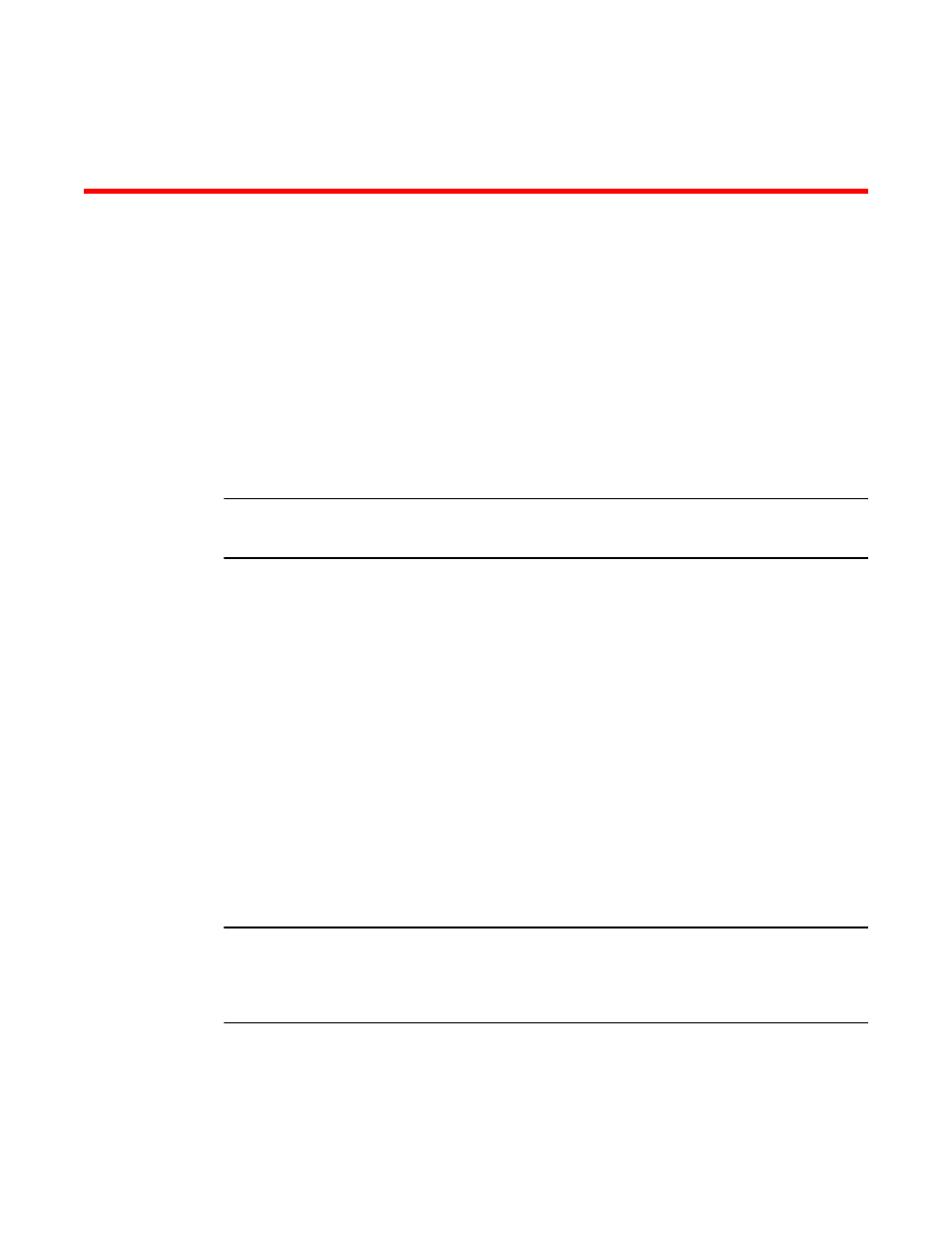
Managing Administrative Domains
Admin Domain management for physical fabric administrators.................................... 471
Administrative Domains overview
An Administrative Domain (Admin Domain or AD) is a logical grouping of fabric elements that defines
which switches, ports, and devices you can view and modify. An Admin Domain is a filtered
administrative view of the fabric.
NOTE
If you do not implement Admin Domains, the feature has no impact on users and you can ignore this
chapter.
Admin Domains permit access to a configured set of users. Using Admin Domains, you can partition the
fabric into logical groups and allocate administration of these groups to different user accounts. These
accounts can manage only the Admin Domains assigned to them and cannot make changes to the rest
of the fabric.
For example, you can put all the devices in a particular department in the same Admin Domain for ease
of managing those devices. If you have remote sites, you could put the resources in the remote site in
an Admin Domain and assign the remote site administrator to manage those resources.
Admin Domains and Virtual Fabrics are mutually exclusive and are not supported at the same time on a
switch.
Do not confuse Admin Domains with zones:
• Zones define which devices and hosts can communicate with each other.
• Admin Domains define which users can manage which devices, hosts, and switches.
You can have up to 256 Admin Domains in a fabric (254 user-defined and 2 system-defined), numbered
from 0 through 255.
Admin Domains are designated by a name and a number. This document refers to specific Admin
Domains using the format "ADn" where n is a number between 0 and 255.
ATTENTION
The Admin Domain administrator can define up to 254 ADs (AD1 through AD254) in the AD database;
however, it is recommended that no more than 16 active Admin Domains run concurrently. More than
16 active Admin Domains might cause performance degradation and unpredictable system behavior.
Fabric OS Administrators Guide
455
53-1003130-01
