Managing virtual fabrics, Virtual fabrics overview, Refer to – Brocade Fabric OS Administrators Guide (Supporting Fabric OS v7.3.0) User Manual
Page 267: Managing virtual, Fabrics
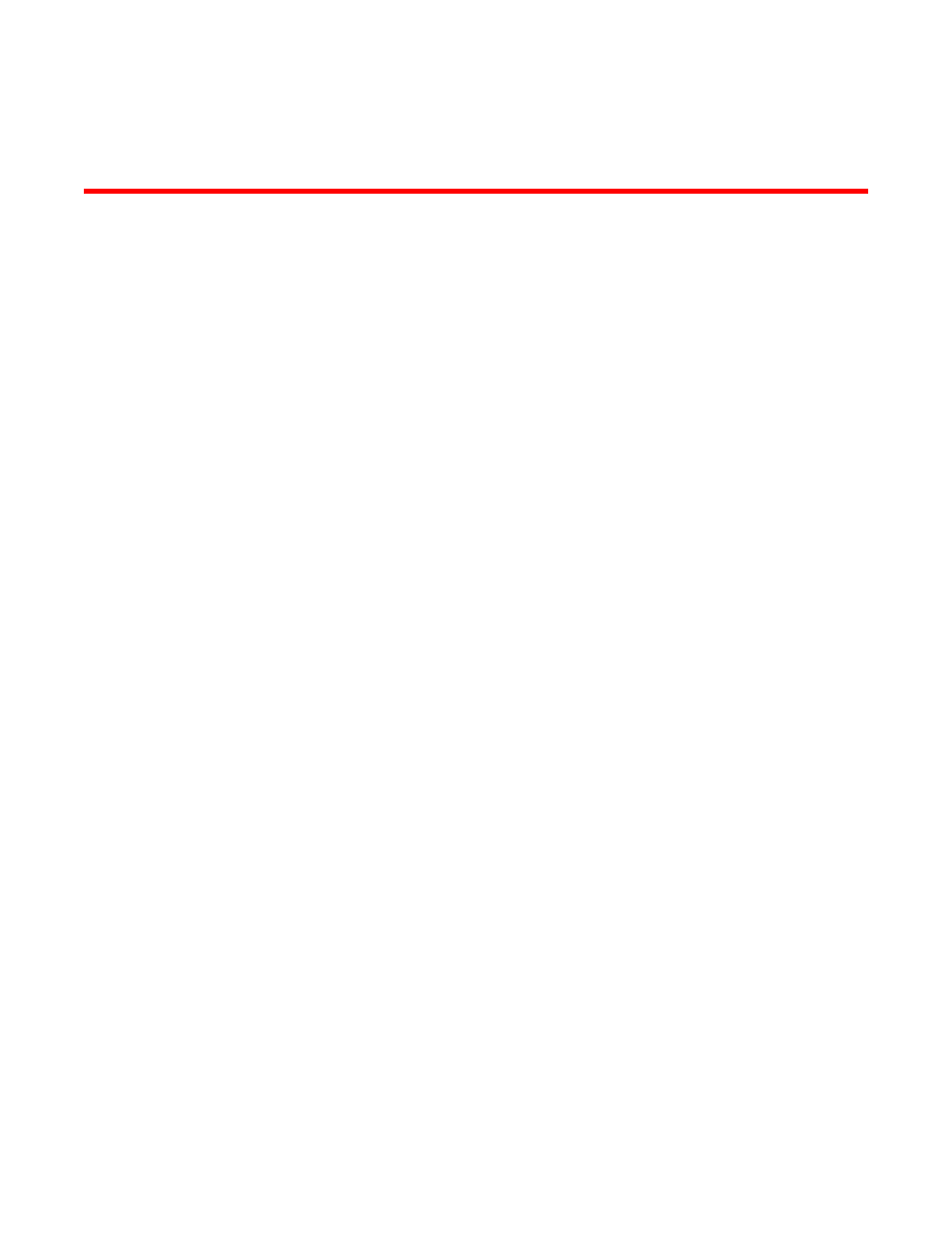
Managing Virtual Fabrics
Virtual Fabrics overview
Virtual Fabrics is an architecture to virtualize hardware boundaries. Traditionally, SAN design and
management is done at the granularity of a physical switch. Virtual Fabrics allows SAN design and
management to be done at the granularity of a port.
Virtual Fabrics is a suite of related features that can be customized based on your needs. The Virtual
Fabrics suite consists of the following specific features:
• Logical switch
• Logical fabric
• Device sharing
This chapter describes the logical switch and logical fabric features. For information about device
sharing with Virtual Fabrics, refer to
FC-FC routing and Virtual Fabrics
Virtual Fabrics and Admin Domains are mutually exclusive and are not supported at the same time on a
switch.
Fabric OS Administrators Guide
267
53-1003130-01
