Changing bottleneck detection parameters, Changing bottleneck detection, Parameters – Brocade Fabric OS Administrators Guide (Supporting Fabric OS v7.3.0) User Manual
Page 397: Basis, as described in
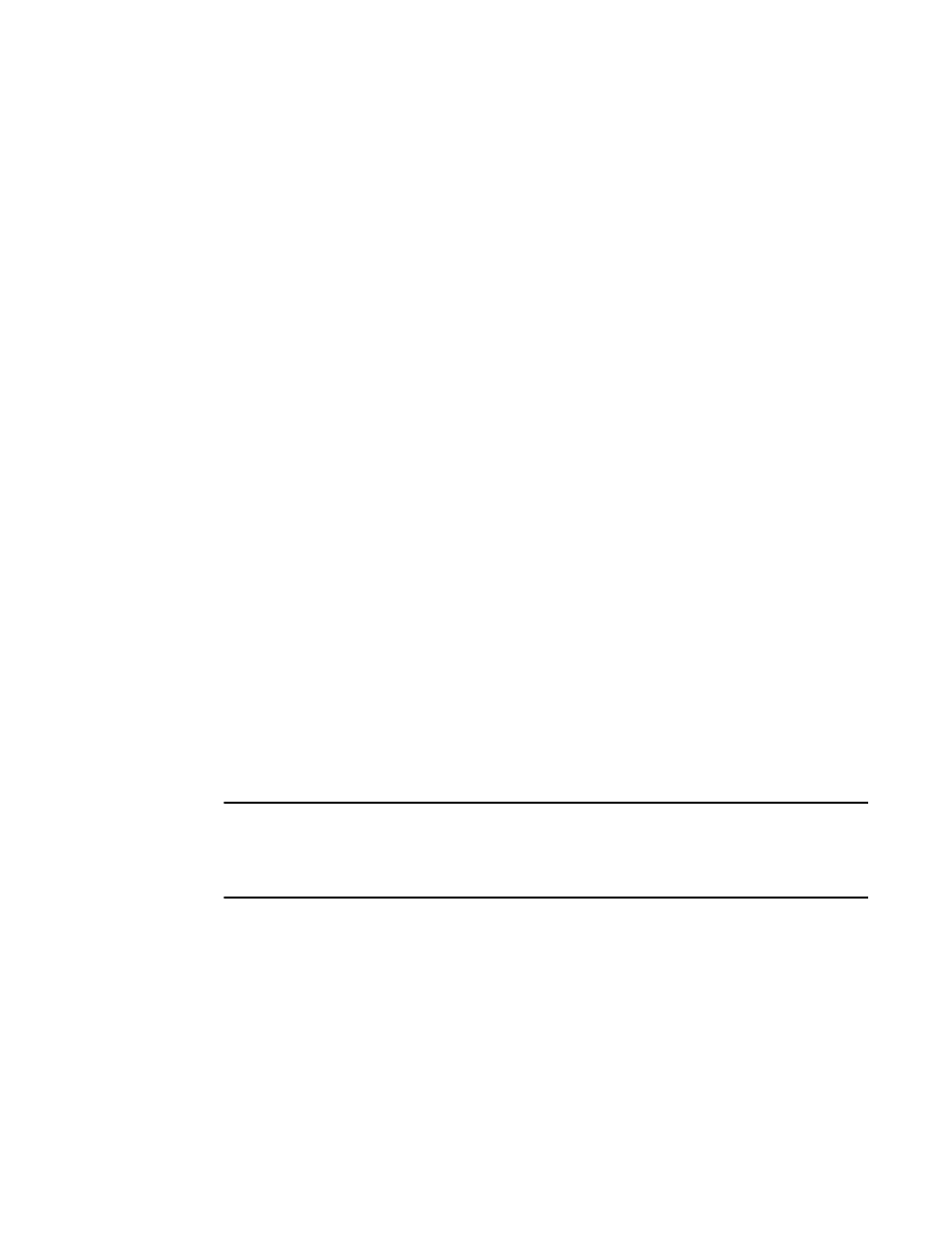
The following example enables a latency alert and shows its values.
switch:admin> bottleneckmon --enable -alert=latency
switch:admin> bottleneckmon --status
Bottleneck detection - Enabled
==============================
Switch-wide sub-second latency bottleneck criterion:
====================================================
Time threshold - 0.800
Severity threshold - 50.000
Switch-wide alerting parameters:
================================
Alerts - Latency only
Latency threshold for alert - 0.100
Averaging time for alert - 300 seconds
Quiet time for alert - 300 seconds
Changing bottleneck detection parameters
When you enable bottleneck detection, you can configure switch-wide or port-specific alerting
parameters. The alerting parameters indicate whether alerts are sent, and the threshold, time, and
quiet-time options, as well as the sub-second latency criterion for ports.
After you enable bottleneck detection, you can change the alerting parameters for the entire switch or
only for individual ports. For example, you can change the latency threshold for only port 47 without
affecting any other port. You can also change the parameters on ports that have been excluded from
bottleneck detection. For a trunk, you can change the parameters only on the master port.
Alert-related parameters can only be specified using --config -alert. This is because -noalert is
assumed if -alert is not specified, and -noalert cancels all alert-related parameters. As long as you
want alerts, you must include the exact form of alert (-alert, -alert=congestion, or -alert=latency) in
every --config operation, even if alerts are already enabled.
Setting retention applies only to the --config command, not to the --enable keyword. Using --enable
causes the OS to behave as if there was no pre-existing user configuration. If the --enable command
does not include -alert, but does specify alert-related parameters, that command will fail.
NOTE
Entering the --config command changes only those settings specified in the command; all others are
left alone. The only exceptions are the -alert (which restores alerts using recorded values) or -noalert
(which disables all alerts) keywords. If you want alerts, you must specify what you want as the -alert
value for every bottleneckmon --config -alert command.
Use the following procedure to configure the bottleneck detection parameters.
1. Connect to the switch and log in using an account with admin permissions.
2. Enter bottleneckmon --config. This sets the alerting and sub-second latency criterion parameters.
• Use the -alert parameter to enable congestion and latency alerts.
• Use the -cthresh parameter to specify the severity threshold for congestion that triggers an alert.
• Use the -lthresh parameter to specify the severity threshold for latency that triggers an alert.
• Use the -time parameter to specify the time window in seconds over which the percentage of
seconds affected by bottleneck conditions is computed and compared with the threshold.
• Use the -qtime parameter to specify the minimum number of seconds between consecutive alerts.
Changing bottleneck detection parameters
Fabric OS Administrators Guide
397
53-1003130-01
