Management model for logical switches, Logical fabric overview, Logical fabric and isls – Brocade Fabric OS Administrators Guide (Supporting Fabric OS v7.3.0) User Manual
Page 274
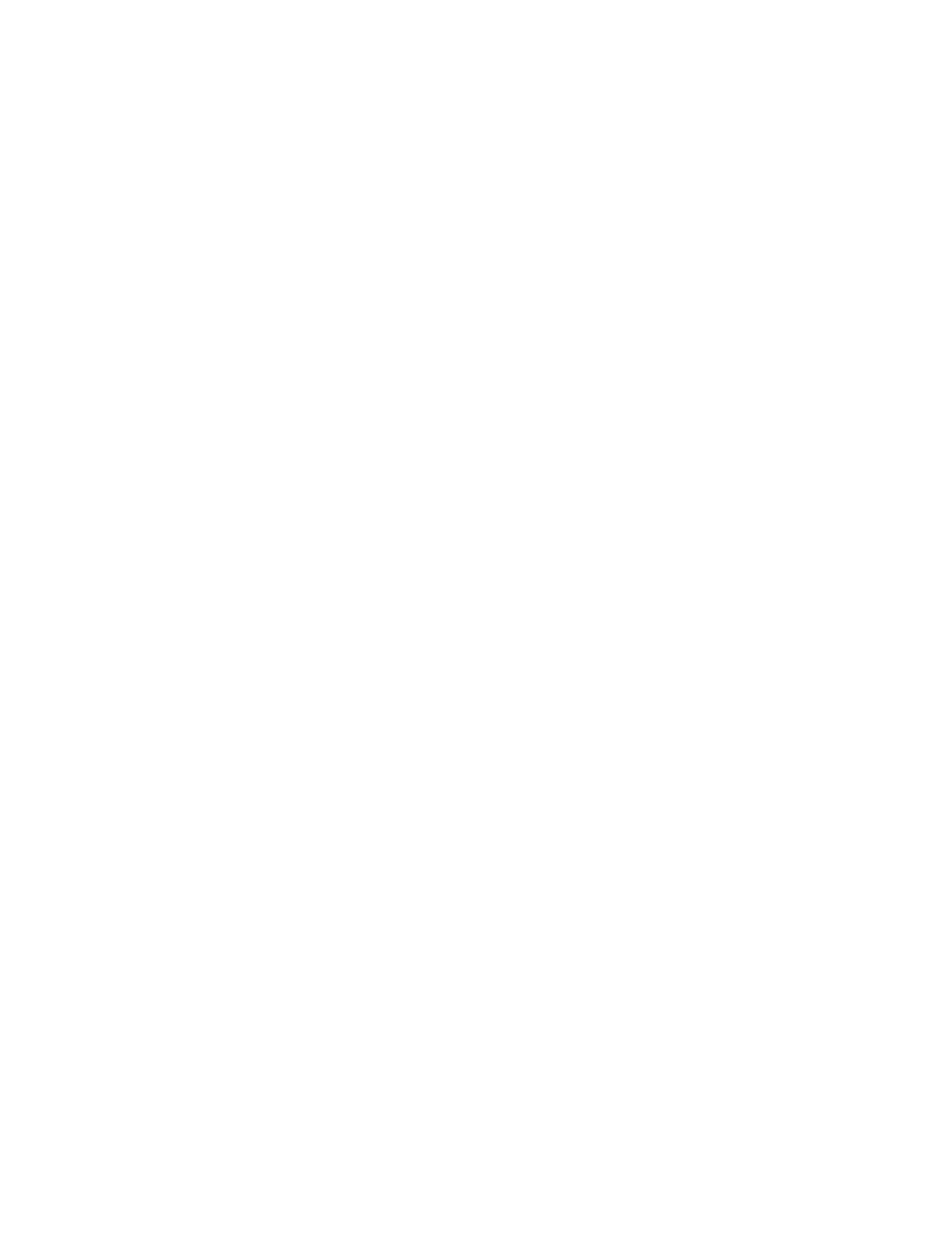
Management model for logical switches
The operations you can perform on a logical switch depend on the context you are in. Some
operations affect only a single logical switch, and some operations affect the entire physical chassis.
All user operations are classified into one of the following:
• Chassis management operations
These are operations that span logical switch boundaries, such as:
‐
Logical switch configuration (creating, deleting, or modifying logical switches)
‐
Account management (determining which accounts can access which logical switches)
‐
Field-replaceable unit (FRU) management (slot commands, such as slotShow )
‐
Firmware management (firmware upgrade, HA failover)
• Logical switch operations
These are operations that are limited to the logical switch, such as displaying or changing port
states. Logical switch operations include all operations that are not covered in the chassis
management operations.
When you log in, you are assigned an active context, or active logical switch. This context filters the
view that you get, and determines which ports you can see. You can change the active context. For
example, if you are working with logical switch 1, you can change the context to logical switch 5. When
you change the context to logical switch 5, you only see the ports that are assigned to that logical
switch. You do not see any of the other ports in the chassis.
The scope of logical switch operations is defined by the active context. When you are in the context of
a logical switch, you can perform port, switch, and fabric-level operations, subject to Role-Based
Access Control (RBAC) rules.
If you have permission to execute chassis-level commands, you can do so, regardless of which logical
switch context you are in.
Logical fabric overview
A logical fabric is a fabric that contains at least one logical switch.
on page 273 and
on page 273 are logical fabrics
because they each have at least one logical switch.
You can connect logical switches to non-Virtual Fabrics switches and to other logical switches.You
connect logical switches to non-Virtual Fabrics switches using an ISL, as shown in
273.
You connect logical switches to other logical switches in two ways:
• Using ISLs
• Using base switches and extended ISLs (XISLs)
Logical fabric and ISLs
shows two physical chassis divided into logical switches. In
, ISLs are used to
connect the logical switches with FID 1 and the logical switches with FID 15. The logical switches with
Management model for logical switches
274
Fabric OS Administrators Guide
53-1003130-01
