Setting port speed for a port octet, Setting maximum auto-negotiated port speed – Brocade Fabric OS Administrators Guide (Supporting Fabric OS v7.3.0) User Manual
Page 77
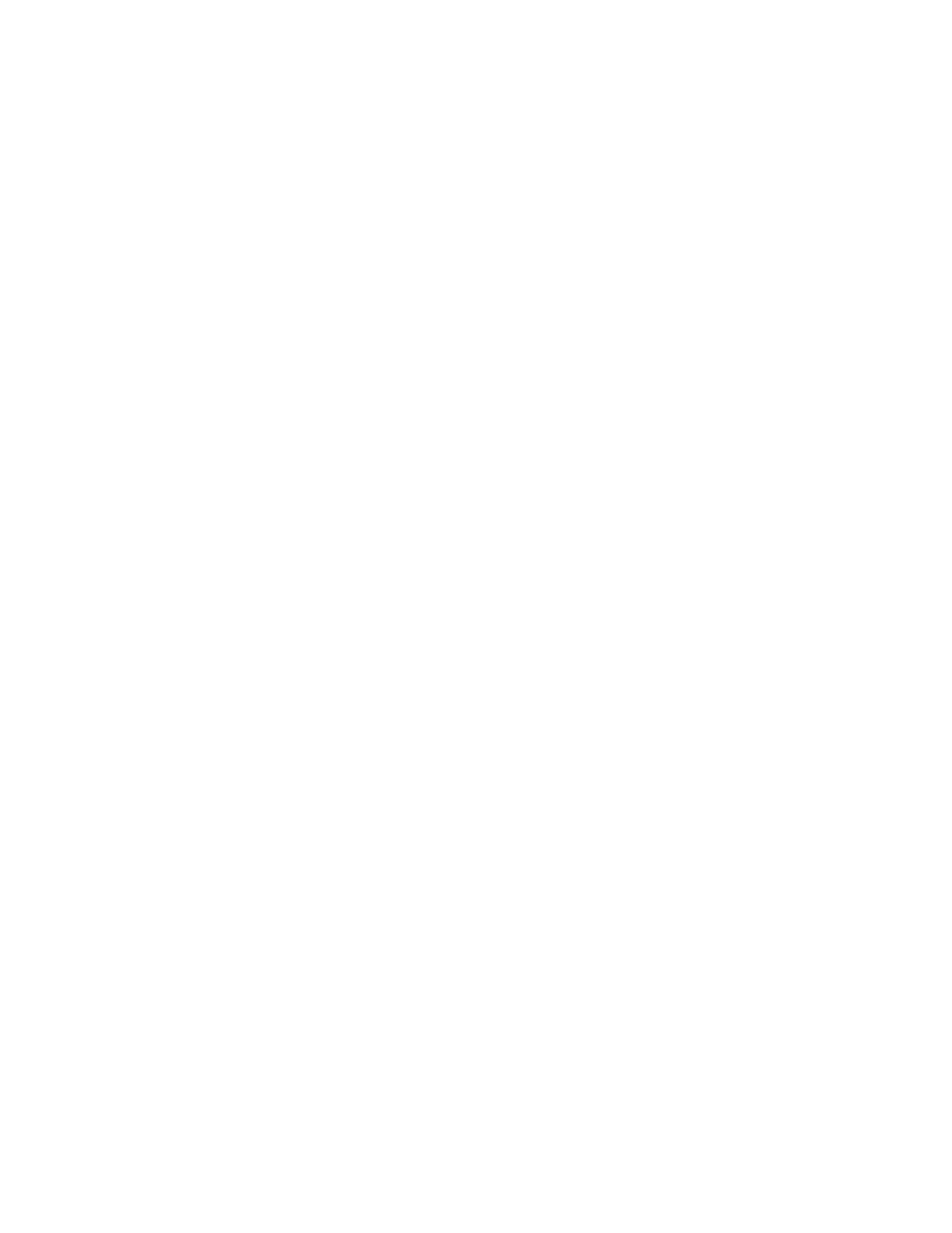
The following example sets the speed for all ports on the switch to 8 Gbps:
switch:admin> switchcfgspeed 8
Committing configuration...done.
The following example sets the speed for all ports on the switch to autonegotiate:
switch:admin> switchcfgspeed 0
Committing configuration...done.
Setting port speed for a port octet
You can use the portCfgOctetSpeedCombo command to configure the speed for all ports in an octet.
Be aware that in a Virtual Fabrics environment, this command configures the speed of a port octet
chassis-wide and not only on the logical switch.
This feature is supported only on Gen 5 (16Gbps) switches and ports, except for the core blades, the
FC16-64 port blade, and the Brocade 7840 Extension switch.
1. Connect to the switch and log in using an account with admin permissions.
2. Enter the portCfgOctetSpeedCombo command.
The following example configures the ports in the first octet for combination 3 (support
autonegotiated or fixed port speeds of 16 Gbps and 10 Gbps):
switch:admin> portcfgoctetspeedcombo 1 3
Setting maximum auto-negotiated port speed
If you do not know exactly at what speed a new device will connect, but you want to ensure that nothing
connects faster than a certain speed, then you can configure the maximum auto-negotiated speed.
1. Connect to the switch and log in using an account with admin permissions.
2. Enter the portCfgSpeed command with the -m option.
The following example sets the maximum auto-negotiated speed to 8 Gbps for
port 3 on slot 2.
switch:admin> portcfgspeed 2/3 0 -m 8
Setting port speed for a port octet
Fabric OS Administrators Guide
77
53-1003130-01
