Setting 0, first login precedence, Setting 1, second login precedence, Setting 2, mixed precedence – Brocade Fabric OS Administrators Guide (Supporting Fabric OS v7.3.0) User Manual
Page 94
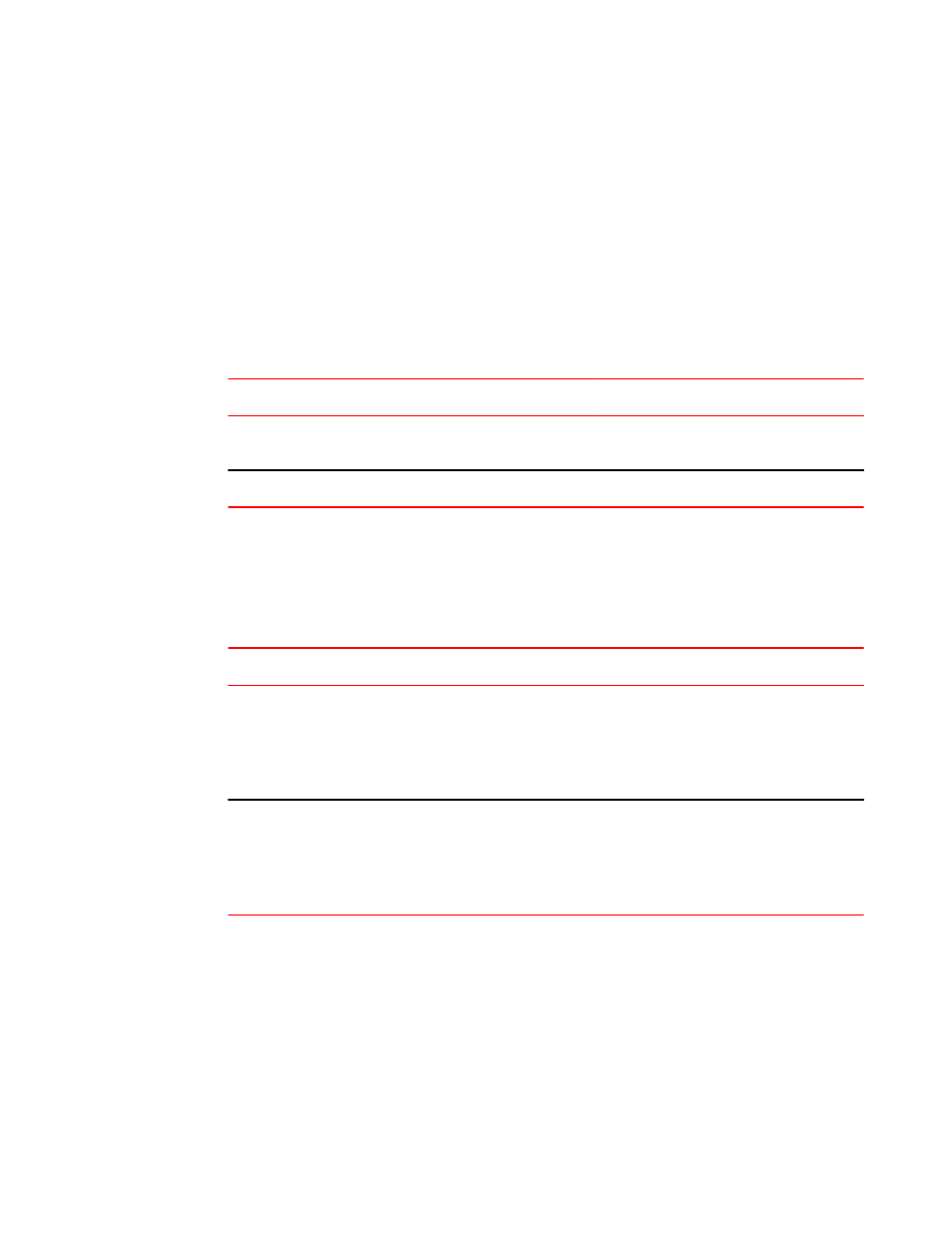
You can configure how duplicate PWWNs are handled by selecting an option in the Enforce FLOGI/
FDISC login prompt of the configure command:
• Setting 0: First login takes precedence over second login (default behavior).
• Setting 1: Second login overrides first login.
• Setting 2: The port type determines whether the first or second login takes precedence.
Setting 0, First login precedence
When setting 0 is selected, the first login takes precedence over the second. This is the default
behavior. The following table describes the behavior when setting 0 is selected.
Duplicate PWWN behavior: First login takes precedence over second login
TABLE 11
Input port
First port login is NPIV port
First port login is F_Port
FLOGI received The new login is rejected and the new port is
persistently disabled.
The new login is rejected and the new port is
persistently disabled.
FDISC received The new FDISC is rejected.
The new FDISC is rejected.
Setting 1, Second login precedence
When setting 1 is selected, the second login takes precedence over the first. The following table
describes the behavior when setting 1 is selected.
Duplicate PWWN behavior: Second login overrides first login
TABLE 12
Input port
First port login is F_Port
First port login is NPIV port
FLOGI received New login forces an explicit logout of
original login on the previous F_Port.
The previous F_Port is persistently
disabled.
New login forces an explicit logout of original FDISC on
the previous NPIV port.
If Base Device Logout is enabled on the NPIV port, only
the base device is logged out and the remaining NPIV
devices stay logged in.
FDISC received New FDISC forces an explicit logout
of original login on the previous
F_Port.
The previous F_Port is persistently
disabled.
New FDISC forces an explicit logout of original FDISC
on the previous NPIV port.
If Base Device Logout is enabled on the NPIV port, only
the base device is logged out and the remaining NPIV
devices stay logged in.
Setting 2, Mixed precedence
When setting 2 is selected, the precedence depends on the port type of the first login:
• If the previous port is an F_Port, the first login takes precedence.
• If the previous port is an NPIV port, the second login overrides the first login.
Performing Advanced Configuration Tasks
94
Fabric OS Administrators Guide
53-1003130-01
