Management ethernet port bonding, Supported devices, Setting up the second ethernet port on a cp8 blade – Brocade Fabric OS Administrators Guide (Supporting Fabric OS v7.3.0) User Manual
Page 47
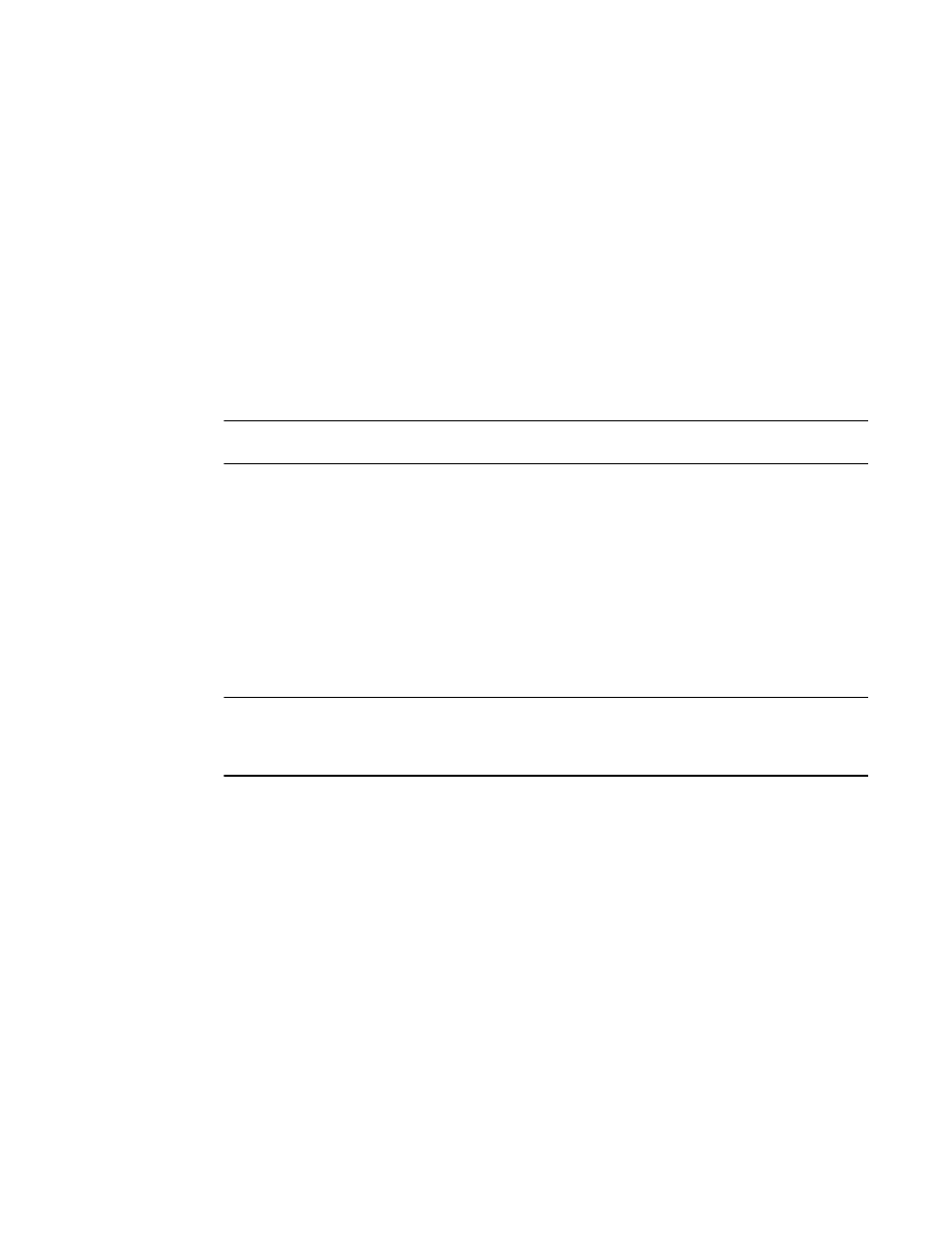
Management Ethernet port bonding
The two external Ethernet ports of a CP8 blade can be bound together as a single logical network
interface. This configuration uses an active-standby failover model to provide automatic failover support
for the primary Ethernet port on the blade. If the primary Ethernet port fails (due to something other than
power loss), the second Ethernet port immediately takes over to ensure link layer communication is
retained.
One of the physical Ethernet ports is selected as the active interface. The second interface is set as the
standby interface. All traffic is transmitted over the active interface. No traffic is transmitted over the
standby interface, unless the active interface is determined to be no longer connected; at which point,
the second interface is made active.
When active, all the Fabric OS kernel modules and applications on the CP8 blade will use the logical
network interface named "bond0" instead of "eth0".
NOTE
On bootup, physical port eth0 is always made active if it is connected.
The CP8 blade contains multiple Ethernet devices (including eth0 and eth3), which map to the two
Ethernet ports on the front of the CP8 blade. Other Ethernet devices on the blade are reserved for use
by the operating system.
The CP8 blade enables eth0 by default. If an error is encountered on eth0, it is treated the same as for
any other port, unless the error causes the eth0 port to go down. If eth0 goes down, the eth3 interface
becomes active and will remain active ev en if eth0 comes back up. Use one of the following actions to
restore eth0 as the active interface.
• Unplug the network cable, wait 5 seconds, and then plug it back in.
• Perform an HA failover routine.
• Power down the switch and then power it back up again.
ATTENTION
Performing and HA failover and powering down the switch will cause a disruptive delay in content
delivery.
Supported devices
Management Ethernet port bonding is available on a CP8 blade when it is installed on a Brocade DCX,
Brocade DCX-4S, Brocade DCX 8510-8, or Brocade DCX 8510-4.
Setting up the second Ethernet port on a CP8 blade
The port speed and duplex mode between the Ethernet ports should always match. Both ports should
be set at a fixed speed or set to autonegotiate.
1. Make sure that the speed and link operating mode settings are the same for both eth3 and eth0.
Setting network interface modes
on page 75 for instructions on setting port modes, and
on page 76 for instructions on setting port speeds.
2. Physically connect the second Ethernet port to the same network as the primary Ethernet port.
Management Ethernet port bonding
Fabric OS Administrators Guide
47
53-1003130-01
