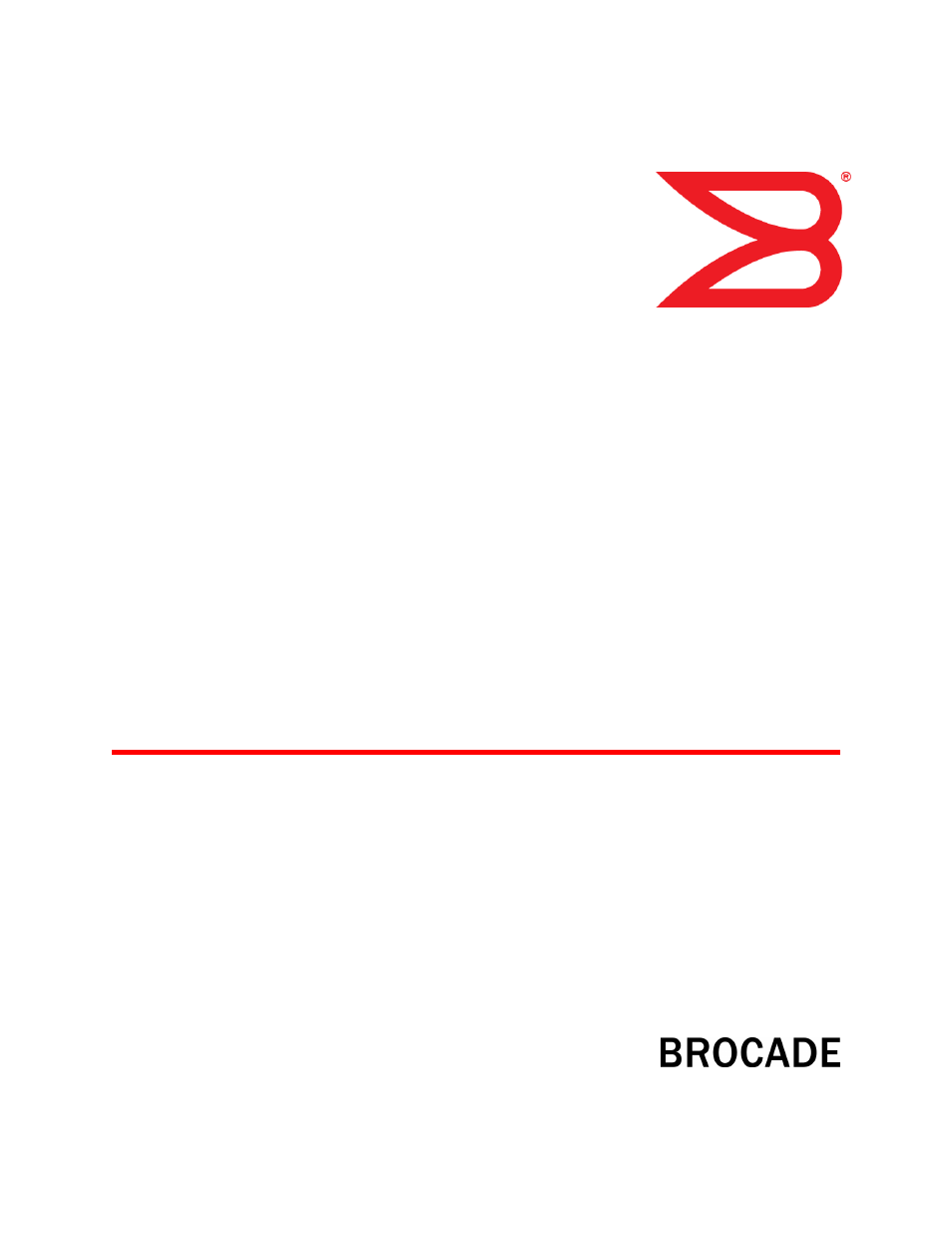Brocade Fabric OS Administrators Guide (Supporting Fabric OS v7.3.0) User Manual
Fabric os, Administrators guide
Table of contents
Document Outline
- Contents
- Preface
- About This Document
- Understanding Fibre Channel Services
- Performing Basic Configuration Tasks
- Fabric OS overview
- Fabric OS command line interface
- Password modification
- The switch Ethernet interface
- Date and time settings
- Domain IDs
- Switch names
- Chassis names
- Fabric name
- Switch activation and deactivation
- Switch and Backbone shutdown
- Basic connections
- Performing Advanced Configuration Tasks
- Port identifiers (PIDs) and PID binding overview
- Ports
- Port Types
- Backbone port blades
- Setting port names
- Port identification by slot and port number
- Port identification by port area ID
- Port identification by index
- Configuring a device-switch connection
- Swapping port area IDs
- Enabling a port
- Disabling a port
- Port decommissioning
- Setting network interface modes
- Setting port speeds
- Setting all ports on a switch to the same speed
- Setting port speed for a port octet
- Setting maximum auto-negotiated port speed
- Blade terminology and compatibility
- Enabling and disabling blades
- Blade swapping
- Disabling switches
- Power management
- Equipment status
- Audit log configuration
- Duplicate PWWN handling during device login
- Forward error correction
- Routing Traffic
- Buffer-to-Buffer Credits and Credit Recovery
- Buffer credit management
- Buffer-to-buffer flow control
- Optimal buffer credit allocation
- Fibre Channel gigabit values reference definition
- Buffer credit allocation based on full-size frames
- Allocating buffer credits based on average-size frames
- Configuring buffers for a single port directly
- Configuring buffers using frame size
- Calculating the number of buffers required given the distance, speed, and frame size
- Allocating buffer credits for F_Ports
- Monitoring buffers in a port group
- Buffer credits per switch or blade model
- Maximum configurable distances for Extended Fabrics
- Downgrade considerations
- Configuring credits for a single VC
- Buffer credit recovery
- Credit loss
- Buffer credit management
- Managing User Accounts
- User accounts overview
- Local database user accounts
- Local user account database distribution
- Password policies
- The boot PROM password
- Remote authentication
- Remote authentication configuration
- Setting the switch authentication mode
- Fabric OS user accounts
- Fabric OS users on the RADIUS server
- Setting up a RADIUS server
- LDAP configuration and Microsoft Active Directory
- LDAP configuration and OpenLDAP
- TACACS+ service
- Remote authentication configuration on the switch
- Adding an authentication server to the switch configuration
- Enabling and disabling remote authentication
- Deleting an authentication server from the configuration
- Changing an authentication server configuration
- Changing the order in which authentication servers are contacted for service
- Displaying the current authentication configuration
- Configuring local authentication as backup
- Configuring Protocols
- Security protocols
- Secure Copy
- Secure Shell protocol
- Secure Sockets Layer protocol
- Simple Network Management Protocol
- SNMP Manager
- SNMP Agent
- Management Information Base (MIB)
- Basic SNMP operation
- Understanding MIBs
- Access to MIB variables
- SNMP support
- Traps
- Loading Brocade MIBs
- Access Gateway and Brocade MIBs
- Firmware upgrades and enabled traps
- Support for Administrative Domains
- Support for Role-Based Access Control
- Support for IPv6 addressing
- Support for Virtual Fabrics
- Customized traps
- Configuring SNMP using CLI
- Telnet protocol
- Listener applications
- Ports and applications used by switches
- Configuring Security Policies
- ACL policies overview
- ACL policy management
- FCS policies
- Device Connection Control policies
- SCC Policies
- Authentication policy for fabric elements
- IP Filter policy
- Virtual Fabrics considerations for IP Filter policy
- Creating an IP Filter policy
- Cloning an IP Filter policy
- Displaying an IP Filter policy
- Saving an IP Filter policy
- Activating an IP Filter policy
- Deleting an IP Filter policy
- IP Filter policy rules
- IP Filter policy enforcement
- Adding a rule to an IP Filter policy
- Deleting a rule from an IP Filter policy
- Aborting an IP Filter transaction
- IP Filter policy distribution
- Policy database distribution
- Management interface security
- Maintaining the Switch Configuration File
- Managing Virtual Fabrics
- Virtual Fabrics overview
- Logical switch overview
- Management model for logical switches
- Logical fabric overview
- Account management and Virtual Fabrics
- Setting up IP addresses for a logical switch
- Supported platforms for Virtual Fabrics
- Virtual Fabrics interaction with other Fabric OS features
- Limitations and restrictions of Virtual Fabrics
- Enabling Virtual Fabrics mode
- Disabling Virtual Fabrics mode
- Configuring logical switches to use basic configuration values
- Creating a logical switch or base switch
- Executing a command in a different logical switch context
- Deleting a logical switch
- Adding and moving ports on a logical switch
- Displaying logical switch configuration
- Changing the fabric ID of a logical switch
- Changing a logical switch to a base switch
- Configuring a logical switch for XISL use
- Changing the context to a different logical fabric
- Creating a logical fabric using XISLs
- Administering Advanced Zoning
- Zone types
- Zoning overview
- Broadcast zones
- Zone aliases
- Zone creation and maintenance
- Default zoning mode
- Zone database size
- Zone configurations
- Creating a zone configuration
- Adding zones to a zone configuration
- Removing members from a zone configuration
- Enabling a zone configuration
- Disabling a zone configuration
- Deleting a zone configuration
- Abandoning zone configuration changes
- Viewing all zone configuration information
- Viewing selected zone configuration information
- Viewing the configuration in the effective zone database
- Clearing all zone configurations
- Zone object maintenance
- Zone configuration management
- Security and zoning
- Zone merging
- Concurrent zone transactions
- Traffic Isolation Zoning
- Traffic Isolation Zoning overview
- TI zone failover
- Enhanced TI zones
- Traffic Isolation Zoning over FC routers
- Fabric-Level Traffic Isolation in a backbone fabric
- General rules for TI zones
- Supported configurations for Traffic Isolation Zoning
- Limitations and restrictions of Traffic Isolation Zoning
- Admin Domain considerations for Traffic Isolation Zoning
- Virtual Fabrics considerations for Traffic Isolation Zoning
- Traffic Isolation Zoning over FC routers with Virtual Fabrics
- Creating a TI zone
- Modifying TI zones
- Changing the state of a TI zone
- Deleting a TI zone
- Displaying TI zones
- Troubleshooting TI zone routing problems
- Setting up TI zones over FCR (sample procedure)
- Optimizing Fabric Behavior
- Adaptive Networking overview
- Ingress Rate Limiting
- QoS
- CS_CTL-based frame prioritization
- Supported configurations for CS_CTL-based frame prioritization
- High availability considerations for CS_CTL-based frame prioritization
- Enabling CS_CTL-based frame prioritization on ports
- Disabling CS_CTL-based frame prioritization on ports
- Using CS_CTL auto mode at the chassis level
- Considerations for using CS_CTL-based frame prioritization
- QoS zone-based traffic prioritization
- QoS zones
- QoS on E_Ports
- QoS over FC routers
- Virtual Fabrics considerations for QoS zone-based traffic prioritization
- High-availability considerations for QoS zone-based traffic prioritization
- Supported configurations for QoS zone-based traffic prioritization
- Limitations and restrictions for QoS zone-based traffic prioritization
- Setting QoS zone-based traffic prioritization
- Setting QoS zone-based traffic prioritization over FC routers
- Disabling QoS zone-based traffic prioritization
- Bottleneck Detection
- Bottleneck detection overview
- Supported configurations for bottleneck detection
- Limitations of bottleneck detection
- High availability considerations for bottleneck detection
- Upgrade and downgrade considerations for bottleneck detection
- Trunking considerations for bottleneck detection
- Virtual Fabrics considerations for bottleneck detection
- Access Gateway considerations for bottleneck detection
- Enabling bottleneck detection on a switch
- Displaying bottleneck detection configuration details
- Setting bottleneck detection alerts
- Changing bottleneck detection parameters
- Logging frame timeouts due to bottlenecking
- Advanced bottleneck detection settings
- Excluding a port from bottleneck detection
- Displaying bottleneck statistics
- MAPS and bottleneck detection
- Disabling bottleneck detection on a switch
- In-flight Encryption and Compression
- In-flight encryption and compression overview
- Supported ports for in-flight encryption and compression
- In-flight encryption and compression restrictions
- How in-flight encryption and compression are enabled
- Authentication and key generation for encryption and compression
- Availability considerations for encryption and compression
- Virtual Fabrics considerations for encryption and compression
- In-flight compression on long-distance ports
- Compression ratios for compression-enabled ports
- Configuring in-flight encryption and compression on an EX_Port
- Configuring in-flight encryption and compression on an E_Port
- Viewing the encryption and compression configuration
- Configuring and enabling authentication for in-flight encryption
- Enabling in-flight encryption
- Enabling in-flight compression
- Disabling in-flight encryption
- Disabling in-flight compression
- In-flight encryption and compression overview
- Diagnostic Port
- NPIV
- Fabric-Assigned PWWN
- Fabric-Assigned PWWN overview
- User- and auto-assigned FA-PWWN behavior
- Configuring an FA-PWWN for an HBA connected to an Access Gateway
- Configuring an FA-PWWN for an HBA connected to an edge switch
- Supported switches and configurations for FA-PWWN
- Configuration upload and download considerations for FA-PWWN
- Security considerations for FA-PWWN
- Restrictions of FA-PWWN
- Access Gateway N_Port failover with FA-PWWN
- Managing Administrative Domains
- Administrative Domains overview
- SAN management with Admin Domains
- CLI commands in an AD context
- Executing a command in a different AD context
- Displaying an Admin Domain configuration
- Switching to a different Admin Domain context
- Admin Domain interactions with other Fabric OS features
- Admin Domains, zones, and zone databases
- Admin Domains and LSAN zones
- Configuration upload and download in an AD context
- Admin Domain management for physical fabric administrators
- Setting the default zoning mode for Admin Domains
- Creating an Admin Domain
- User assignments to Admin Domains
- Removing an Admin Domain from a user account
- Activating an Admin Domain
- Deactivating an Admin Domain
- Adding members to an existing Admin Domain
- Removing members from an Admin Domain
- Renaming an Admin Domain
- Deleting an Admin Domain
- Deleting all user-defined Admin Domains
- Deleting all user-defined Admin Domains non-disruptively
- Validating an Admin Domain member list
- Inter-chassis Links
- Monitoring Fabric Performance
- Advanced Performance Monitoring overview
- End-to-end performance monitoring
- Frame monitoring
- Top Talker monitors
- Top Talker monitors and FC-FC routing
- Limitations of Top Talker monitors
- Adding a Top Talker monitor to a port (port mode)
- Adding Top Talker monitors on all switches in the fabric (fabric mode)
- Displaying the top bandwidth-using flows on a port (port mode)
- Displaying top talking flows for a given domain ID (fabric mode)
- Deleting a Top Talker monitor on a port (port mode)
- Deleting all fabric mode Top Talker monitors
- Trunk monitoring
- Saving and restoring monitor configurations
- Performance data collection
- Managing Trunking Connections
- Trunking overview
- Supported platforms for trunking
- Supported configurations for trunking
- Requirements for trunk groups
- Recommendations for trunk groups
- Configuring trunk groups
- Enabling trunking
- Disabling trunking
- Displaying trunking information
- Trunk Area and Admin Domains
- ISL trunking over long-distance fabrics
- EX_Port trunking
- F_Port trunking
- Displaying F_Port trunking information
- Disabling F_Port trunking
- Enabling the DCC policy on a trunk area
- Managing Long-Distance Fabrics
- Using FC-FC Routing to Connect Fabrics
- FC-FC routing overview
- Fibre Channel routing concepts
- Setting up FC-FC routing
- Backbone fabric IDs
- Assigning alias names to fabric IDs
- FCIP tunnel configuration
- Inter-fabric link configuration
- FC router port cost configuration
- Shortest IFL cost configuration
- EX_Port frame trunking configuration
- LSAN zone configuration
- Use of Admin Domains with LSAN zones and FC-FC routing
- Zone definition and naming
- LSAN zones and fabric-to-fabric communications
- Controlling device communication with the LSAN
- Configuring backbone fabrics for interconnectivity
- Setting the maximum LSAN count
- HA and downgrade considerations for LSAN zones
- LSAN zone policies using LSAN tagging
- LSAN zone binding
- Proxy PID configuration
- Fabric parameter considerations
- Inter-fabric broadcast frames
- Resource monitoring
- FC-FC routing and Virtual Fabrics
- Upgrade and downgrade considerations for FC-FC routing
- Displaying the range of output ports connected to xlate domains
- Port Indexing
- Hexadecimal Conversion
- Index