Using d_port in dynamic mode, Using d_port in on-demand mode – Brocade Fabric OS Administrators Guide (Supporting Fabric OS v7.3.0) User Manual
Page 434
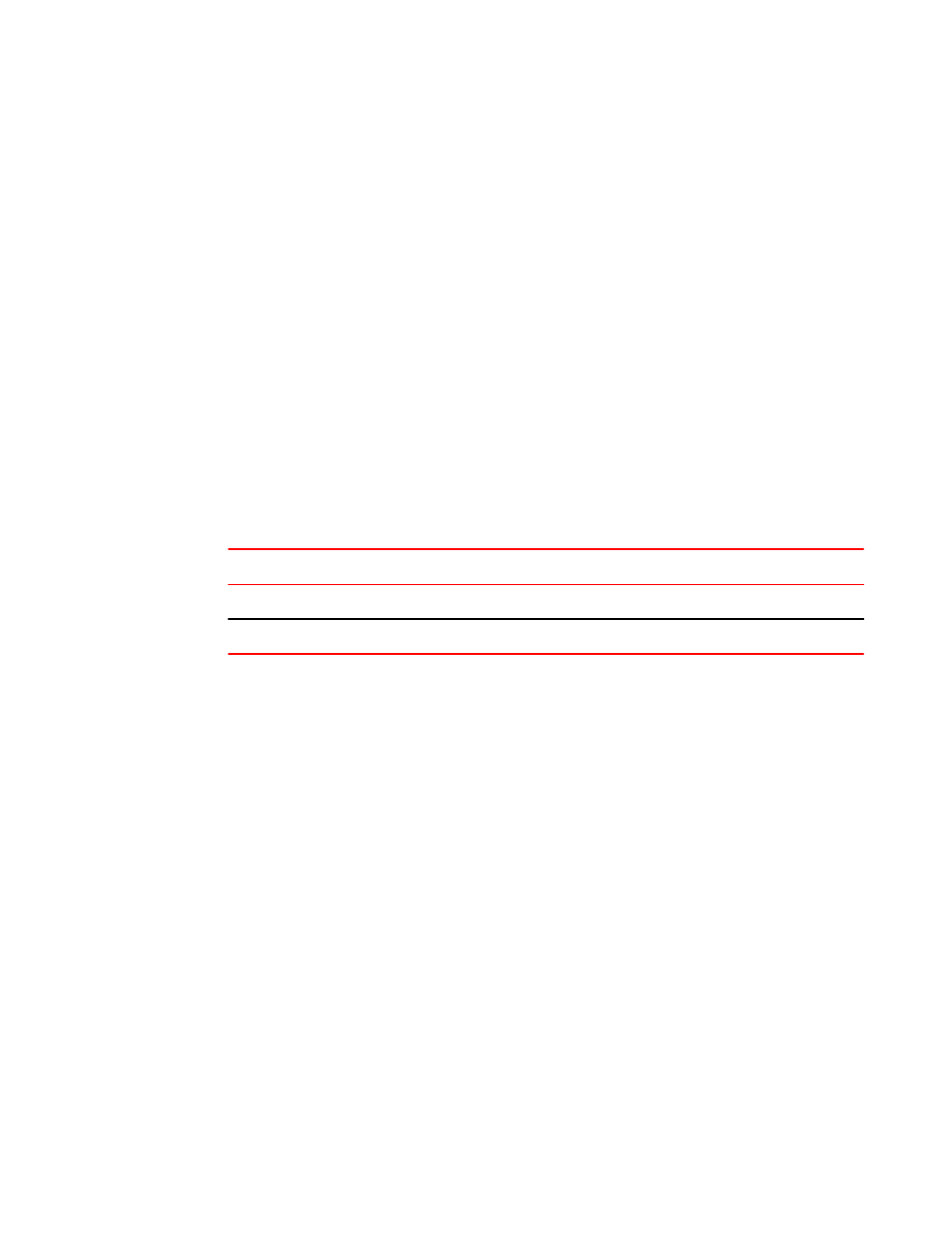
• D_Ports on the HBA do not support forward error correction (FEC) and credit recovery (CR). If
these features are enabled on the switch side, the HBA ignores them.
• D_Port is not supported on adapter ports configured in CNA mode.
• Toggling the port on either side of the link does not restart the test.
• Because of SFP electrical wrap (EWRAP) bleed-through, during the beginning of switch electrical
loopback testing, the HBA will receive some broken frames, which cause the port statistic error
counter to increase. Examples are "CRC err," "bad EOF," and "invalid order set." Similar results
occur for the optical loopback test. You should ignore these port statistics on the HBA.
• The following commands from the switch are not supported by the HBA, and the HBA will drop
them:
‐
portdporttest --restart
‐
portdporttest --setarg
Although the adapter supports portdporttest --start , options for this command are ignored. With the
exception of -fec and -cr, the --start suboptions will work for D_Port on an HBA.
• D_Port is useful for diagnosing marginal faults only. A complete failure of any component cannot be
detected.
• D_Port configuration is not supported on mezzanine cards.
• The maximum number of D_Ports on which the tests can run simultaneously depends on the HBA
firmware version.
Limitation on number of D_Ports for simultaneous tests
TABLE 80
HBA firmware version
Maximum number of D_Ports on which tests can be run simultaneously
HBA v3.2.0
4
HBA v3.2.3
8
• As soon as the HBA is configured as the static D_Port, the switch goes to dynamic D_Port mode.
After the test is completed and the switch is rebooted, the switch port goes to G_Port mode. To
resolve this issue, remove the static D_Port configuration on the HBA.
• Powering off and on or plugging in and out slots containing ports in D_Port mode results in those
ports losing the dynamic D_Port state when the slot or port is back up. If this happens, reconfigure
static D_Port mode on HBA.
Using D_Port in dynamic mode
Enabling dynamic D_Port switch-wide configuration forces the ports on that switch or chassis to
respond to either static or on-demand D_Port requests from the other end of the connection. It
basically responds to a remote port request to change its mode to D_Port mode, and run diagnostic
tests automatically. For more information on enabling dynamic D_Port mode for all ports in a switch or
chassis, refer to
D_Port configuration modes and nature of test
Using D_Port in on-demand mode
Enabling on-demand D_Port switch-wide configuration forces the ports on that switch or chassis to
respond to an internal requests within the switch due to certain events. The switch basically responds
Using D_Port in dynamic mode
434
Fabric OS Administrators Guide
53-1003130-01
