Disabling a port, Port decommissioning – Brocade Fabric OS Administrators Guide (Supporting Fabric OS v7.3.0) User Manual
Page 74
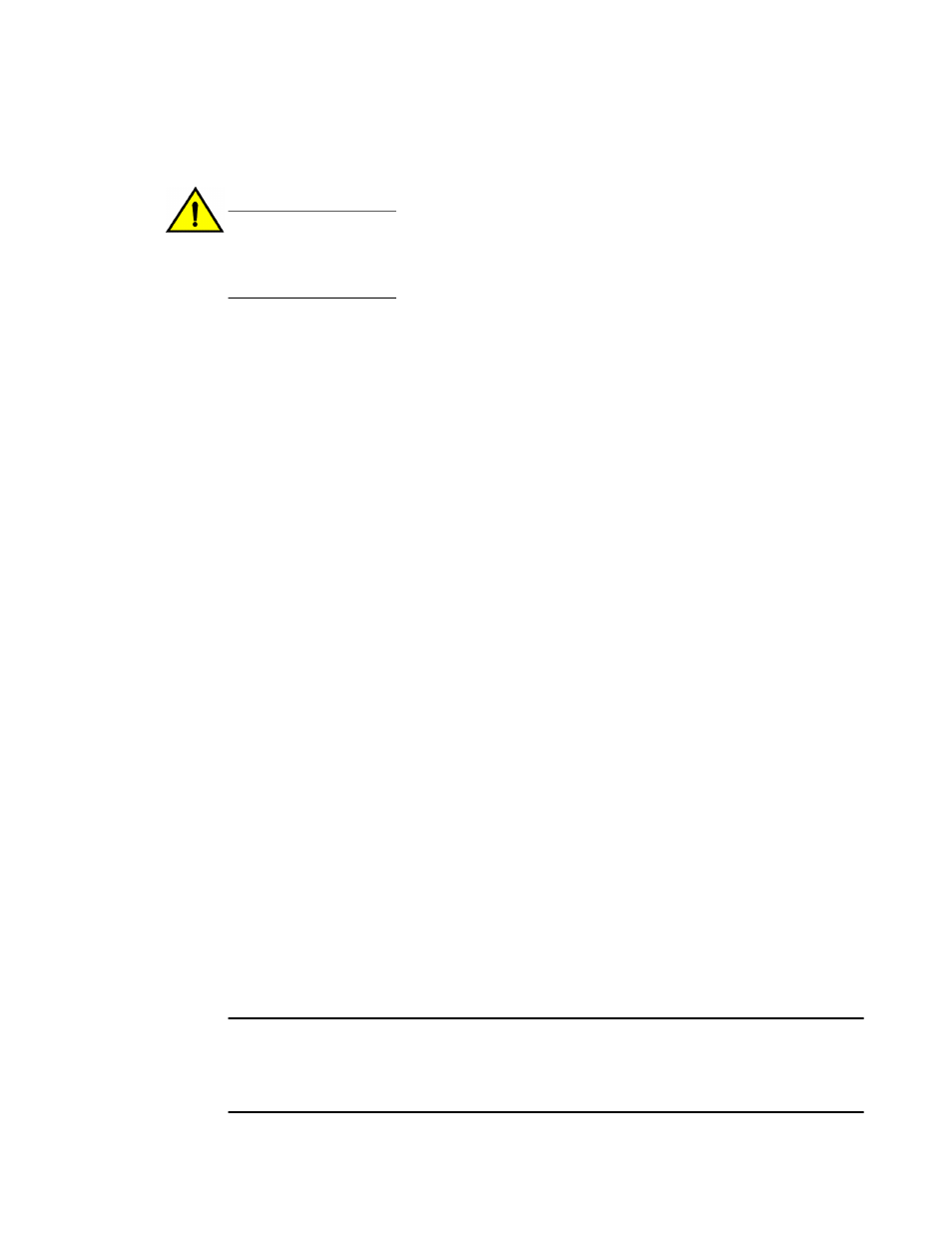
Disabling a port
CAUTION
If you disable the last E_Port or ISL connecting the switch to the fabric, the fabric reconfigures,
the switch segments from the fabric, and all traffic flowing between the switch and the fabric is
lost.
1. Connect to the switch and log in using an account with admin permissions.
2. Enter the appropriate command based on the current state of the port and whether it is necessary
to specify a slot number:
• To disable a port that is enabled, enter the portDisable command.
• To disable a port that is persistently enabled, enter the portCfgPersistentDisable command.
In FMS mode, you cannot use the portCfgPersistentDisable command, so you must use the
portDisable command instead.
• To set a persistently disabled port to normal disabled without enabling the port first, enter the
portCfgPersistence --set -persistentenable command.
In this case, the port becomes normal disabled and not persistently disabled.
In FMS mode, you cannot use the portCfgPersistence command.
The following example disables port 3 and persistently disables port 4, both in
slot 2.
switch:admin> portdisable 2/3
switch:admin> portcfgpersistentdisable 2/4
The following example changes port 4 to be normal disabled instead of
persistently disabled.
switch:admin> portcfgpersistence --set -persistentenable 2/4
Port decommissioning
Port decommissioning provides an automated mechanism to remove an E_Port or E_Port trunk port
from use.
The port decommissioning feature identifies the target port and communicates the intention to
decommission the port to those systems within the fabric affected by the action. Each affected system
can agree or disagree with the action, and these responses are automatically collected before a port is
decommissioned.
Fabric OS 7.1.0 and later provides F_Port decommissioning and recommissioning using Brocade
Network Advisor 12.1.0 and later. Refer to the Brocade Network Advisor User Manual for details.
NOTE
All members of a trunk group must have an equal link cost value in order for any of the members to be
decommissioned. If any member of a trunk group does not have an equal cost, requests to
decommission a trunk member will fail and an error reminding the caller of this requirement is
produced.
Disabling a port
74
Fabric OS Administrators Guide
53-1003130-01
