Configuring an extended isl – Brocade Fabric OS Administrators Guide (Supporting Fabric OS v7.3.0) User Manual
Page 529
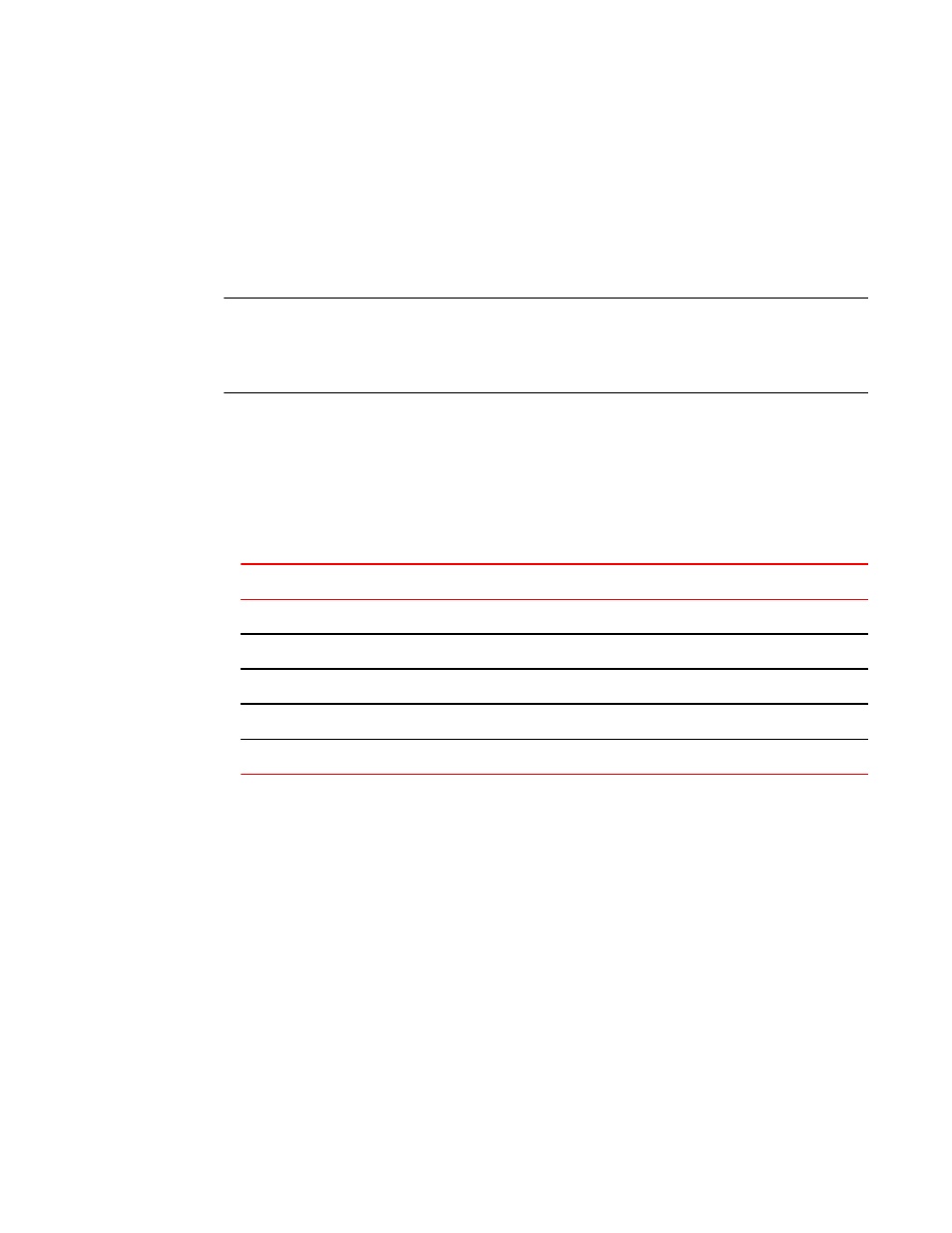
Configuring an extended ISL
Before configuring an extended ISL, ensure that the following conditions are met:
• The ports on both ends of the ISL are operating at the same port speed, and can be configured for
the same distance_level without compromising local switch performance.
NOTE
A long-distance link also can be configured to be part of a trunk group. Two or more long-distance links
in a port group form a trunk group when they are configured for the same speed and distance, and their
link distances are nearly equal. For information on trunking concepts and configurations, refer to
on page 509.
• Only qualified Brocade SFP transceivers are used. Only Brocade-branded or certain Brocade-
qualified SFP transceivers are supported.
1. Connect to the switch and log in using an account assigned to the admin role.
2. Enter the switchDisable command.
3. Enter the configure command to set the switch fabric-wide configurations.
shows the fabric-wide settings that can be set:
Fabric-wide settings
TABLE 93
Field
Type
Default
Range
Domain
Number
1
Varies
R_A_TOV
Number
10000
E_D_TOV * 2 to 120000
E_D_TOV
Number
2000
1000 to R_A_TOV/2
WAN_TOV
Number
0
0 to R_A_TOV/4
MAX_HOPS
Number
7
7 to 19
4. For 8-Gbps platforms only, enter the portCfgFillword command to set ARB as the fill word. Refer to
the Fabric OS Command Reference for more information on configuring the fill word for a single 8G
FC port.
portcfgfillword[slot/]port, mode
The mode parameter in this command should be set to 3 if the vc_translation_link_init parameter in
the portCfgLongDistance command (in the next step) is set to 1.
5. Enter the portCfgLongDistance command.
portcfglongdistance[slot/]port [distance_level] [vc_translation_link_init
[-distance desired_distance]
6. Repeat step 4 and step 5 for the remote extended ISL port. Both the local and remote extended ISL
ports must be configured to the same distance_level. When the connection is initiated, the fabric will
reconfigure.
The following example configures slot 1, port 2 to support a 100-km link in LS mode and to use the
extended link initialization sequence. This example is for an 8-Gbps platform.
switch:admin> portcfgfillword 1/2 3
switch:admin> portcfglongdistance 1/2 LS 1 -distance 100
Configuring an extended ISL
Fabric OS Administrators Guide
529
53-1003130-01
