Displaying bottleneck statistics, Maps and bottleneck detection, Disabling bottleneck detection on a switch – Brocade Fabric OS Administrators Guide (Supporting Fabric OS v7.3.0) User Manual
Page 404: Command, as described in
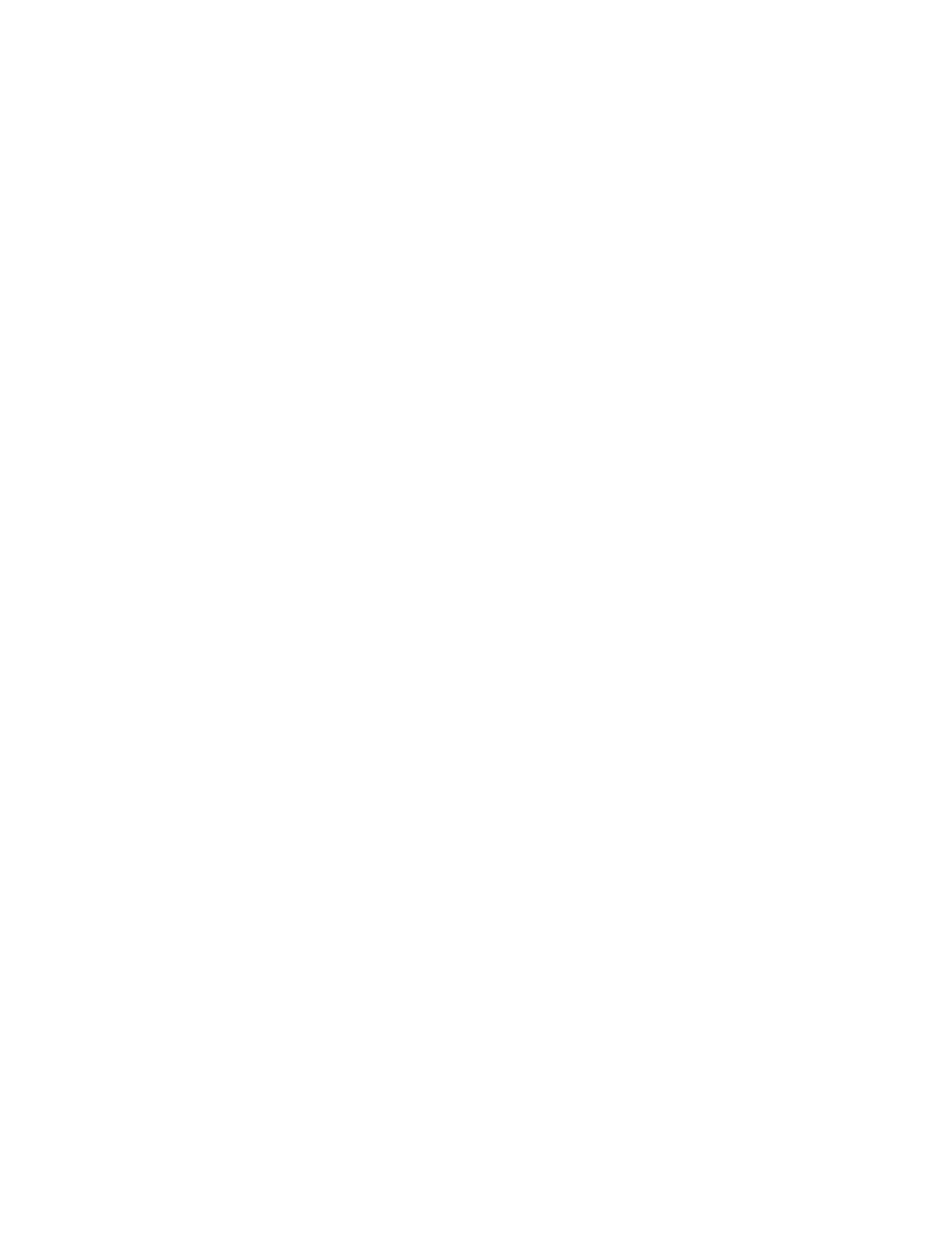
Displaying bottleneck statistics
You can use the bottleneckmon --show command to display a history of bottleneck conditions for up
to three hours. This command has several display options:
• Display only latency bottlenecks, only congestion bottlenecks, or both combined.
• Display bottleneck statistics for a single port, bottleneck statistics for all ports on the switch, or a list
of ports affected by bottleneck conditions.
• Continuously update the displayed data with fresh data.
Refer to the Fabric OS Command Reference for information on using these options.
The following procedure displays the bottleneck statistics.
1. Connect to the switch and log in using an account with admin permissions.
2. Enter bottleneckmon --show -interval interval_value -span span_value.
The following example displays the bottleneck history in 5-second windows over
a period of 30 seconds. In this example, the definition of bottlenecked port is
any port that had a bottleneck occur during any second in the corresponding
interval.
switch:admin> bottleneckmon --show -interval 5 -span 30
==================================================================
Wed Jan 13 18:54:35 UTC 2010
==================================================================
List of bottlenecked ports in most recent interval:
5
==================================================================
Number of
From To bottlenecked ports
==================================================================
Jan 13 18:54:05 Jan 13 18:54:10 1
Jan 13 18:54:10 Jan 13 18:54:15 2
Jan 13 18:54:15 Jan 13 18:54:20 1
Jan 13 18:54:20 Jan 13 18:54:25 1
Jan 13 18:54:25 Jan 13 18:54:30 0
Jan 13 18:54:30 Jan 13 18:54:35 0
MAPS and bottleneck detection
Bottleneck monitoring based on the Fabric OS bottleneck daemon is integrated with the Monitoring
and Alerting Policy Suite (MAPS) dashboard, enabling you to easily see which ports are impacted by
either persistent or transient bottlenecks. Refer to the Monitoring and Alerting Policy Suite
Administrator's Guide for details.
Disabling bottleneck detection on a switch
When you disable bottleneck detection on a switch, all bottleneck configuration details are discarded,
including the list of excluded ports and non-default values of alerting parameters.
To disable bottleneck detection, complete the following steps.
Displaying bottleneck statistics
404
Fabric OS Administrators Guide
53-1003130-01
