Port groups for trunking, Supported platforms for trunking, Supported configurations for trunking – Brocade Fabric OS Administrators Guide (Supporting Fabric OS v7.3.0) User Manual
Page 511
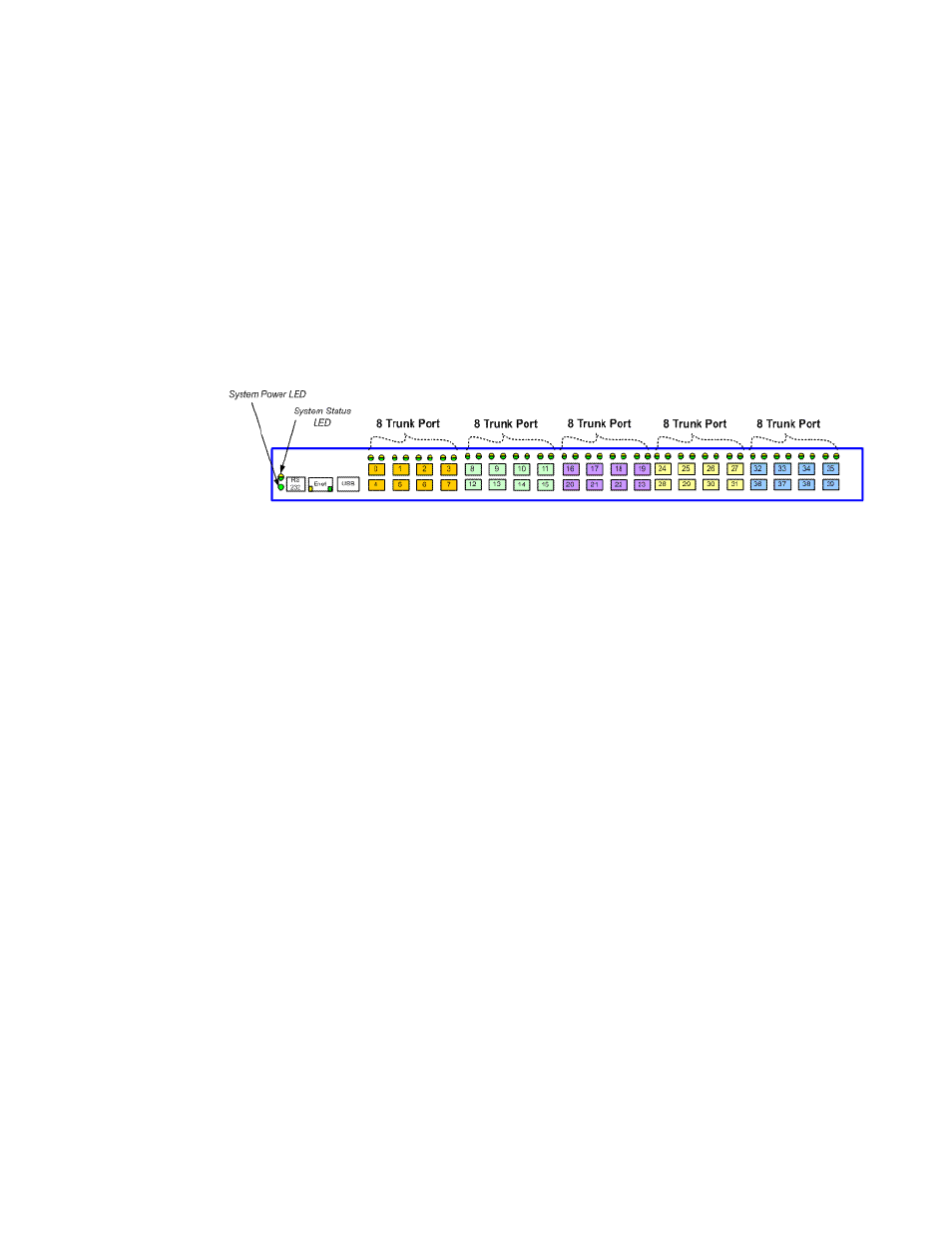
Port groups for trunking
For trunk groups to form, several conditions must be met. One of the conditions is that all of the ports in
a trunk group must belong to the same port group. A port group is a group of eight ports, based on the
user port number, such as 0-7, 8-15, 16-23, and up to the number of ports on the switch. The maximum
number of port groups is platform-specific.
shows the port groups for the Brocade 5100.
Ports in a port group are usually contiguous, but they may not be. Refer to the hardware reference
manual for your switch for information about which ports can be used in the same port group for
trunking.
FIGURE 79 Port group configuration for the Brocade 5100
Supported platforms for trunking
Trunking is supported on the FC ports of all Brocade platforms and blades supported in Fabric OS
v7.0.0 and later.
EX_Port trunking is supported only on those platforms that support EX_Ports. Refer to
on page 534 for more information.
Supported configurations for trunking
• Trunk links can be 2 Gbps, 4 Gbps, 8 Gbps, 10 Gbps, or 16 Gbps, depending on the Brocade
platform.
• The maximum number of ports per trunk and trunks per switch depends on the Brocade platform.
• You can have up to eight ports in one trunk group to create high-performance ISL trunks between
switches, providing up to 128 Gbps (based on a 16-Gbps port speed).
• If in-flight encryption or compression is enabled, you can have a maximum of only two ports per
trunk.
• An E_Port or EX_Port trunk can be up to eight ports wide. All the ports must be adjacent to each
other, in the clearly marked groups on the front of the switch.
Trunks operate best when the cable length of each trunked link is roughly equal to the length of the
others in the trunk. For optimal performance, no more than 30 meters difference is recommended.
Trunks are compatible with both short-wavelength (SWL) and long-wavelength (LWL) fiber-optic cables
and transceivers.
Trunking is performed according to the Quality of Service (QoS) configuration on the master and the
slave ports. That is, in a given trunk group, if there are some ports with QoS enabled and some with
QoS disabled, they form two different trunks, one with QoS enabled and the other with QoS disabled.
For more information on QoS, refer to
on page 381.
Port groups for trunking
Fabric OS Administrators Guide
511
53-1003130-01
