Optimizing fabric behavior, Adaptive networking overview – Brocade Fabric OS Administrators Guide (Supporting Fabric OS v7.3.0) User Manual
Page 375
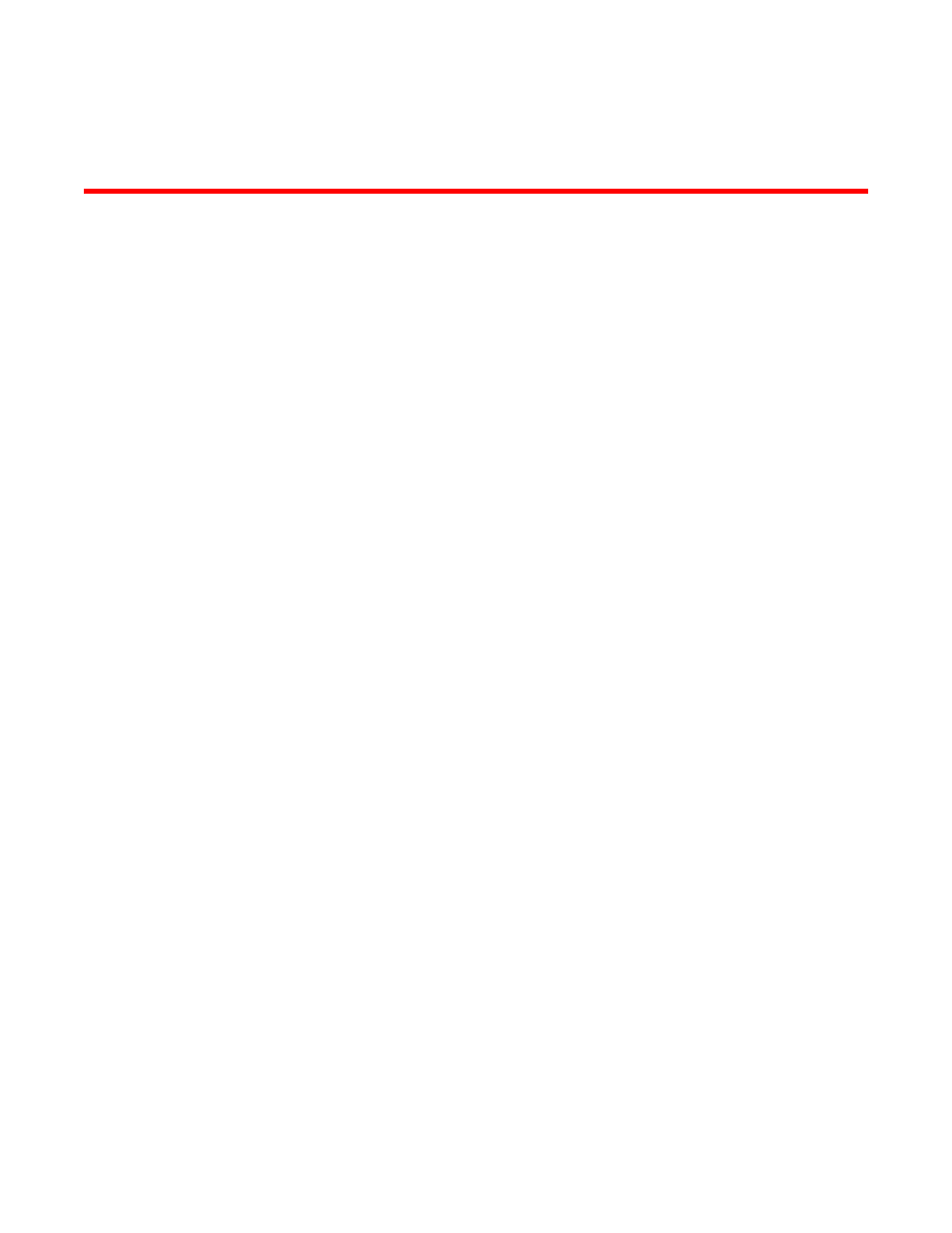
Optimizing Fabric Behavior
Adaptive Networking overview
Adaptive Networking is a suite of tools and capabilities that enable you to ensure optimized behavior in
the SAN. Under the worst congestion conditions, Adaptive Networking can maximize the fabric behavior
and provide necessary bandwidth for high-priority, mission-critical applications and connections.
The Adaptive Networking suite includes the following features:
• Bottleneck Detection
The Bottleneck Detection feature identifies devices attached to the fabric that are slowing down traffic.
Bottleneck Detection does not require a license. Refer to
on page 389 for
information about this feature.
• Top Talkers
The Top Talkers feature provides real-time information about the top n bandwidth-consuming flows
passing through a specific port in the network. Top Talkers requires a Fabric Vision license or an
Advanced Performance Monitoring license. Refer to
on page 501 for more
information about this feature.
• Traffic Isolation Zoning
Traffic Isolation Zoning (TI zoning) allows you to control the flow of interswitch traffic by creating a
dedicated path for traffic flowing from a specific set of source ports (F_Ports). Traffic Isolation Zoning
does not require a license. Refer to
on page 341 for more information about this
feature.
• Ingress Rate Limiting
Ingress Rate Limiting restricts the speed of traffic from a particular device to the switch port. Ingress
Rate Limiting does not require a license. Refer to
on page 376 for more
information about this feature.
• Quality of Service (QoS)
QoS allows you to categorize the traffic flow between a host and target as having a high, medium, or
low priority. QoS does not require a license. Refer to
on page 377 for more information about this
feature.
You can use the Adaptive Networking features together to optimize the performance of your fabric. For
example, you can use the features in the following ways:
Fabric OS Administrators Guide
375
53-1003130-01
