Zone aliases, Creating an alias – Brocade Fabric OS Administrators Guide (Supporting Fabric OS v7.3.0) User Manual
Page 306
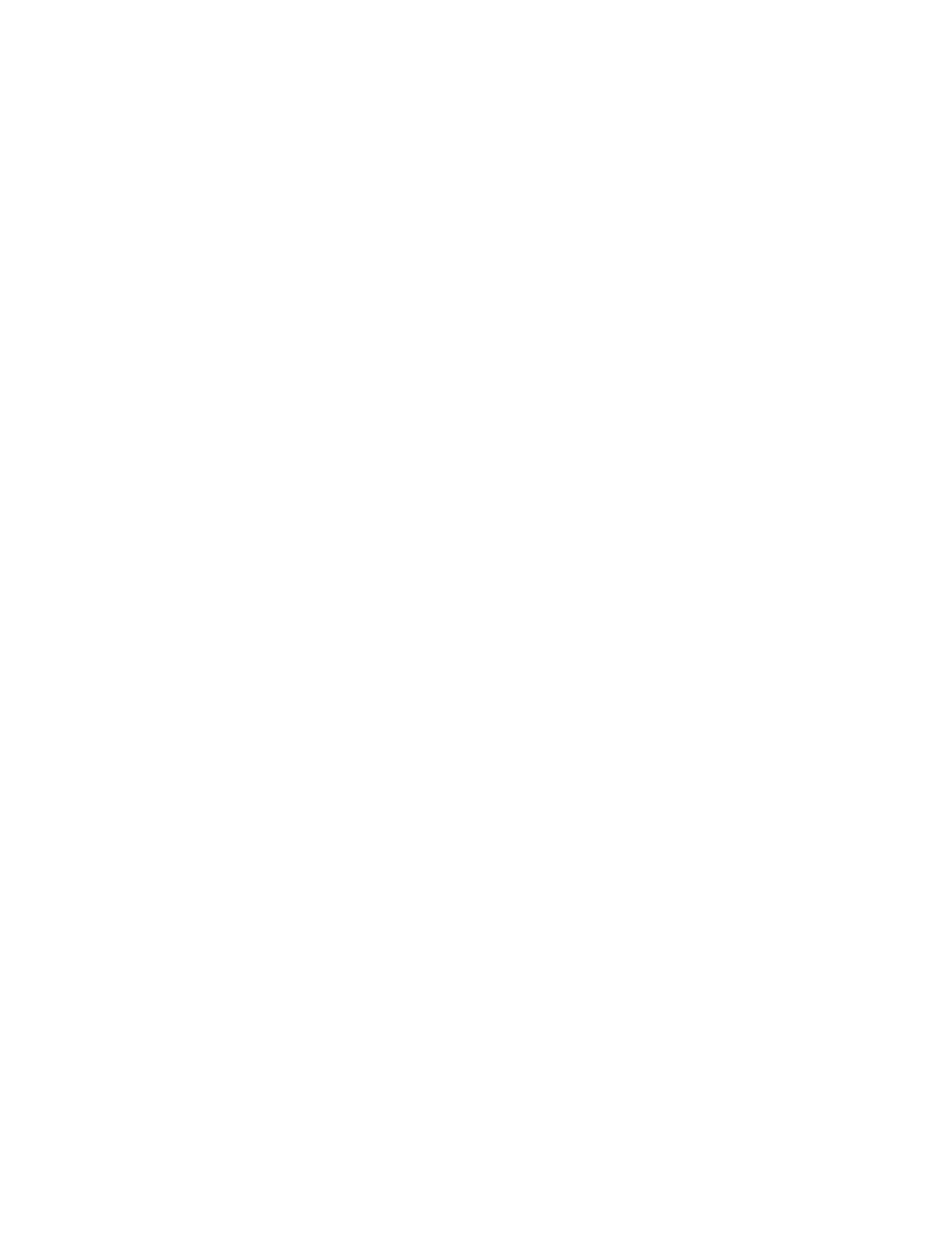
If the effective configuration has only a broadcast zone, then the configuration appears as a No
Access configuration. To change this configuration to All Access, you must put all the available
devices in a regular zone.
on page 319 for additional information about default zoning.
Zone aliases
A zone alias is a name assigned to a logical group of ports or WWNs. By creating an alias, you can
assign a familiar name to a device or group multiple devices into a single name. This simplifies
cumbersome data entry and allows an intuitive naming structure (such as using "NT_Hosts" to define
all NT hosts in the fabric). Using zone aliases eliminates the need for long lists of individual zone
member names.
Zone aliases also simplify repetitive entry of zone objects such as port numbers or a WWN. For
example, you can use the name "Eng" as an alias for "10:00:00:80:33:3f:aa:11".
Naming zones for the initiator they contain can also be useful. For example, if you use the alias
SRV_MAILSERVER_SLT5 to designate a mail server in PCI slot 5, then the alias for the associated
zone is ZNE_MAILSERVER_SLT5. This clearly identifies the server host bus adapter (HBA)
associated with the zone.
Zone configuration naming is flexible. One configuration should be named PROD_fabricname, where
fabricname is the name that the fabric has been assigned. The purpose of the PROD configuration is
to easily identify the configuration that can be implemented and provide the most generic services. If
other configurations are used for specialized purposes, names such as "BACKUP_A,"
"RECOVERY_2," and "TEST_18jun02" can be used. If you are creating a new alias using aliCreate w,
"1,1" , and a user in another Telnet session executes cfgEnable (or cfgDisable , or cfgSave ), the
other user’s transaction will abort your transaction and you will receive an error message. Creating a
new alias while there is a zone merge taking place may also abort your transaction. For more details
about zone merging and zone merge conflicts, refer to
on page 329.
Virtual Fabrics considerations: Alias definitions should not include logical port numbers. Zoning is
not enforced on logical ports.
Creating an alias
Use the following procedure to create an alias.
1. Connect to the switch and log in using an account with admin permissions.
2. Enter the aliCreate command, using the following syntax:
alicreate "aliasname", "member[; member...]"
3. Enter the cfgSave command to save the change to the defined configuration.
The cfgSave command ends and commits the current zoning transaction buffer to nonvolatile
memory. If a transaction is open on a different switch in the fabric when this command is run, the
transaction on the other switch is automatically aborted. A message displays on the other switches
to indicate that the transaction was aborted.
Example
switch:admin> alicreate "array1", "2,32; 2,33; 2,34; 4,4"
switch:admin> alicreate "array2", "21:00:00:20:37:0c:66:23; 4,3"
switch:admin> alicreate "loop1", "4,6"
Zone aliases
306
Fabric OS Administrators Guide
53-1003130-01
